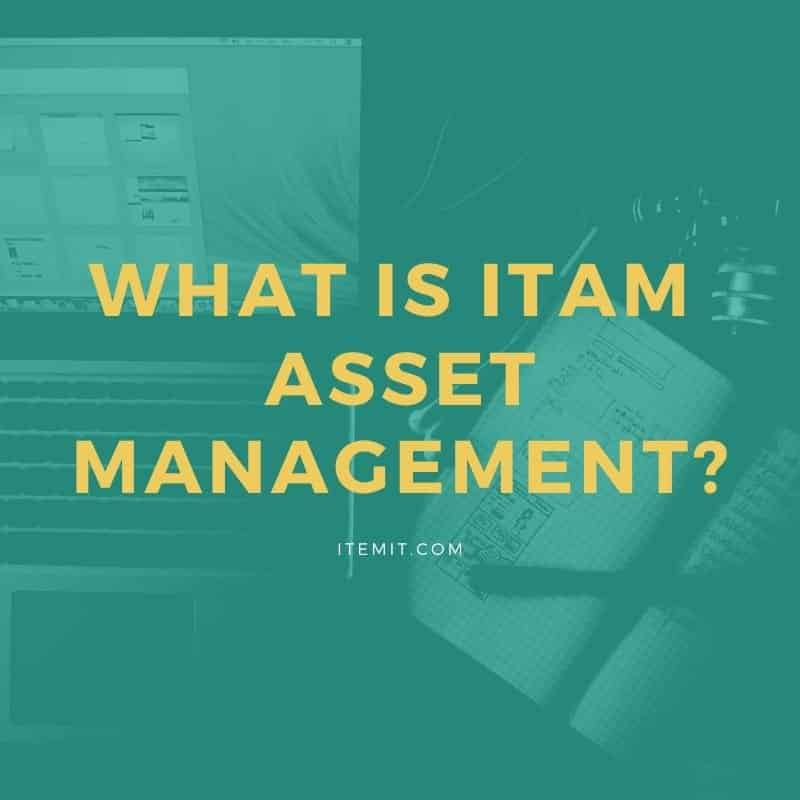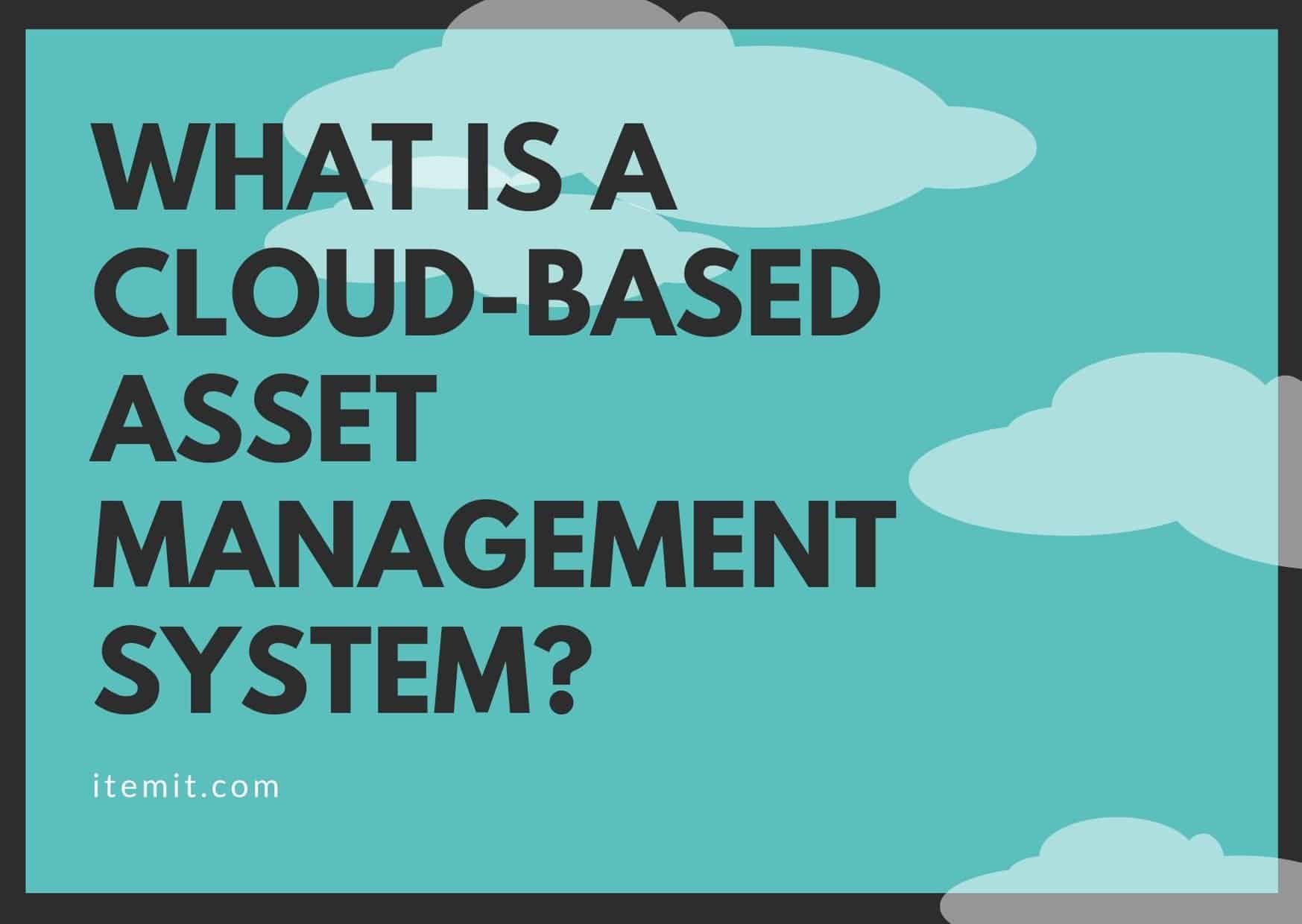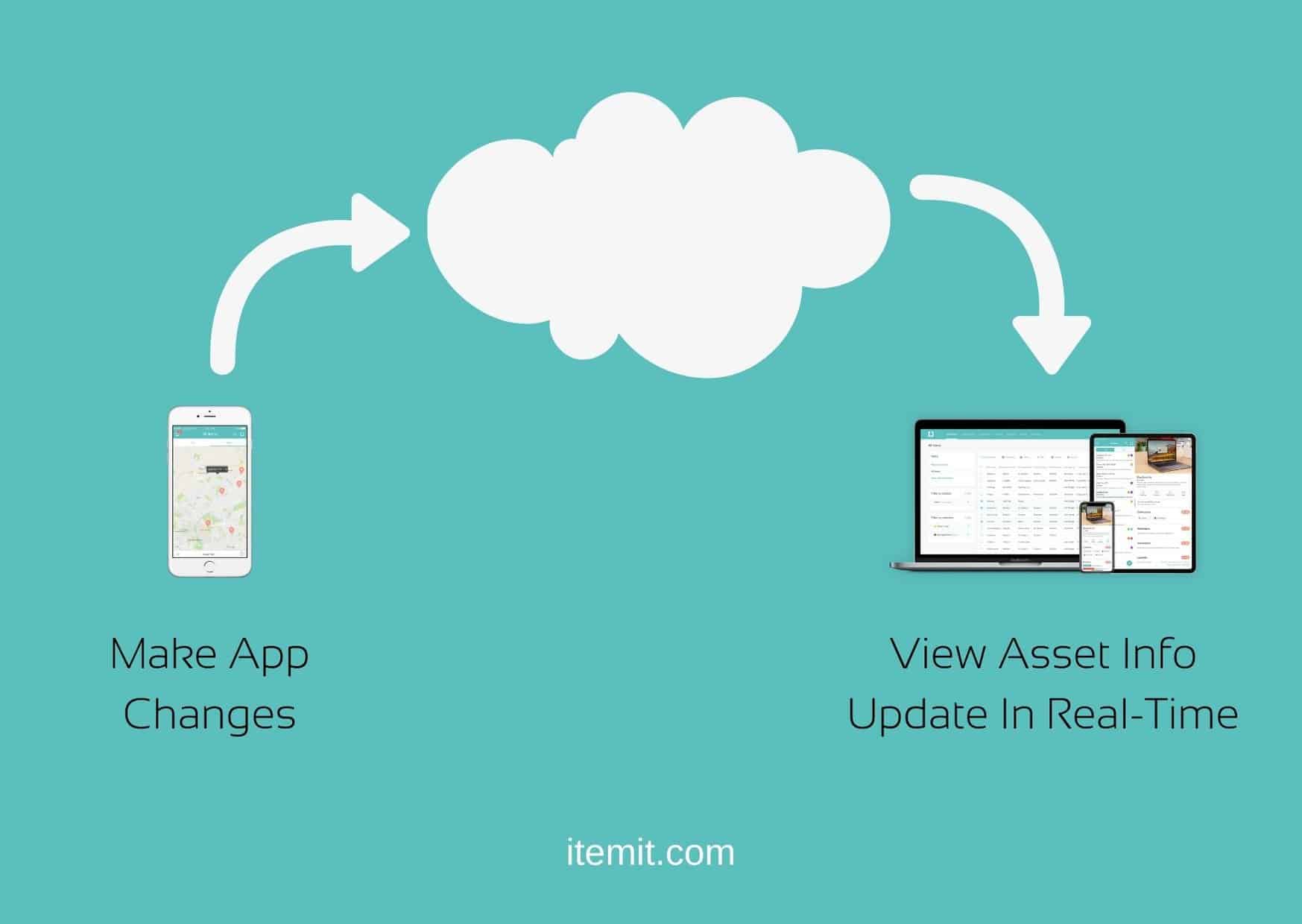What is an Asset Tracking System?
If you have tools, equipment, fixed assets, or IT equipment that your business relies on, it is extremely likely that you will need an asset tracking system to help you track and monitor these critical assets.
What is an asset tracking system? Put simply, it’s a way of monitoring and tracking the assets that your business relies on.
All in all, your asset tracking system will be how you track and manage your assets to increase accountability and to ensure you know exactly what assets the business owns. For example, if a piece of equipment is moving from one construction site to another, your asset tracking system should reflect this movement. Alternatively, if your HVAC system requires maintenance, this will also be logged in your asset tracking system.
Using Software as your Asset Tracking System
The most effective asset tracking system you can have will be cloud-based and will allow you to invite your colleagues, bosses and team to interact with the system. If you have a cloud-based asset tracking system, you’ll be able to track your assets in both a mobile app and a web portal and see your assets being updated and moved in real-time.
If you’re still using a spreadsheet to track your assets, you don’t need us to tell you that it’s an incredibly manual process. Every asset change will need to be recorded by someone, leaving space for zombie or ghost assets, and a lot of human error.
Moreover, if you’re manually recording changes, there’s a lot of time getting wasted by your workforce that could be put to better use. For example, if someone in the lot needs to audit, then they need to email the information across, then it needs to be updated, it’s not an efficient process.
With software, however, an auditor need only scan a QR Code asset tag with their smartphone and the last seen location and person who scanned it will update in your system. This will update across the board, so those running reports will see the update, too, in real-time.
Using an Asset Tracking System
You’ll be able to use an asset tracking system for many different things. It may be in terms of IT asset management, hardware asset management, tools and equipment tracking, or even facilities management if you have multiple properties, for example.
The core of how an asset tracking system works is that every asset gets a unique profile. This way, you’ll be able to see and manage everything you need to against that individual asset. Instead of not knowing which assets need maintenance and which don’t, you’ll know instantly.
With each unique profile, you’ll then be able to track assets individually and in bulk. Therefore, if a group of assets is moving at once, you’ll be able to use a range of features to update all of these assets quickly. Or, if a single asset needs to be checked out, you’ll also be able to do this.
When you’ve created all of your assets in your asset tracking system, tracking and management become automated and speedy. All it takes is a scan of an asset’s QR code or RFID asset tag, and already information about that asset is updated.
itemit
itemit is an easy to use asset tracking system that will help you to track and monitor any critical assets. You can try the system for free for 14-days by completing the form below. Or if you’d prefer, give us a call on 01223 421611 and we’ll be very pleased to help you.
Find Out More About How to Track Your Assets Below
Start your free 14-day trial now
Instant access. No credit card details required.