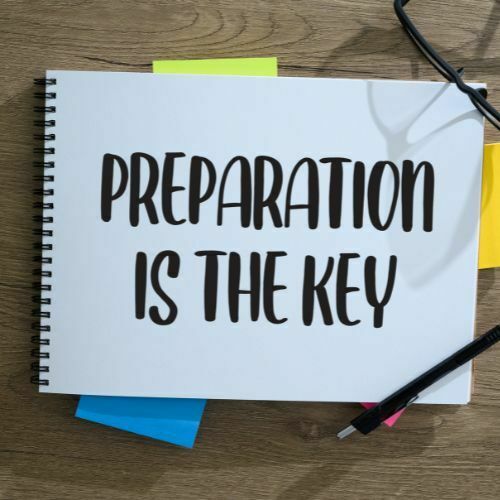How can an equipment tracking register be used for and prove very useful when auditing your business? Read this post to find out!
Cost-Saving Strategies For Equipment Maintenance
Cost-Saving Strategies For Equipment Maintenance
Business managers and owners typically understand that equipment requires regular maintenance. When regular maintenance is carried out it can help to lengthen the life of all of your equipment. However, regular maintenance can prove to be expensive for any business. In order to help you to reduce your spending, you can find cost-saving strategies for maintenance below.
Always Follow The Instructions
It goes without saying that it makes sense to follow the instructions that tools, equipment, machinery, etc. come with. However, some people fail to follow instructions. This is a mistake as it could lead to costly errors and unnecessary difficulties.
Cost-saving strategies and pre-emptive maintenance involve reading the instructions before use. Additionally, they involve only ever using a machine, for example, as it is intended. This way, you can help to prevent issues from arising.
It is worth mentioning that many insurance companies will refuse to pay out if it’s clear equipment has not been used as intended. As a result, it’s likely that your business will have to pay even more money to replace the damaged equipment.

Use Checklists
Should you choose to use software to help you to save money on maintenance, using checklists can help. For example, you could add the following to a checklist:
- Where the equipment is located
- The date of the last service
- A list or photograph of previous concerns or issues
- Details about the latest maintenance request
- The time it will take to repair the equipment
- How much it may cost to repair the equipment
- The requestor’s signature and contact information
When you use pre-emptive maintenance checklist such as this, you can help to reduce costs. This is because all of the information you will need before maintenance begins can be there. As a result, the time it takes to repair the damaged machine, for example, can be shortened. Additionally, photographs of the damage can help the maintenance team to quickly order the parts they need.
Use Pre-emptive Maintenance To Your Advantage
One of the best things that you can do to reduce costs is to use pre-emptive maintenance to your advantage. This involves training all of your team to use the tool, machinery, or equipment correctly. We have already seen that misusing equipment can result in damage. Therefore, ensuring that everyone uses the equipment correctly can help to save money. They should be aware of this before they use the equipment.
Being proactive and making sure that everyone always uses equipment as instructed is key. In addition to this, regular training can also be hugely beneficial. Regular training can act as a reminder but it can also help new team members to learn what they should and shouldn’t do.
Always Expect Equipment To Break Down
It would be nice to assume that the equipment will not break down. However, trouble always seems to occur when you need the equipment the most. For example, if you have received a huge order with a short deadline, that is the time when the equipment will break down.
To combat such frustrating situations it is best to use pre-emptive maintenance. Always expect that the equipment you want to use will break down. Therefore, allowing yourself time to repair the equipment can be ideal. You can also make sure that you have the replacement parts and tools that you need to hand. This will allow you to make repairs as and when they are required. Now all that you need to do is to make sure everyone knows how to carry out the repairs. Ideally, at the start of every shift, there will be at least one team member with the right skills to repair your equipment.
Use New Technologies To Your Advantage
These days, you can usually find software to help you to deal with any business-related issues you may be having. As far as pre-emptive maintenance is concerned, there is a lot of technology out there that can help you.
One of the benefits of using new technologies is that they can help to reduce human errors. This is because they can reduce or remove the need for people to manually enter information. You may no longer need to rely on spreadsheets that are full of mistakes. Rather, you can use updated and reliable software that can input the data for you.
Stay out of the dark ages and rely on new technologies that can help your business to grow and shine. You can realistically pay less to maintain your equipment when you use software that helps you to maintain your equipment.
Every business out there needs to boost profits and reduce expenses. New technologies can help with this.
If you would like to learn more about pre-emptive maintenance, talk to us today. You can reach our helpful team now at: team@itemit.com.
The Cost-Saving Way To Track Your Assets
Choose a better way to track your assets
Start your free 14-day trial now
Instant access. No credit card details required.
Related articles
How An Equipment Register Can Be Used For Audits
Why Managing Assets In The Cloud Makes Life Easier
Managing assets in the cloud by using an ICT asset register can make life so much easier. Read this article now to find out why and how!
The Best Way To Utilise Asset Management For Small Businesses
What is the best way to utilise fixed asset register management for a small business? Read our latest post now to find out!