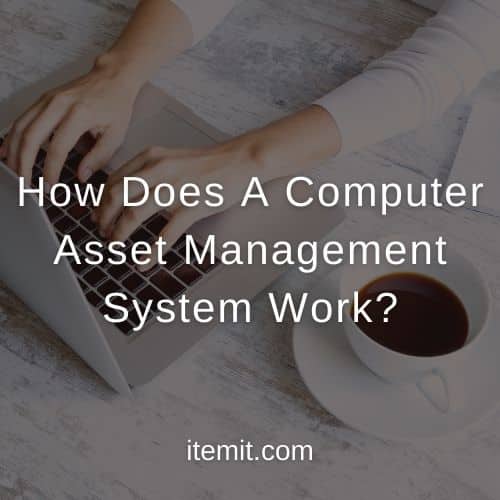Using Computer Asset Tracking Software In Your Small Business
There are many pitfalls a small business can fall into. For example, not tracking and managing assets can create financial and insurance difficulties. As there are fewer assets in your daily operations, these assets are instantly more important.
This is why computer asset tracking software is so essential, as you’ll be able to log, view, edit, and track data related to your IT assets. When this becomes a streamlined and easy operation, you’ll then be able to expand your computer asset tracking software to track more business-critical fixed assets, such as tools and equipment and furniture.
The fewer assets that go missing, the fewer payments you need to make for replacements. Then, the ability to track an asset’s lifecycle also helps you in making better-informed business decisions.

How Does Computer Asset Tracking Software Work?
Computer asset tracking software works by allowing you to create individual asset profiles. This way, you’ll be able to log specific information against the assets themselves.
This way, you’ll be able to track where your assets are and who is using them. If you’re currently working from home, too, you’ll still be able to track this data, as your colleagues will be able to interact with your assets on your computer asset tracking software.
You’ll use asset tags, likely QR codes, to link your physical assets to their digital profiles. This way, every time you scan an asset’s tag in your computer asset tracking app, the asset profile will open.
Whenever a tag is scanned, the user who scanned the tag will update, as well as the last seen location, too, giving you a neat audit trail of where your assets are and interactions related to them.
The Benefits Of Computer Asset Tracking Software
Being able to create a transparent and accurate IT asset register of your computers allows you to monitor how effectively they’re running and where they are.
You can also use a variety of different features to effectively track and manage crucial operations, essentially speeding them up. For example, you’ll be able to track PAT test dates and manage asset maintenance, minimising any asset downtime.
You can also assign assets to users and run exportable reports on this. Therefore, if your colleagues are working from home, you’ll still be able to ensure that they have all the equipment they need to perform their duties.
This means that your assets are less likely to go missing, but also means that you’ll have a transparent and accurate asset register. This asset register is essential for your small business, as you’ll be able to use it for a variety of different purposes.
Then, you’ll be able to expand your system for other IT asset management operations, which will all contribute to your IT asset register simlutaneously.
Using Your IT Asset Register
Finally, you’ll be able to use your IT asset register for many of your business’ operations. In a small business, speed and transparency are essential.
Spending too long of financial or insurance operations is a huge risk when there are leads to follow and sales to be made. This is another way computer asset tracking software can help.
Your IT asset register will have all the data and information you need related to your assets. This can include financial and usage information, which you’ll then simply be able to send to your accounting team to ensure you’re receiving accurate tax breaks, and to insurance companies to verify responsible usage and asset existence.
To find out more about how itemit’s computer asset tracking software can help you, you’ll be able to book a demo using the button below.
You can also start a free trial to see the system for yourself using the form below, or contact the team at team@itemit.com.
Why not check out these blogs:
Biomedical Equipment Management Software And Its Uses
The Importance Of IT Inventory Management
How To Choose An Asset Management System
Use Our Computer Asset Tracking Software
Start your free 14-day trial now
Instant access. No credit card details required.