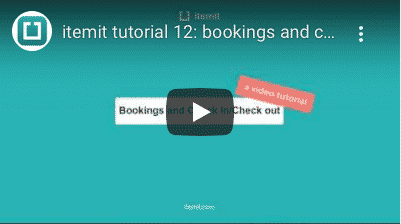The Benefits Of A Computer Asset Management System
Using a computer asset management system provides you with many benefits, from a clearer view of what you own to many features which will save you time and money.
IT asset management is much more transparent, meaning you’ll be able to make better business-focused decisions. Tracking and managing your office’s IT assets is a breeze when you’re using a computer asset management system.

What Is IT Asset Management?
IT asset management is the discipline of logging, monitoring, and tracking all of the changes your IT assets go through. So, you’ll be able to add data such as who is using which assets, as well as monitor where assets have been.
With QR code asset tags, you’ll be able to create a full location history of all of your IT assets, which is incredibly helpful if your colleagues are working from home.
How it works is simple. You’ll log digital profiles of your IT assets, such as computers, phones, and laptops, and then tag them with QR code asset tags.
On these digital profiles, you’ll be able to add a lot of information, including maintenance data, check in check out information, and who the assets are assigned to.
You can also use IT asset management processes to track your hardware (Hardware Asset Management) and your software (Software Asset Management).
Why Does My Business Need IT Asset Management?
IT asset management is a tried and tested process which ensures that you save time and money doing processes that you’re probably already a part of.
You’ll likely have a fixed asset register on a spreadsheet, for example, to tally up expenses. IT asset management software speeds this along by giving you more functionality than a spreadsheet.
With IT asset management software, you’ll be able to add more data to your assets, meaning you still have all of the benefits of a spreadsheet, but that you also get more use and functionality when you’re undertaking asset tracking processes.
Overall, this saves you time and money by filling in a lot of gaps, whilst also keeping your expenses accurate and up to date.
What Benefits Does A Computer Asset Management System Give You?
The benefits of a computer asset management system are very clear, very quickly. Your business will face a slew of common dangers. This can include asset loss, asset damage, and asset downtime.
When these issues come to light, it can slow down your regular operations. Without mitigating these issues, your business can temporarily grind to a halt.
One broken laptop affects multiple people, not just the user. There are processes in place to fix it or replace it, but without an effective system in place, this can take a while.

A computer asset management system gives you a quick and easy way to report an issue to your maintenance or procurement team, allowing for a much speedier resolution of the issue.
To find out more about the functionality itemit’s computer asset management system can provide you with, you’ll be able to book a demo using the button below.
If you prefer a more hands-on approach, you’ll also be able to start your free trial by filling in the form below. Or, you can contact us at team@itemit.com.
Why not check out these blogs?
Why You Need Inventory Check In Check Out Software
How To Track Your Tools With QR Code Asset Tags
What Are Fixed Asset Inventory Tags?
Start Using Our Computer Asset Management System
Start your free 14-day trial now
Instant access. No credit card details required.