No Results Found
The page you requested could not be found. Try refining your search, or use the navigation above to locate the post.
Hardware asset management is a set of disciplines where you can log, track, and manage your IT hardware. It is a type of IT asset management, allowing you to keep an eye on your critical tools and equipment.
IT asset management operations are an effective way to:
So, if you’re working from home, how does hardware asset management help?

IT asset management software is a system that you can use to log your IT assets. So, for example, each of your laptops will get a unique asset profile.
Then, you can populate this asset profile with data unique to that laptop. So, you can add the laptop’s serial number, warranty, user information, admin passwords, anything.
The benefit of having a unique asset profile is that the asset itself is unique. In this sense, you can pinpoint any critical data that you need to against that asset.
Therefore, if a laptop has an issue, such as a damaged screen, you can report the issue and know which laptop is damaged, where it is, all of its warranty information and who is responsible for it.
Hardware asset management is a subset of IT asset management. IT asset management includes software assets, where hardware asset management is specific to physical IT hardware, such as phones, desktops and laptops.
Therefore, a couple of years ago, implementing hardware asset management was much simpler as sooner or later, everyone would be in the same place.
Even if you’re also tracking construction equipment, there’d be a place where you could all log, tag, and start tracking your IT hardware. The set-up being simple.
All you need to do in the office is audit your assets while you’re adding them to your asset tracking software so that you know they’re on your system, visible, and have the necessary unique data.
Working from home prevented an initial challenge. However, IT asset management software has adapted with some core features to help prevent the risks associated with remote working.
So, instead of a team effort within a single place, now you can set up your hardware asset management software from several locations with a team effort.
The core of any asset tracking software is increasing accountability and allowing your colleagues to log onto your IT asset management software and log their own assets does just this.
You can use asset tags to track where assets are on the map, too, ensuring that all of your colleagues have the tools they need to perform their responsibilities.
Then, you can use assignee and check in check out features to log who has assets. This means that, even with the distance, you still know who has which assets, where they are, and how they’re behaving, giving you as clear a view over your asset register as if you were in the office.
itemit’s IT asset tracking software does all of this and more. With itemit, you can build a transparent, effective, and fluid fixed asset register.
You can also implement a wide range of tracking technologies, including GPS trackers, QR codes, barcodes and RFID tags. This way, you get the highest level of transparency and accountability on the market.
When it comes to working from home, itemit is very easy to share, pick up and use. This means that you can share the system with your colleagues whether they’re a couple of houses down or across the globe.
You don’t need to stop at IT asset management, either. itemit allows you to log and track any assets from construction tools and equipment to school assets to healthcare assets.
To find out more about how itemit can save you time, money and a lot of grief, you can contact the friendly team at team@itemit.com. If you’re ready to give the system a go, you can also fill in the form below to start your 14-day free trial. Working from home is simple when you use itemit!
Start your free 14-day trial now
Instant access. No credit card details required.
Related articles
The page you requested could not be found. Try refining your search, or use the navigation above to locate the post.
When you’re weighing up your options for asset tracking software, asset tags will come up. Asset tags are physical tags that you stick onto your assets to automate your location tracking and speed up your asset audits.
With asset tags, you can:
But what type of tag should you use? QR codes or RFID tags?
RFID and QR code asset tags are physical tags that you stick onto your assets. They’re globally unique and link up to your asset tracking software to automate some operations.
Your asset tracking software will contain unique asset profiles of all of your assets, hence needing a unique tag. Once your assets have been tagged, you’ll be able to scan these tags to open up your asset profiles.
So, if you notice an asset has an issue, all you need to do is scan the tag and report said issue. Then, you know which asset has a fault, what the fault is, where the asset is, and who reported it.
Asset tags also create the ability to perform bulk actions. So, if you need to double-check your assets are all in the correct location, you simply need to click “audit” and scan the tags.
QR codes and RFID asset tags both have these benefits. However, they differ in some ways.
RFID tags open up more opportunities in terms of speed, automation, and distance. For example, if you’re using a fixed RFID asset tracking system, asset location updates are entirely automated and don’t need any manual input.
In terms of speed, RFID asset tags are great as you can bulk scan assets. So, you’ll have a third-party handheld reader that you’ll connect to your asset management app using BlueTooth. Then, if you want to run an audit, you simply need to press “audit” and pull the trigger on your handheld reader.
Then, there are also benefits in terms of high-value asset management. RFID tags use a radio frequency to be read, which means that you don’t need a line of sight to scan your assets. This means that you’ll be able to use RFID tags on paintings and priceless bottles of wine as you can conceal them.
QR codes have less automation than RFID tags, but may be more suitable for your business, depending on your needs. Primarily, QR codes are easy to set up and use in an instant and are cheaper. You don’t need any external hardware. Instead, you can just use your smartphone, which instantly saves you upwards of £1,000.
QR codes still allow for bulk actions. The difference is that you need to physically see and scan the tags, you can’t scan from a distance and the tags need to be visible. This means that you still save time, but it’s less time saved than when you use RFID tags.
Both tags are future-proof, as neither hardware is going anywhere, but if you use RFID tags you may have to contend with interference from your assets which can affect tag readability. Readability with QR code asset management, however, can be mitigated by using tags that can withstand more weathering as the only factor in readability is the durability of the tag.
In short, whichever one you opt for depends on your needs. With itemit, however, you can use a combination of both. This means that you can start off with the cheaper, more manual option then scale up to using RFID asset tags.
Overall, both generate a return on investment, but if you’re tracking a smaller number of assets this return on investment will be limited by setup costs with RFID.
So, you’ll never go wrong with QR codes, but RFID tags unlock more functionality, speed, and the ability to track higher value assets.
To find out more about how itemit’s asset tracking software can help your business you can contact the team at team@itemit.com. You can also fill in the form below to start your 14-day free trial.
Start your free 14-day trial now
Instant access. No credit card details required.
Related articles
Using RFID for healthcare asset tracking will streamline the process and minimise the risks involved. Read this blog post to discover how.
Managing hardware assets can seem quite complicated. However, when they’re managed correctly, the process can seem easy. Read this article to find out why!
The last thing busy professionals want to worry about is asset tracking. Discover how asset tracking software can help you to optimise your time.
A church asset register helps you save time and money. In essence, an asset register is a log of all of your assets. With this system in place, you can see where your assets are, who has them, and how they’re behaving.
Overall, having these capabilities helps you monitor where efficiencies can be created and where there any gaps, helping you prevent lost assets and duplicate purchases.
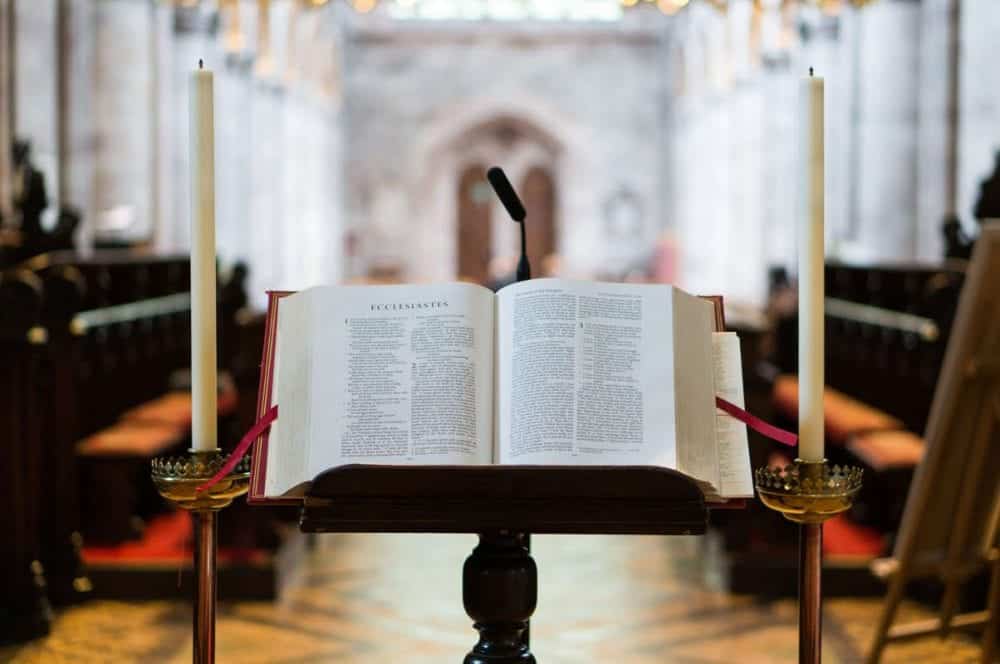
In the broader sense, assets can be anything physical that you own. So, for a construction company, their assets will be tools such as spanners and screwdrivers.
For a church, therefore, assets can be instruments, educational props, robes, anything! These assets either will or won’t move frequently, but they may change hands.
Then, if you think about the amount of information you can add to your assets, it becomes clear why a church asset register is needed. For example, you may need to know when the organ was last tuned or verify that chalices have been washed and are ready for a service.
A church asset register is a log of your assets and relevant information related to your assets. In the past, spreadsheets were largely used to log, monitor, and track this information.
However, spreadsheets create gaps. This is as every time an asset moves, an asset register will become out of date. Also, each cell on your asset register corresponds to a critical bit of information, so it’s easy to lose data this way.
This is where asset register software comes in. With asset register software, you can log asset information in unique profiles that correspond to assets, instead of letting information get lost in a spreadsheet.
Asset register software creates efficiencies and allows you to have more automation while tracking your assets. For example, you’ll be able to use asset tags on certain assets.
Asset tags allow you to track asset locations as, every time you scan a tag with your smartphone, the last seen location automatically updates using your phone’s GPS.
Also, whenever you scan an asset’s tag, the asset’s profile will open up, ready for you to log any issues or additional information.
There are many more helpful features that you can use, including a check in check out system for equipment you’re booking out for people. Overall, this keeps things simple and transparent.
Using asset tracking software features saves you time and money as you create a visible, usable audit trail. This means that you’re less likely to lose assets or purchase unnecessary duplicates.
Asset tracking software is highly customisable to your needs, too. So, if you’re tracking fixed assets, you can track asset depreciation. If you’re tracking asset bookings, you can use a check in check out system.
Any data you collect with your day to day tracking is pulled into an automated report that you can then view, edit, manage and export. This gives you clarity over where your assets are, who is using them, and how they’re behaving.
To find out more about how itemit’s church asset register software can help you, you can contact the team at team@itemit.com. You can also fill in the form below to start your 14-day free trial.
Start your free 14-day trial now
Instant access. No credit card details required.
Related articles
Using RFID for healthcare asset tracking will streamline the process and minimise the risks involved. Read this blog post to discover how.
Managing hardware assets can seem quite complicated. However, when they’re managed correctly, the process can seem easy. Read this article to find out why!
The last thing busy professionals want to worry about is asset tracking. Discover how asset tracking software can help you to optimise your time.
IT asset management software gives you more clarity and control over how your assets are behaving. It’s useful in many contexts, including when you’re onboarding when you’re working from home, and when you’re tracking fixed assets.
Overall, IT asset management software saves your business time and money. When you have control and visibility over your assets, you can take them further and get the most use out of them possible.
You’ll also lose fewer assets, purchase fewer duplicates and ensure that your colleagues have everything they need to fulfil their responsibilities successfully.

IT asset management software allows you to log assets as unique profiles, similar to on social media. You can then populate these asset profiles with asset critical information.
So, for example, you can log a desktop, add PAT test dates, log who is responsible for it, and report issues if and when you need to.
The ability to log unique information against unique assets opens up a world of possibilities. Not only do you have more clarity and control over your things, but all of the data is also pulled into an automated report, giving you more visibility over how all of your assets are behaving.
These reports are powerful, customisable and exportable, giving you the clearest view over how your assets are behaving as possible.
Hardware asset management is the process of tracking and managing your hardware. Your hardware will be your laptops, desktops, phones and so on and so forth.
Therefore, you need to track physical attributes and information, such as make and model, location, and user info. Some of these fields may overlap with your software, but you’ll save money in different ways.
The ability to use asset tags gives you the fastest way possible to update asset locations and information. To log updates, simply scan the asset’s tag. The last seen location automatically updates, as well as the time of the scan and the user who scanned the tag. The asset’s profile also opens, ready for edits.
So, for example, if you notice one of your assets has a cracked screen, the process of reporting this is simple. Scan the tag, click a button, type the issue and hit save. After that, your team will receive an email telling them which asset is damaged, where it is, and who is responsible for it.
Software asset management is a little different, but you can use the features in a slightly different way. So, if you’re using reminders for PAT test tracking, you can also use reminders for subscription dates.
In essence, each software your business uses is still a unique asset and, therefore, you still need to track relevant information. In this sense, IT asset management software works in exactly the same way whether you’re tracking hardware or software.
So, you can track login information, who has access to which software, the price of your subscription and the dates your subscription runs from and until.
You can also add support lines and emails as information so that you get quick, transparent and easy access to all of the data you need. Overall, this transparency saves your business a lot of time and a lot of money.
The best thing about using asset tracking software is that you can tailor it to many different uses. So, when you use asset tracking software, you can use it for IT asset management but also for fixed asset management.
Thanks to helpful grouping features, you can keep this data separate or you can see it all in one place using reports. This way, as your IT assets will be fixed assets, you can run full reports on everything your business owns.
The best asset tracking software lets you track depreciation on your assets, too, which helps you keep up to date with all of your asset-level information. Then, exportable and customisable reports give you a clear overview of asset faults, asset usage, and information for tax and insurance purposes among other things.
To find out more about how the itemit asset tracking software can help your business save time and money, you can contact the team at team@itemit.com. You can also fill in the form below to start your 14-day free trial.
Start your free 14-day trial now
Instant access. No credit card details required.
Related articles
The page you requested could not be found. Try refining your search, or use the navigation above to locate the post.
Pre-emptive maintenance is a necessary process to ensure that your assets are running smoothly. Without pre-emptive maintenance, you can run into many issues, including asset downtime and missed deadlines.
Therefore, you need a way to track important asset dates and set reminders for maintenance. Overall, you need visibility over how your assets are behaving to ensure that they continue to run smoothly.

Pre-emptive maintenance is planned maintenance to keep your assets running smoothly. Instead of reactive maintenance, pre-emptive maintenance is carried out at regular intervals to mitigate the need for reactive maintenance.
Therefore, calibrations and equipment checks are pre-emptive maintenance. These processes are critical as your assets are critical, and so ensuring that they don’t break when you need them the most is essential.
Pre-emptive maintenance is helpful for healthcare asset management and construction equipment tracking, among other areas. This is as a broken bit of kit can change everything.
When you use a system that tracks pre-emptive maintenance, you save money in multiple areas. This is as you’re not only avoiding the worst-case scenario, but you’re mitigating every scenario in between best and worst.
The fact that you’re using a system saves you time, too, and time is precious. If you spend less time monitoring which equipment needs to be addressed and have a system that handles that for you, you can spend more time doing the other things that matter.
You also save time and money as your system will be built to do more. Not only will you be able to use asset tracking software to track pre-emptive maintenance, but you’ll also be able to use it to monitor asset data and automate other operations.
So, you’ll get one system that shows you where assets are, how they’re behaving, who is using them, and how much they cost, giving you all the information you need to know about your assets.
Tracking pre-emptive maintenance with asset tracking software is simple. You can set repeating reminders that notify you every time pre-emptive or routine maintenance is required.
Then, you’ll be able to record the checks and ensure that everything is up to par. This way, you get a full record of the details and can further mitigate any issues before they occur.
When it’s time for assets to undergo maintenance, you can use the integrated equipment checkout system to mark the assets as unavailable, which is visible for all of your colleagues.
All of this comes together in a powerful reporting system where you can export any and all changes and send them on to any relevant parties, keeping everything transparent, clear, and up to date.
When you use asset tracking software, you get many more benefits than the ability to track pre-emptive maintenance. Automation is a lot more simple through the use of asset tags, for example, where you can simply scan a tag to update an asset’s location and edit its profile.
Overall, asset tracking software gives you the ability to add any critical information to an asset, track its usage history, and track the locations it has been in, among other things.
To find out more about how itemit can help you, you’ll be able to contact the team at team@itemit.com. You can also fill in the form below to start your 14-day free trial.
Start your free 14-day trial now
Instant access. No credit card details required.
Related articles
Using RFID for healthcare asset tracking will streamline the process and minimise the risks involved. Read this blog post to discover how.
Managing hardware assets can seem quite complicated. However, when they’re managed correctly, the process can seem easy. Read this article to find out why!
The last thing busy professionals want to worry about is asset tracking. Discover how asset tracking software can help you to optimise your time.
You’ll hear the term “assets” a lot when you’re looking to track your tools and equipment. What are assets, though? And how do you keep track of them effectively?
In short, your assets are anything physical that you own in the business. They can be non-physical, too, such as software, but if you can pick up and use it, it’s an asset.
Assets differ from stock, as stock is bought and sold where assets are used consistently by you and your colleagues.

First of all, your assets may be tools and equipment. Therefore, they can be spanners, heavy and plant equipment, and they can be vehicles. When you’re looking into tools and equipment tracking, there are a few things to consider.
These assets will behave differently than a laptop and may pass through many hands, where a laptop will likely be assigned to a single user. Maintenance will also be a necessary part of tracking and managing tools and equipment.
So, if you’re looking for construction equipment tracking software, for example, you’ll need a system that can handle:
Thankfully, the use of asset tags can automate a lot of the processes you need, such as location tracking and issues management.
Your IT assets are any assets in your business that have a link to a computer or the internet. As such, these assets include software and hardware.
Software asset management and hardware asset management operations are overlapping ways you can improve your IT asset management procedures.
With IT asset tracking, you’ll need to know who has which assets for onboarding purposes, for example. Issues management is helpful here, too, as you’ll be able to rectify any problems your colleagues find.
Therefore, you’ll track your IT assets with a similar set of features to your tools and equipment, but the usage may be tweaked to fit the use case better.
Fixed assets are also physical assets that aren’t bought and sold. As such, both tools & equipment and IT assets count as fixed assets.
Fixed assets can be furniture, they can be laptops, and they can be spanners. In essence, these are assets that are simply used by your colleagues.
You may have a depreciation process where assets over a certain value need to be monitored and reported on. Either way, you’ll need a fixed asset management system where you can log these assets and monitor them.
Fixed asset management will also mean you need to run audits on your assets to ensure they’re still accounted for. This is the best way to avoid ghost and zombie assets on your fixed asset register.
As you can see, no matter which assets you’re tracking, the needs overlap. So, while fixed asset management will still have specific requirements, both your fixed asset tracking and tools and equipment tracking operations will require effective location tracking.
Fundamentally, when it comes to your assets, you need to know who has what, where it is, and what your assets’ conditions are. Thankfully, the best asset tracking software allows you to track your assets in different ways and keep your records together or separate.
In other words, you’ll be able to use one system to track your tools and equipment and your fixed asset management operations and you’ll be able to either combine the data or keep it separate.
itemit’s asset tracking software comes with all these features and more, giving you the most transparency and control over your assets available. To find out more, you can contact the team at team@itemit.com or fill in the form below to start your 14-day free trial.
Start your free 14-day trial now
Instant access. No credit card details required.
Related articles
Using RFID for healthcare asset tracking will streamline the process and minimise the risks involved. Read this blog post to discover how.
Managing hardware assets can seem quite complicated. However, when they’re managed correctly, the process can seem easy. Read this article to find out why!
The last thing busy professionals want to worry about is asset tracking. Discover how asset tracking software can help you to optimise your time.