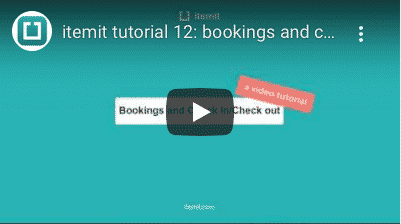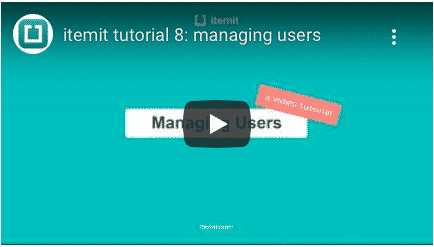Asset Management Software for UK Construction Companies
If you quickly think back over the last month: How many tools have gone missing, how often has equipment been damaged, and how many times did you need a tool that was in use? Asset management software for UK construction companies can help mitigate these common asset problems.
Missing tools or not knowing where they are or if they’re available for use is a common problem, as well as theft in the construction industry. UK asset management software can help you keep an updated fixed asset register which will help give you transparency and more control over your tools and equipment.
Asset management has grown alongside the construction industry, as the problems and gaps have helped inform the need for asset tracking. UK asset management software has some great features that can keep you in control of your operations.
What is UK Asset Management Software?
UK asset management software is a system where you can log and track your tools and equipment. You can use it for many different purposes, including IT asset management and fixed asset tracking.
Effectively, you’ll get a system where all of your tools and equipment are listed, and you’ll be able to log any changes to this equipment.
If a tool moves, you’ll be able to scan a QR code asset tag to log the movement, or if a tool requires maintenance, all it takes is a simple scan, and then the issue can be logged.
You’ll be able to run customisable reports on all of these asset changes and export them for greater financial and operational clarity.

How Asset Management Software Benefits UK Construction Companies
Asset management software benefits UK construction companies by giving you more time to work on projects, as well as by helping you save money.
For example, asset retrieval is faster, as you’ll be able to see where an asset is and whether or not it’s currently in use. In this sense, you’ll be able to view whether a spanner is on-site or in a warehouse and plan your operations more effectively.
If you’re renting out equipment, you’ll be able to use your UK asset management software to log where the assets are, as well as who is using them. After this, you’ll be able to speed up your invoicing process by viewing how long your assets have been with contractors.
Ultimately, UK asset management features save you both time and money.
UK Asset Tracking System Features
Which features will you most likely be using if you’re using a UK asset management system?
- Location Tracking: Location tracking will show you where assets have been, where assets are, and how long they’ve been in a location for. You can track locations with bespoke features, as well as via last-seen location with QR code asset tags and RFID asset labels, and track location in real-time with GPS asset tracking.
- Maintenance Features: An issues management system allows you to report issues and prioritise them. This is helpful for reactive maintenance, and with public profiles, anyone can report an issue. You’ll also be using reminders to track routine maintenance such as PAT tests and compliance tests.
- Bookings and Equipment Checkout Software Features: Bookings and equipment checkout allows you to indicate when assets are due for downtime, if they require maintenance. You can also plan ahead to create more efficiency, by checking out assets to the colleagues that will be using them.
- Bespoke and Customisable Reporting Features: All of your asset data is visible and exportable with reports. You’ll be able to run an audit on which assets have and haven’t been seen over the past week, for example, to have more transparency over how your assets are behaving.
itemit’s UK asset management software has all of these features and more. We’ve worked with construction companies tracking their equipment for years and have integrated many features that benefit the industry.
To find out more about how itemit can help your UK construction company, you can contact us here. You can also fill in the form below to start your 14-day free trial.
Start Using UK Asset Management Software
Start your free 14-day trial now
Instant access. No credit card details required.