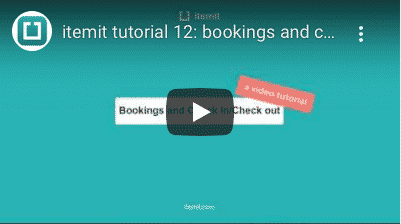3 Asset Tracking Solutions to Save You Time and Money
First things first, what do we mean by asset tracking? It’s a way to lose fewer assets, as well as minimise and streamline your operations. Asset tracking solutions will help save you time and money.
Effectively, an asset tracking system is a digital representation of your physical assets. In other words, if you have a spanner, you’ll be able to log it and track it on your asset tracking system, recording any maintenance, movement, or usage data.
Why You Need an Asset Tracking Solution
Why do you need an asset tracking solution? It will provide you with greater control and visibility over your assets. This saves you time and money, as well as optimising your operations.
With an asset tracking solution, you will:
- Lose fewer assets: Asset management allows you to monitor asset location, which translates to less theft and a smaller chance of assets getting left behind on-site.
- Retrieve assets faster: Knowing where exactly assets are, whether on-site, in a stockroom, or elsewhere, allows you to retrieve them more effectively, saving you money on petrol and giving you more time to do other things.
- Ensure compliance transparency: As you can add information to your assets, you’ll be able to create an audit history for maintenance, tax, insurance, and other financial details, and usage data for GDPR compliance.
- Optimise your operations: The time you save allows you to prioritise and distribute tasks more effectively, optimising your workflow and your profits.
To find out more about these benefits, read our blog covering 5 ways asset tracking software saves you money.
What Kind of Asset Tracking Solutions Are There?
Most asset tracking processes will include some sort of asset tagging solution. This means using asset tags to track and monitor the whereabouts of your equipment, as well as viewing and editing information in an instant, by quickly scanning the tag to retrieve asset data. The differences lie in which intelligence the asset tags create.
There is a vast amount of different ways you can track assets. The methods and processes you undertake may depend if you’re asset tracking for construction equipment, implementing IT asset management, or tracking fixed assets, but the ways asset tags are implemented and used are similar across the board.
Here, we’re focusing on three different types of asset tracking solution: QR code asset tags, RFID tags, and GPS trackers.
![]()
QR Code Asset Tags
QR code asset tags are the most common asset tracking solution. Every time you scan a QR code in your asset tracking app, the data related to that asset will become visible.
Here, you’ll be able to edit maintenance and usage information, for example. Every scan will also update the asset’s last seen location and record which of your colleagues scanned it.
QR Code Pros:
- Inexpensive
- No extra devices required (just your smartphone is needed!)
- Easy to implement
QR Code Cons:
- Less functionality than the other two asset tracking solutions
- The asset tags need to be visible and scannable on your assets

RFID Tracking
RFID allows for more automation when it comes to tracking your assets. With RFID, you use a third-party scanner, linked to your asset tracking system. The functionality is similar to QR codes, whereby scanning an RFID tag will also open an asset’s profile.
A benefit of RFID is that you don’t need a line-of-sight to the asset, unlike with QR codes. This means even if your assets tags are hidden, they can still be detected.
To read about the itemit RFID tracking system in action see how the Ministry of Defence are tracking their assets. They’re tracking priceless paintings, so RFID tags are placed under the frame so as not to affect the value of the painting.
RFID Tracking Pros:
- More automation on offer
- No line-of-sight required
- Faster asset tracking
RFID Tracking Cons:
- More expensive than QR tracking
- Third-party readers are required
If you’re wondering if RFID is right for your business, click the button below for expert advice from our friendly and knowledgeable team.
GPS Tracking
GPS tracking gives you a different option when it comes to your asset tracking solution. With GPS tracking the location of your assets updates automatically. This means, unlike RFID and QR tags, there is no manual interaction with your assets needed in order to know their location.
GPS tracking, therefore, is a great solution if you suffer from high levels of asset loss or theft.
GPS Tracking Pros:
- More visibility over asset location
- Reduced effect/ chance of theft
- No manual scanning required
GPS Tracking Cons:
- Battery life is dependent on the amount of times location is updated
- More expensive than QR code asset tracking
Asset Management With These Solutions
itemit is unique, as you can use a combination of these asset tracking solutions. Other systems only allow for one or two types of tagging, but we offer all of these. This is important as not all assets will warrant the price of a GPS tracker, but for your vital or very high price tag pieces of equipment, GPS could be game-changing.
So, you’ll be able to use QR codes on certain assets, RFID tags on others, and add GPS tags to others. The ability to mix and match is what makes itemit so effective at saving you time and money.
To find out more about itemit’s asset tracking solutions, you can contact us here or fill in the form below.
Use Our Asset Tracking Solutions Now!
Start your free 14-day trial now
Instant access. No credit card details required.