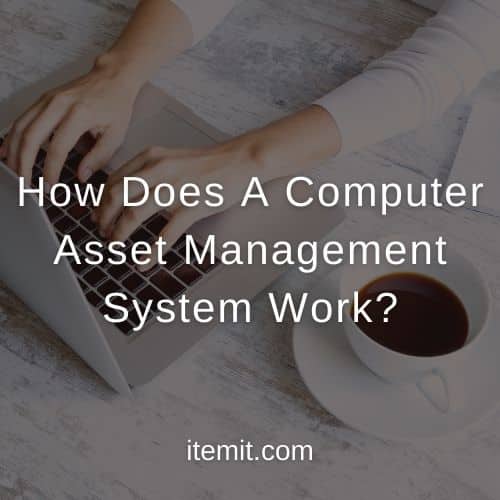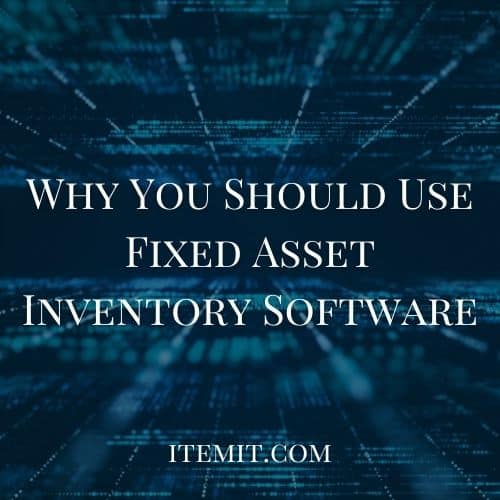Using Fixed Asset Management Software For Small Businesses
Small businesses can benefit from fixed asset management software. Knowing which fixed assets you own and how they behave is essential in speeding up your financial and asset-related operations.
So, what if you’re working from home? Fixed asset management software can still help! Knowing that your colleagues have the correct equipment to perform their duties helps you keep track of your acquisitions and finances, as well as boosting morale and keeping your company effective despite the change.

What Is Fixed Asset Management Software?
Fixed asset management software is a system where you can log your assets, add data to them, and track their locations and maintenance. You’ll also be able to benefit from features such as asset bookings and the ability to assign assets to colleagues.
The way it works is by giving you the ability to log all of your assets as individual profiles onto your system. This way, you’ll be able to view the details of specific fixed assets, such as laptops.
The benefit here is that you’ll be able to track any type of asset in different ways. Therefore, you’ll be able to use fixed asset management software for IT asset management operations as well as for construction equipment tracking simultaneously.
Overall, all of your fixed assets will be in one place, ready to view, update, and edit.
Using Fixed Asset Tagging
When you’ve logged all of your fixed assets onto your fixed asset management software, you’ll be able to use fixed asset tagging to speed up your operations further.
Speed is essential in a small business. As there will be fewer employees, efficiency in performing tasks is crucial for growth and scaling. This is why fixed asset management software is scalable, meaning you’ll be able to expand your use as your business does while also having all of your colleagues on the system.
You’ll use fixed asset tags to link your fixed asset profiles to their physical counterparts. Then, anyone on your asset tracking system will be able to interact with your assets by scanning the tag and updating relevant information, such as maintenance data and needs.
How Does Fixed Asset Management Benefit Your Small Business?
Overall, your day to day asset operations will contribute to your fixed asset register. This fixed asset register is then customisable and exportable, meaning you’ll be able to use it for a variety of financial purposes.
As you may be purchasing assets when you need them, the ability to log assets quickly and add them to your fixed asset register accurately is essential for multiple different things.
For example, insurance is much easier to secure with an accurate, up-to-date, and transparent fixed asset register. Also, the ability to mitigate ghost and zombie assets means that you’ll receive accurate tax breaks at the end of every financial year.
To find out more about how itemit’s fixed asset management software can help your small business, you’ll be able to book a demo using the button below.
You can also start your 14-day free trial by filling in the form below or contact the team at team@itemit.com.
Why not check out these blogs:
How Does A Computer Asset Management System Work?
Why You Should Use Fixed Asset Inventory Software
How To Use GPS Trackers For Tools And Equipment
Try Out Our Fixed Asset Management Software
Start your free 14-day trial now
Instant access. No credit card details required.