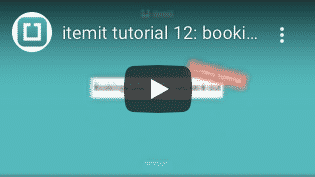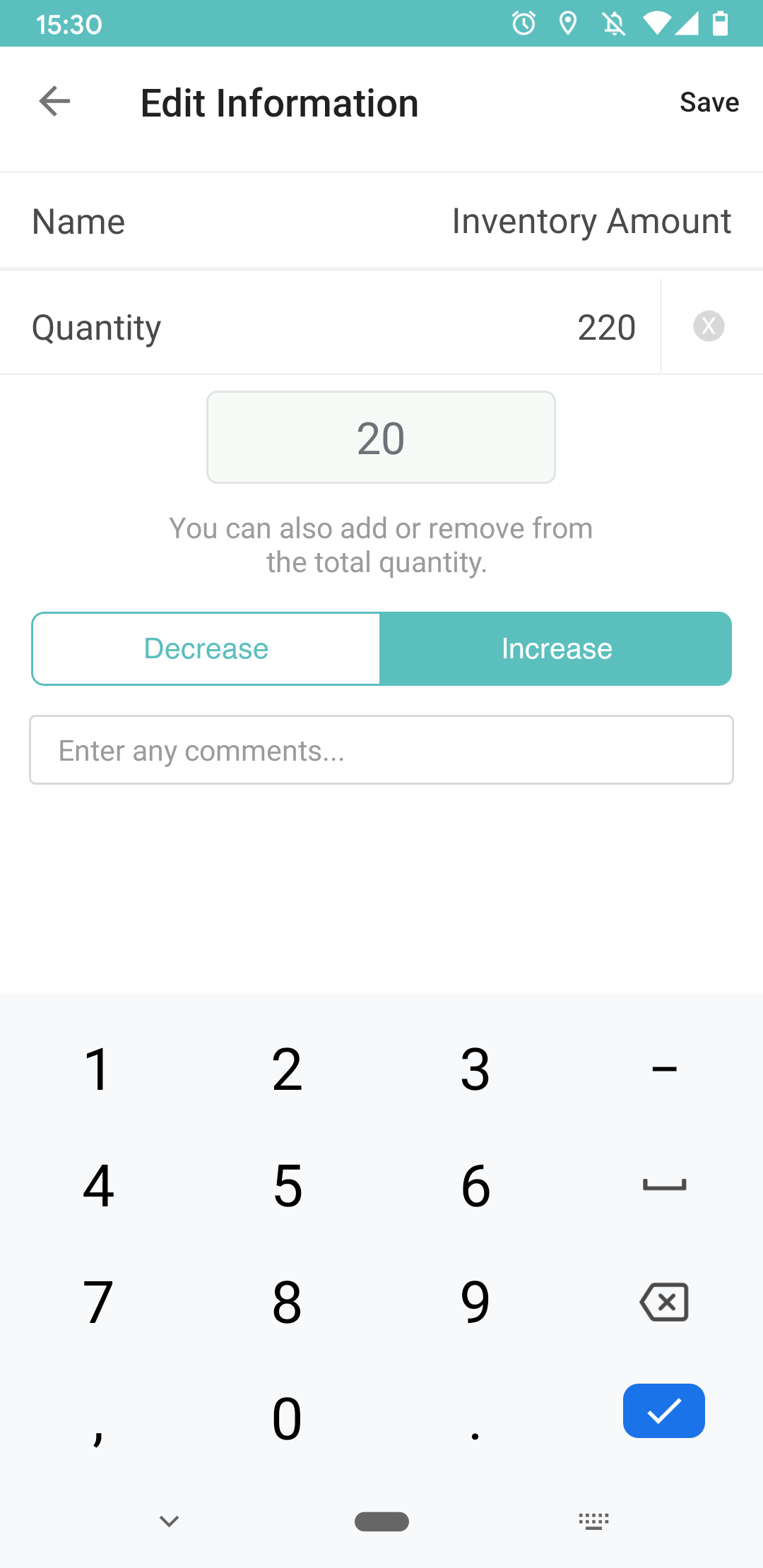What is an IT Asset Register?
Your IT assets are crucial in keeping your business running, now more than ever.
What is an IT Asset Register?
But what exactly is an IT asset register? An IT asset register is a tool where you log and monitor your IT hardware, PCs and equipment. An IT asset register not only allows you to track your assets in real-time, but also allows you to run custom reports on what hardware the business has and who has it.
With an IT asset register, you’ll also be able to view, edit, and share any information related to each asset. Permissions are customisable, so any sensitive information can remain hidden. This can include any financial information, user manuals, warranty dates, which assets are booked out, and any other information you require.
Why Should You Track Your IT Assets?
In the modern era, tracking your IT assets is more crucial than ever due to a variety of different rules, regulations, and time restraints.
GDPR COMPLIANCE
Managing IT inventory helps to ensure your company is GDPR compliant. This includes knowing which IT assets everyone is using, and what personal data is collected, stored or processed on each device. This is to ensure that only those members of staff that are authorised to access such data have the ability to do so. An IT asset register can help you keep on top of this quickly and easily.
ONBOARDING NEW STAFF
When you’re onboarding staff, IT asset management software lets you track IT hardware given to each colleague. You then have a permanent and accurate record of where your equipment is, who has it and even where it is.
IT HARDWARE TAGGING
You’ll also be able to tag your computers and devices with QR code asset tags. This allows for instant identification of each piece of equipment so you can quickly see who an asset belongs to and where it’s supposed to be. Every time a QR is scanned, the asset’s location is updated.
MANAGE EQUIPMENT MAINTENANCE
Manage your hardware and equipment maintenance and inspection schedules with your IT inventory management software. Raise and track issues and set reminders for maintenance and warranties, so you know when equipment needs attention.
CREATE A FIXED ASSET REGISTER
Once you have an IT asset register for your business, you can incorporate this into your fixed asset register. This ensures you know how much your IT hardware and computers are worth and ensures all equipment is correctly accounted for.
CUSTOM REPORTING ON IT HARDWARE
Once all data has been recorded for your assets, your IT asset register software should provide you with a way to run custom reports on this data to make informed decisions. For example, you may wish to see which equipment is due to be replaced in this financial year or to pull off a list of all computers requiring PAT tests this month.
Using itemit as Your IT Asset Register
itemit makes all of your processes quick and easy. You’ll be able to log, tag, track, and manage all of your IT assets in one place.
On top of this, itemit can also help you track your tools and equipment, inventory lists, and any other technology that needs additional accountability. You can track all of these separate to, or in tandem with, your IT assets.
To find out more about how itemit can help, either fill in the form below or drop us an email at team@itemit.com.
Start Your IT Asset Register Now!
Start your free 14-day trial now
Instant access. No credit card details required.