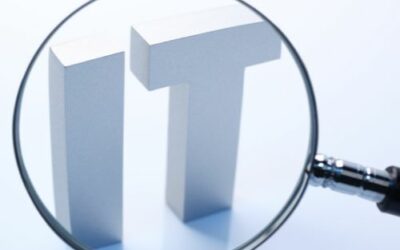An IT asset management system can make a huge difference in your workplace. It can help you to have more control over your IT assets. Read more here!
Why An Equipment Borrowing System Is Good For Libraries
Why An Equipment Borrowing System Is Good For Libraries
If you run a library, then you will be more than accustomed to using some type of equipment loan software. As long as that software is up and running, then you should have no problems at all. However, if it is outdated and it does not offer you everything you need you could have issues.
This is where using the right type of loan software can be very beneficial to your library. With the right software, you could find that lending books, DVDs, CDs, and more could be easier than you think.
What Exactly Is An Equipment Borrowing System?
An equipment borrowing system is a very specialised type of system that would allow you to lend out a range of books and anything else. It can track exactly where all of your books are at any given time.
The right equipment loan software can help you to do so much more than this. We are going to investigate some of these features a little later in the article.Ideally, the borrowing system that you use will be up-to-date, modern, and reliable. It will be a system that will allow you to carry out all of your daily tasks without being impeded. In addition to this, it will also allow you to attend to your customer’s needs as and when required. With this in mind, it may be possible for you to achieve even greater customer satisfaction.

Makes Lending Management Smoother
When you use the right equipment loan software, you should be able to see the book you have lent out in a matter of moments. The lending out process should also take no time at all. Software that works in this way is typically based on a database that can be accessed by a range of users at any given time. What this means is that you and your team can potentially collaborate on the loaning process. It also means that you could potentially work as a team rather than as individuals.
Lastly, it means that the whole process is not dependent on a single person. Should something go wrong, multiple people are able to access the database. A result of this means you could get more work done.
Booking Becomes Easy
Let’s imagine that your customers want to borrow a few books, but they are currently on loan to someone else. When you use some modern and reliable equipment loan software you can make the booking process a relatively easy one.
This process could potentially alert your customers when the books they want to borrow are all back in stock. The system could also make sure that no one is able to borrow books until it is their turn.
This feature is no doubt something that a lot of your customers will be more than happy to use. It could ensure that everyone gets their fair share of the latest reading material at a time that is convenient to them. Additionally, this feature will also help you to understand which books are more popular, and when you may need to buy additional copies of specific books.
Everything Can Be Accounted For
Some of your customers may be more than happy to borrow multiple books at one time. However, as we are all aware, not everyone is capable of returning every book at the same time. The good news is that when you use the right equipment loan software you can ensure that everything is accounted for.
You could see which books are still missing, and which books are overdue. Essentially, you can take steps to ensure that every single book is returned to you sooner rather than later.
Consequently, you will have all of your books with you on time, for more of the time. As a result, you will not have to disappoint as many customers because the book they are waiting for has not yet arrived back in your library.
Start Using An Equipment Borrowing System Today
One of the best things that you can do for your library, and for your customers is to use modern and reliable equipment loan software. When you do, you could start to see a shift in the way that books are lent out and even returned.
Did you know that fewer books could also go missing? This is simply because you can track all of your books, every hour of every day and with relative ease. The books that are still outstanding can be tracked to an exact location so you can see who has them at all times. This can help with the retrieval of the books in question. Consequently, you could end up spending a lot less money on replacement books.
Wish to speak with an expert about using equipment loan software? Contact us today at team@itemit.com.
The Ideal Equipment Borrowing Software
Choose a better way to track your assets
Start your free 14-day trial now
Instant access. No credit card details required.
Related articles
What IT Asset Management Is And Why You Need it
What Is RFID Tracking?
What exactly is RFID tracking and how can it help your business every single day? What are the benefits? Read this post to find out!
Tips For Managing Your Office Inventory
Want to make your working days easier by managing your office inventory? Read this article now to find out how an IT asset management tool can help!