Device inventory management can help you boost your business operations when using asset tracking software. Read this post now to find out how!
How To Automate Asset Register Management
How To Automate Asset Register Management
Managing your asset register can be a hard task. The more assets you have or the more locations they’re situated in, the trickier it can be to manage them. This is why it makes sense for you to automate your asset register.
If you have a lot of hardware assets such as smartphones, tablets, desktop computers and laptops, you’ll appreciate that they can be quite valuable. Therefore, using automation alongside good hardware asset register management is the way forward.
In this article, we will take a look at how you can easily automate your hardware assets so management is a breeze.
Find Some Asset Management Software
The first thing that you need to do is to find the right software for you. There is a lot of management software out there so make sure you find some you’re comfortable with. Ideally, the software will be easy to use and offer you everything you need. For example, the software could allow you to:
- Organise your assets into different collections
- Track the location of your hardware assets
- Access the portal via a mobile device or a computer
- Bulk update your records within moments
- Use AI for image recognition
- Check hardware in and out
- Report and manage issues
- Affix QR and barcodes to your assets
If you find hardware asset register software that works well, automating your register should be easy. Ideally, you will be able to complete your day-to-day tasks with relative ease.
Consider trying a few different types of software if you’re not completely satisfied with the first one you try.
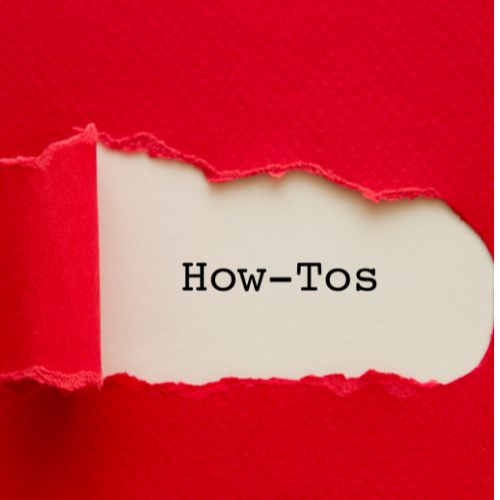
Add All Of Your Assets To The Digital Register
As soon as you have found software you’re happy with, it will be time to add your assets to the register. Your new hardware asset register should contain details about all of your assets. If you have more assets than you realise, don’t worry. You can typically add a huge number of assets to your new digital register.
When you add each asset to the register try to also add some useful information. For example, you may want to add information about a laptop’s:
- Make and model
- Serial number
- Date of purchase
- Price at purchase
- Warranty and insurance details
- A photograph for easy identification
- The user guide or a link to a site that contains it
- The maintenance schedule
- And so much more
The more information that you add to every asset’s digital profile, the better. If you’re unsure about the laptop’s warranty, for example, you can simply go to its profile and the information could be there. Therefore, you will not need to hunt around the office or online for the warranty information. You can find it within moments and there’s something really satisfying about that. You can have asset register management under control when your assets are added to a register.
Start Tracking Your Hardware Assets
Now it’s time for you to start tracking everything that’s in your hardware asset register. However, you don’t need to do this, your software will automatically do it for you. As long as you have affixed a QR or barcode to your assets, they will be tracked.
Tracking your assets is the ideal way for you to have better asset register management. You’ll know where each of your assets is at all times. You can see who is using which assets and even when they’ve checked them out. You’ll also see when assets are checked back in.
Tracking your assets can even heighten the security that surrounds them. Users will be aware that the assets are tracked. They will also be aware that you know they are using the assets in question. It’s this that can heighten security. Additionally, it can ensure that all of your assets are taken care of. After all, if management knows you’re using a tablet, for example, you’re more likely to take better care of it. What this means is that fewer assets may be damaged or lost.
Tracking your assets can bring many benefits to your business. Location tracking is automated and easy and it’s just one of the many ways that allows you to have better asset register management.
Let The Software Automate Your Hardware
Once you have added all of your assets to your new digital register you can sit back. The software can automate your hardware so that you can get on and complete other tasks. You can say “goodbye” to physical asset registers. You can stop using error-filled spreadsheets. Use technologically advanced software that automates asset register management so that your business has a chance to grow and thrive.
If you would like to speak to an expert who can help you to automate your hardware asset register, talk to us. You can reach us at: team@itemit.com.
The Ideal Way To Manage Your Asset Register
Choose a better way to track your assets
Start your free 14-day trial now
Instant access. No credit card details required.
Related articles
How To Boost Business Operations With Asset Tracking Software
Methods Of Ensuring Your Asset Register Is Always Complete
How easy is it to make sure your chosen your asset register format is always complete? Read this article now to find out!
Why You Need To Use A Hardware Asset Management Tool
Is managing your hardware assets tricky? Read this article to find out why using a hardware asset management tool is the way forward.




