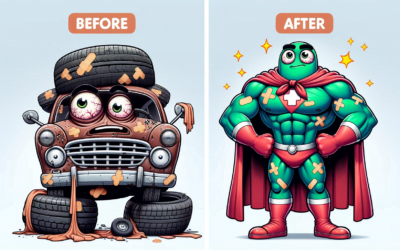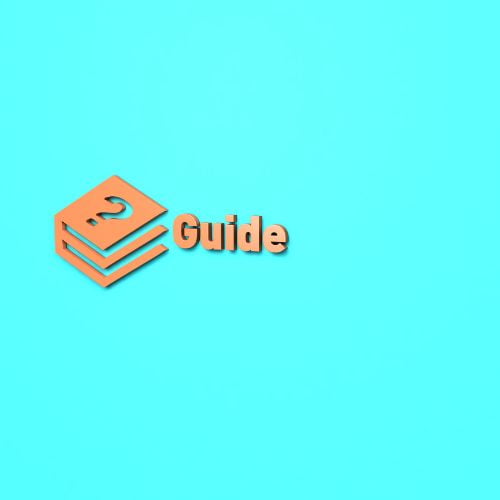Find it hard to track hospital equipment? Learn how using equipment tracking software can make tracking everything so much easier!
The Benefits Of Checking Assets In And Out
The Benefits Of Checking Assets In And Out
When you use an asset register app you know what assets you have. However, not every app will allow you to check your laptops, tools, machinery, and anything else in and out. When you use an app that has this feature, it comes with many benefits. Below, you will see a few of them.
You’ll Automatically Know Who Is Using Which Assets
When you check assets in and out you can automatically see which member of your team is using what. You can typically find information such as this on your laptop or desktop, as well as on your asset register app. An app such as this can be used on your phone and/or tablet. In any case, logging in may allow you to see who is using which asset. This can be useful if only specific team members are authorised to use particular assets. Anyone who’s unauthorised to use an asset will no doubt have to return it ASAP. However, if you did not have access to such information the unauthorised user could gain undetected access.

It’ll Be Clear Which Assets Have Been Checked Back In
From time to time, it might be worth logging into your asset register app and looking at your assets’ status. When you do, it could be very clear which assets have been returned. You’ll know that they have been brought back to the correct location as they would have been checked back in.
The checking in process is typically an easy one. The user simply has to scan the barcode on the asset and select “check in” or something similar. This feature helps you to understand whether all assets have been returned on time.
Security Will Be Instantly Be Improved
When your team members can check assets out and in again, security automatically improves. This is because, as we have already seen, you know which assets are with whom. No longer will you have to wonder who is using the shiny new ride-on lawn mower. You won’t have to guess which team leader has borrowed 10 tablets for the day. It’ll be obvious when a salesperson has checked a vehicle out so they can drive to the chosen destination.
Security could be less of an issue. Assets of all shapes and sizes are less likely to go missing. As everything is traceable via an online portal or asset register app, users are less likely to lose or steal them. This potentially means that you can spend less money replacing lost or stolen assets.
Asset Location Tracking May Be Possible
Depending on which asset register app you use, location tracking may be possible. Should your assets have a barcode or an RFID tag attached to them, tracking could be possible. This means that you could potentially track an asset as soon as it has been checked out. Not only will this help you to ensure that you know where assets are, it will also boost security.
Additionally, when people know that your assets are tracked they may take better care of them. What this means is that assets are a lot less likely to become damaged. Team members may automatically start to take better care of your assets. As a result, you could spend less on repairs and replacements.
You’ll Have A Better Idea Of How Your Assets Are Used
When all of your assets need to be checked in and out, a pattern may start to emerge. You could have a much better idea of how everything is used. This is thanks to the fact that many an asset register app creates data. This data could be exported and turned into a report. The report could show you when an asset is used, where it’s used, the frequency of use, and so much more.
When you know how your assets behave, as such, you’ll know whether they’re being used efficiently. You may also learn which areas of your business have too few assets (such as laptops), and which have too many. As a result, you could send excess laptops to the areas where they’re needed. It’s information such as this that could prove to be very useful. It’s also information that you may not have had access to if your assets were not checked in or out.
Would you like to speak with someone who knows all about checking assets in and out while using an asset register app? Contact us today at: team@itemit.com
The Ideal App For Checking Assets In And Out
Choose a better way to track your assets
Start your free 14-day trial now
Instant access. No credit card details required.
Related articles
Hospital Equipment Tracking Made Easy
Tips For Lengthening Your Asset’s Life
How can you lengthen your asset’s life? Can pre-emptive maintenance help? Can anything else help? Read this article now to get some useful tips!
How To Manage Your Assets With RFID Tags
How can RFID tags make managing assets via your chosen asset register format much easier? Read this post now to find out!