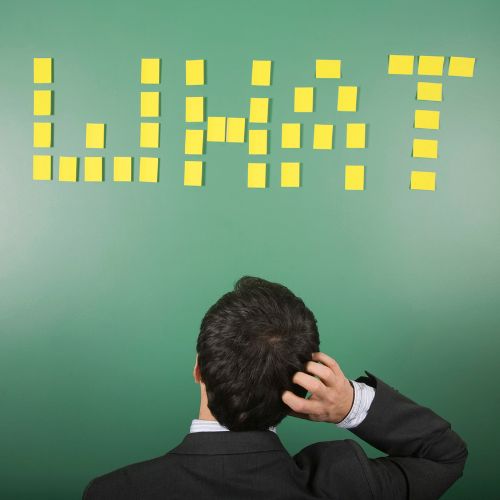How can an equipment management system help your business? Simply read this post now to find out so your business benefits!
Top Tips For Reducing Production Line Downtime
Top Tips For Reducing Production Line Downtime
Irrespective of the products you make, if your production line goes down it can be a real issue. Downtime can often be avoided or even predicted. Unfortunately, though, some companies fail to reduce production downtime as much as they could.
This article contains some top tips that can realistically help you reduce downtime by using an equipment management system. A direct consequence of this will result in your company being more productive. Let’s take a look at some tips now.
What Is Production Line Downtime?
Downtime is a period of the working day when some or all of your production lines don’t work very well, if at all. When this occurs, backlogs can become an issue and deadlines may not be met. Other problems such as inefficiency and lack of motivation may also arise.
When you start to use an equipment management system you can significantly reduce the likelihood of downtime occurring. The first way to do this is by learning how to identify potential issues.

Learn How To Identify Potential Issues
A really good way of helping to reduce downtime is by learning and training your team to learn how to pick up on potential issues. You may wish to analyse data that shows you how well your equipment is running. Should something begin to run slowly or there are patterns in the data, it may be time to check them out.
Did you know that your equipment management system can help you with this? It could tell you the last time there was a problem. It could show you the list of what to do when something goes wrong. As long as you had previously input the information, you can access it on your chosen device whenever you need to.
Learn To Quickly Deal With Any Issues
When something goes wrong, ideally, you and your team will deal with it quickly. This could help you to reduce downtime. You can potentially make downtime less of an issue if everyone knows what to do. As we have already seen, you can add a list of instructions to your new equipment management system. You could also assign specific tasks to people via the software. Simply add a note stating what needs to be done and tag your chosen people in it.
An additional way of dealing with issues quickly revolves around reading data to determine when something may go wrong. When you notice a problem you could resolve it by ordering parts or planning preventative maintenance.
Use Preventative Maintenance Wherever Possible
Many people wait until something has broken before it is repaired. While it makes sense to only repair something that isn’t working, using preventative maintenance can be a real help. When you can help to minimise downtime and, therefore, minimise disruption, you know it makes sense. This is what preventative maintenance is all about.
Take that data, look at how your equipment is behaving, and be aware of things going wrong. Then, resolve the issue before it becomes a real problem. One really effective way of dealing with issues before they arise involves setting up maintenance schedules. Using your chosen equipment management system, set up regular schedules for everything. Make sure you schedule the smallest piece of machinery to the largest one and everything in between.
When you stay on top of maintenance you keep everything in a better working order. You could also save yourself some money by making your equipment last longer. Therefore, it makes sense for you to use preventative maintenance when and where you can.
Train Your Team So They Can Correctly Operate Your Equipment
The final top tip that could reduce production line downtime involves training your team. Your team should know what to look out for and how to deal with any problems. They should also be aware of how to correctly operate your equipment. While this may sound rather obvious, you could find that not everyone knows how to operate everything.
Stay up-to-date with your training and be sure to offer refresher training sessions now and again. When you introduce new equipment to your factory, ensure everyone knows how to use it. You may also wish to train your team so that they know what to look out for in case something goes wrong. Don’t forget to train your maintenance team so they know how to carry out repairs. Don’t assume that they know how to repair everything.
Your equipment management system can help you with your training sessions. It could show you who’s done what training. You could set up training schedules and invite the appropriate people along. When you stay on top of training your team will have fewer operational issues. What this means is that your production line is less likely to experience downtime.
Would you like to speak with an expert about using an equipment management system to reduce production line downtime? Contact us today at team@itemit.com.
The Ideal Equipment Management System
Choose a better way to track your assets
Start your free 14-day trial now
Instant access. No credit card details required.
Related articles
How An Equipment Management System Can Help Your Business
Tips For Keeping Track Of Your PC Inventory
Keeping track of your PCs can be somewhat difficult. Read this article to find out how using PC inventory software makes tracking everything easy!
Hardware Asset Management: What You Should Know
Finding it hard to take control of your hardware assets? Find out how hardware asset management can make life easier. Read this article!