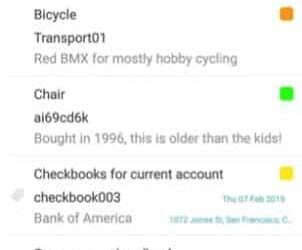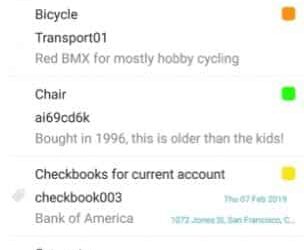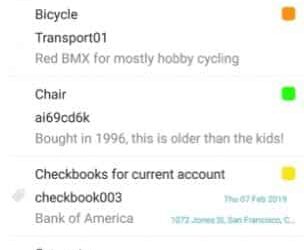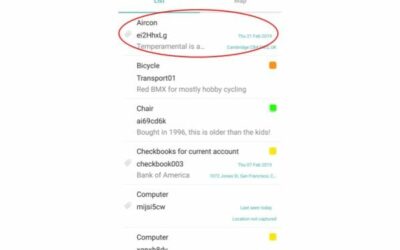Find out how to use your GPS trackers when you receive them with this handy step by step guide to GPS tracking. Contact us to find out more.
itemit Asset Tracking Blog.
Learn more about the world of asset tracking software
Topics
Industries
Check in and check out using itemit’s features
Need an easy stocktaking solution? With itemit you can quickly and effectively check your items in and out. Keep closer track of your assets. Use itemit today.
How can I track my passport using itemit?
Keep track of your essential asset maintenence and inspection dates with itemit. How? Find out right here, right now. It’s simple!
How can I track my pets using itemit?
How can you use itemit with pet tracking decives? it’s quick, simple, and easy with the simple asset management software. Start using itemit free today!
How can I track my reading list using itemit?
Keep track of your essential asset maintenence and inspection dates with itemit. How? Find out right here, right now. It’s simple!
How can I use itemit offline?
Keep track of your essential asset maintenence and inspection dates with itemit. How? Find out right here, right now. It’s simple!
How can I use itemit to track my car?
Keep track of your essential asset maintenence and inspection dates with itemit. How? Find out right here, right now. It’s simple!
How can I use itemit to track equipment between sites?
Keep track of your essential asset maintenence and inspection dates with itemit. How? Find out right here, right now. It’s simple!
How can I use itemit for equipment and tool tracking?
Keep track of your essential asset maintenence and inspection dates with itemit. How? Find out right here, right now. It’s simple!
How can I make an Asset Register?
Need an asset register? Luckily for you, itemit is the simple asset management software and so it’s easy! Download the app and add your assets today.
How can I add financial information to assets?
Want to keep a closer eye on your finances? With itemit you can add info such as warranties, receipts, maintenance dates, anything! How? Find out here.
How can I track asset maintenance and inspection schedules?
Keep track of your essential asset maintenence and inspection dates with itemit. How? Find out right here, right now. It’s simple!
Don't just track it. itemit.
Start your trial. 14 days. No risk. No credit card.