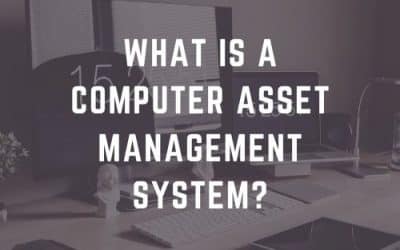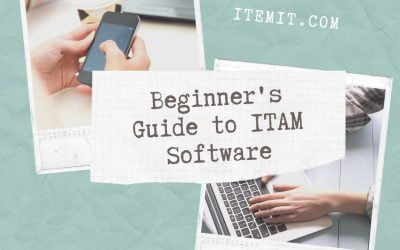Find out all about IT inventory management. What is IT asset management and how does it save you time and money? Find out here.
itemit Asset Tracking Blog.
Learn more about the world of asset tracking software
Topics
Industries
The Benefits Of A Computer Asset Management System
What are the benefits of a computer asset management system? Find out the best practises when it comes to IT asset management.
What is a Computer Asset Management System?
A computer asset management system will provide you with more automation and simpler asset tracking processes. Find out more, here.
How Does IT Asset Management Software Work?
If you’re looking for IT asset management (ITAM) software, you’ll need to know how it works to get the most out of the benefits.
5 Reasons Why you Need IT Asset Management Software
Your business needs IT asset management software. Find out more about the time saving and cost-cutting functionality, here.
Why you Need Computer Asset Tracking Software
Computer asset tracking software gives you the ability to view and edit a list of your computers. Use it to view and speed up operations and maintenance.
The Best Practices for Using an IT Asset Register
An IT asset register can help give you the confidence you need that you’re making the right financial and business-related decisions.
How you Can Save Time and Money With an IT Asset Register
Using an IT asset register saves you time and money. Monitor, use, and edit asset information with speed and with ease to create a clear view of your IT equipment.
How to Track PAT Testing Using IT Asset Management Software
IT asset management software helps you track PAT testing by giving you an IT asset register that you can interact with. Never miss a date again.
How Using IT Asset Management Software Will Save your Business Money
Join our existing clients that are already saving money thanks to the itemit IT asset management software. Track depreciation, asset usage and more. Get immediate savings today.
What Can I Track Using IT Asset Management Software?
Track your IT assets with the itemit IT Asset management software. Assign hardware to colleagues, track the location of your laptops and devices. Start your free trial.
The Beginner’s Guide to IT Asset Management
The easy way to track and monitor your IT assets, equipment and hardware. See what assets you have and where they are. Monitor asset condition and maintenance schedule. Free trial. Free demo.
Don't just track it. itemit.
Start your trial. 14 days. No risk. No credit card.