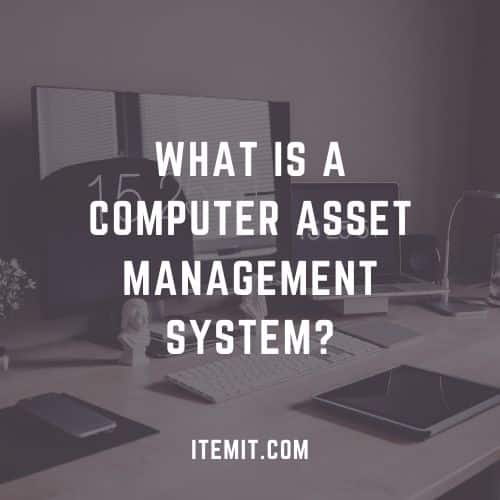If you’re looking to scale up your business, you’ll need more automation. With automation, you and your colleagues will have more time to concentrate on scalability and all of those necessary jobs that keep on getting put off.
There are many ways to automate, from using CRM automation for your sales to automating emails and social media posting. Have you thought about automating your asset tracking, though?
With a computer asset management system, you’ll be able to automate a lot of processes related to your fixed asset register. What this means is that your expenses processes will be faster, better, and more transparent.

What is Fixed Asset Tracking?
Fixed asset tracking is the process of logging, monitoring, and updating information related to your fixed assets. In our blog, you can find out more about what fixed assets are.
So, you’ll log your fixed assets onto a fixed asset register. This register is where you’ll also log information, such as asset location, asset maintenance, and asset usage data.
Overall, this fixed asset register is what will save you money. As it’s a register of everything you own, it’ll help you fill out your expenses and track important data, such as asset location or who is responsible for what.
What is Computer Asset Management?
Computer asset management follows the same principles of fixed asset tracking, only it’s more specific to computers. Computer asset management is under the umbrella of IT asset management, where you’ll track your USBs, phones, laptops, and, computers.
The first step will be to log your computers onto your online computer asset management system. As you’ll be creating asset profiles, your computers will have digital doubles online.
When this is done, you’ll be able to link the physical assets with their digital profiles. This will likely be done with the use of QR code asset tags.
When this is done, any changes that occur to your physical computers can be logged onto your computer asset management system. Therefore, you’ll be able to view data related to your assets in an easy-to-use system.
Why Use a Computer Asset Management System?
Creating digital doubles of your computers ultimately automates a lot of your asset tracking processes. For example, the ability to report issues against your computers is streamlined and simple.
All you need to do is scan the computer’s tag, whether it is a QR code or barcode, and update the information. As it’s so speedy, you save a lot of time when you’re updating necessary information, and it’s all captured in the same place. This means you don’t need to cross-reference changes from multiple different spreadsheets.

You’ll be able to use a lot of the features a computer asset management offers, too, such as the ability to assign assets to your colleagues, check equipment out, report issues, and run reports.
Many of your business’ operations are streamlined by using a computer asset management system thanks to the level of automation it will provide.
To find out more about how you can use itemit to save your business time and money, you can book a demo using the button below.
You can also contact us at team@itemit.com or fill in the form below to start your 14-day free trial of our computer asset management system.
Why not check out these blogs?
Tool Tracking Tips: How To Improve Construction Equipment Tracking
The Importance of Fixed Asset Management Software
3 Reasons you Need Asset Register Software
Switch To A Computer Asset management System Today
Start your free 14-day trial now
Instant access. No credit card details required.