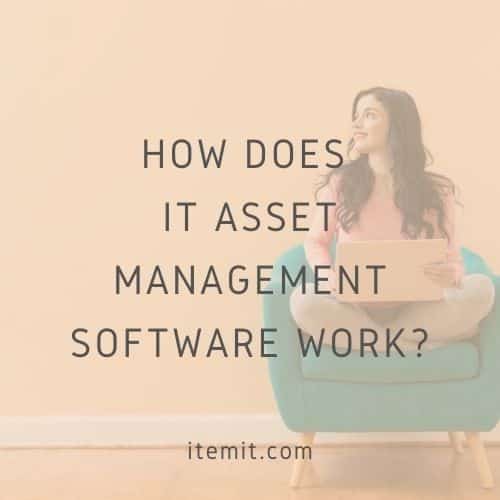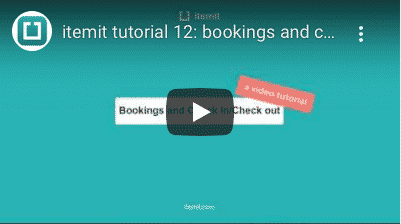IT asset management software can help save you time and money. It’ll give you more control and visibility over your IT assets. This visibility gives you more data to make better business-focused decisions.
Your IT asset management software will build an IT asset register, which will show you all the information you need about your IT assets. To find out more about this, you can read our blog: what is an IT asset register?

What Is IT Asset Management?
IT asset management (ITAM) is the process of logging, monitoring, and tracking your IT assets.
IT assets are anything with an IT capability. To name a few, IT assets can be:
- Phones
- Laptops
- USB sticks
- Spreadsheets
- Software
There are many different sub-types of IT asset management. For example, you can have Sofware Asset Management (SAM) and Hardware Asset Management (HAM).
The type of IT asset management will dictate which IT assets you’re tracking and how you’re tracking them. So, Hardware Asset Management will involve a lot more maintenance, and Software Asset Management will include tracking who has access to which software.
Overall, IT asset management is tracking information related to It assets, and this information is what helps give you more clarity over your assets, who is using them, and how they’re being used.
How Does IT Asset Management Software Work?
IT asset management software works by linking physical assets to online profiles. Much like with social media, each of your assets will have their own profile.
On this profile, information related to your assets can be logged and edited. For example, you’ll be able to set reminders for PAT test tracking, and you’ll be able to assign assets to employees, making onboarding a much more transparent process.
The way you link your physical IT assets to your IT asset management software is by using asset tags. You’ll likely either be using QR codes or barcodes.
Every time you scan an IT asset’s tag, it’s profile will appear, and you’ll be able to add whatever information you need, such as required maintenance. This maintenance will then be visible against this asset, your maintenance team will be notified, and they’ll be able to find the asset quickly and fix it quickly.
Every scan also updates an asset’s last seen location and who scanned the tag, giving you a full audit trail of where assets have been and who has been interacting with them.
How Does IT Asset Management Software Help?
This information gives you more of a basis to make decisions. As you track and collect data, you’ll have more information about your finances and asset use.
For example, if you can see that an asset is frequently unavailable by using a bookings or equipment check out feature, you’ll know that it’s more economical to purchase another asset.
If you can see that a laptop frequently needs maintenance, you’ll know that it’s cheaper to replace it than to continue fixing it.
You’ll also be able to track depreciation using your IT asset management software, meaning you’ll know specifically when the value of your asset is less than its replacement price.
itemit, therefore, saves you time and money with this IT asset management functionality. To find out more about how itemit can help you, you can book a demo using the button below.
You can also contact us at team@itemit.com, or you can fill in the form below to start your 14-day free trial.
Why not check out these blogs?
How to Use Fixed Asset Management Software
Why you Need Check In Check Out Software
How Equipment Maintenance Tracking Software Saves You Time
Try Out ITAM Now
Start your free 14-day trial now
Instant access. No credit card details required.