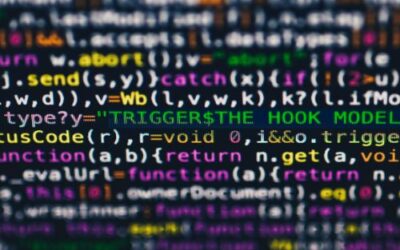How will emerging technologies affect IT asset management? Read this article now to find out so you can use these technologies in the workplace
5 Mistakes Asset Managers Make and How to Avoid Them
5 Mistakes Asset Managers Make and How to Avoid Them
Asset managers are tasked with taking care of a business’s assets. However, asset managers can make mistakes from time to time. With the use of the right asset tracking software, asset managers avoid making mistakes. When mistakes are made it can prove to be quite costly. However, the right tracking software can help you to put an end to the mistakes.
Below, you can find details of some of the most common mistakes asset managers make.
Failing To Understand What’s On Their Inventory
Not all asset managers take a sufficient amount of time to understand what’s on their inventory. As a result, it may not be clear what assets a business has. Without the correct information, businesses may not know just how many assets they have. In addition to this, it isn’t possible to know just how well a business is performing.
With the right asset tracking software it’s possible to quickly and easily enter multiple pieces of information about each asset. When multiple pieces of information have been entered, asset managers have much more control. They can understand many different aspects of every asset. In addition to this, they can help to prolong the life of every single asset.

Not Understanding The Importance Of Additional Asset Information
Additional information can be added to asset tracking software. Failing to understand the importance of such information can lead to wasted time. For example, when insurance details are not added, searching for them can take time. However, when the information is added to the software it can be retrieved quickly.
Some of the information that can be added includes the asset’s:
- Name
- Model and make
- Serial number
- Warranty details
- Insurance information
- Date of purchase
- Price of purchase
- Estimated value
- Estimated resale value
- Maintenance schedule
- List of users
- And so much more
When as much information is added about an asset as possible, it can save time. It also ensures that the much-needed information can be achieved as and when it’s required. There’s no need to go sorting through numerous files to find the information you need. As long as the required information has been added to itemit, it can be retrieved as and when it’s required.
Failing To Track The Location Of Their Assets
Some asset tracking software allows users to track the location of their assets. This can prove to be very useful. When assets are tracked it’s possible to see the asset’s last-known location. Additionally, when assets are tracked it’s possible to see the maintenance status, the last users, and many other details. This just adds to the level of convenience.
When asset managers do not track the location of their assets they miss out. Additionally, there is a chance that assets can be lost or stolen. When assets are tracked they offer an extra level of security. They are less likely to be lost or stolen and users feel more responsibility for them.
Tracking assets is easy when the right software is used. This is where itemit can come in and help. Our asset tracking software can help asset managers to track their assets 24 hours a day.
Not Making Use Of Maintenance Reminders
When asset managers do not make use of maintenance reminders and schedules, they miss out. Assets are a lot less likely to be repaired as and when they’re required. In addition to this, there is always a chance that each asset does not undergo yearly maintenance.
When asset managers use our asset tracking software they can set up maintenance reminders. The reminders can be set as and when required. As a result, the asset manager will receive a notification at the chosen time. This ensures that the assets in question are much more likely to be maintained. When assets are maintained they are less likely to break down. What this means is that assets can last longer. In turn, businesses may spend less money on replacement assets. Therefore, the funds can be transferred to other departments.
Failing To Use itemit’s Asset Tracking Software
When asset managers fail to use itemit’s asset tracking software they miss out. itemit is full to the brim with a wide range of features. Thanks to the way that the software works, asset managers will have more control over their assets than ever before.
Ultimately, this means that the business as a whole can run more smoothly. All assets can be accounted for, monitored, tracked, and maintained with ease. This is why more and more businesses are now signing up to make use of itemit’s features.
Talk to our friendly and helpful team today to find out just how well itemit’s tracking software can work for you. You can reach our team at: team@itemit.com. Alternatively, you could fill in the form below and start a 14-day free trial.
Asset Tracking Software
Choose a better way to track your assets
Start your free 14-day trial now
Instant access. No credit card details required.
Related articles
The Future Of Asset Register Management And Emerging Technologies
How To Integrate An Asset Register With Other Business Systems
Knowing how to integrate other business systems with an asset register app can save a lot of time and effort. Read this article to learn how!
The Role Of Data And Analytics In Equipment Management
The use of data and analytics alongside office equipment management software can enhance your business. Read this article to find out more!