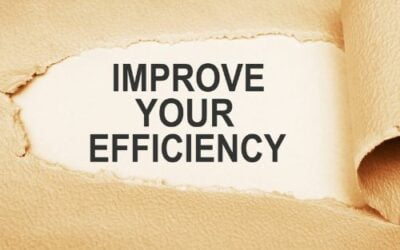Having equipment efficiency can be difficult. However, with a few tips, both equipment tracking and efficiency can be easy. Read this post to find out more!
Discover the Best Asset Tracking Software Features
Discover the Best Asset Tracking Software Features
The right asset tracking software comes with a wide range of benefits. The software does more than simply track assets, it also has features that can prove to be very useful. Understanding where an asset’s location is can be vital, but so too can the best tracking software features.
Track Location of Tools and Equipment
When a QR code or an RFID tag is attached, tools and equipment can be tracked. Every time a user logs into the software, they can track multiple assets. Users simply need to select the tools or equipment and they will be shown the last-known location.
This feature is ideal as it helps users to track tools that have been misplaced or stolen. It also allows users to understand whether the right equipment is at the right location.
Issue Reporting and Management
From time to time, there may be issues with tools and equipment. itemit’s software allows users to report issues quickly and easily. As a result, tools and equipment can be repaired or replaced. Better management ensures that every member of the team has the tools they need when they need them. It also ensures that every tool that they use can perform the task with ease.
Check Equipment In And Out
When multiple tools and equipment are used in various locations, it may be necessary to check them in and out. Thanks to the way that itemit’s asset tracking software works, users can check the equipment out when it’s needed. Once they’re finished with the equipment, they can check it back in again. This simple process allows management to keep a close eye on the equipment while giving the user more responsibility.
Additionally, management can see what equipment is in demand and what’s surplus to requirement. This can prove to be useful when team members state that more equipment needs to be purchased.
App and Web Portal Availability
Users of itemit’s tracking software will have access to the software via an app and web portal. Easy to use while they’re on the go, an app is available for iOS and Android. This means that users can continue to track their assets via a tablet or mobile phone.
Users can also track assets via a web portal. This is ideal when they’re sitting in their office or using a laptop on the train. No matter where they are, as long as the user has Wifi, equipment and tools can be tracked.
Stock Check Assets By Location
Assets can be stock checked by location, ensuring management knows all locations have the assets they need. This feature can prove to be highly useful as it can save time. Users no longer need to make inquiries to see if every location has the right assets. All they simply need to do is log in to itemit’s software and select the assets in question. It will automatically be clear where the assets are located as the last-known location will be shown.
Track Asset Depreciation and Life Cycles
After time, every asset will become less valuable. Depreciation can be tracked via our web portal. This is thanks to users being able to enter every asset’s current value. As the value depreciates over time, management can make a decision about replacing the asset.
Management can also understand an asset’s life cycle. When an asset has a 6-year working life, for example, the life cycle is almost up after 5 years of use. Management can make a decision about replacing the asset soon or hanging on to it for a little longer.
This knowledge ensures that funding is more likely to be spent in the areas it’s needed. It also ensures that every member of the team has the functional assets they need to complete their tasks.
Create An Accurate Asset Register
Businesses need to have an accurate asset register to ensure it’s clear what assets they own. Understanding what assets they own allows management to understand each asset’s value. This, in turn, helps management to understand the value of the business.
Creating an asset register allows management to see exactly what they have in stock and where it’s located. Management can also add details about each asset such as its insurance and warranty information, size, colour, maintenance schedule, depreciation value, and more. In other words, management can have a wealth of information at their fingertips.
Use itemit’s asset tracking software
itemit’s asset tracking software has some of the best features around. With the ability to do more than simply track assets, the software can be hugely beneficial to businesses everywhere. Businesses of all shapes and sizes can find this software to be very useful. Find out just how well our asset tracking software can work for you by signing up for our 14-day Free Trial. Alternatively, you can contact our friendly and helpful team at team@itemit.com.
Best Asset Tracking Features
Choose a better way to track your assets
Start your free 14-day trial now
Instant access. No credit card details required.
Related articles
Improving Equipment Efficiency Through Better Management
Ask An Expert – What Should I Include On An IT Asset Register?
Want to know what to include on an IT asset register? Read this post now to find out more & discover how you can make the most of your asset register!
Fixed Asset Register: The Benefits Of Automating Small Business Processes
Automating small business processes comes with a wide range of benefits, especially for your fixed asset register. Read this article to find out why!