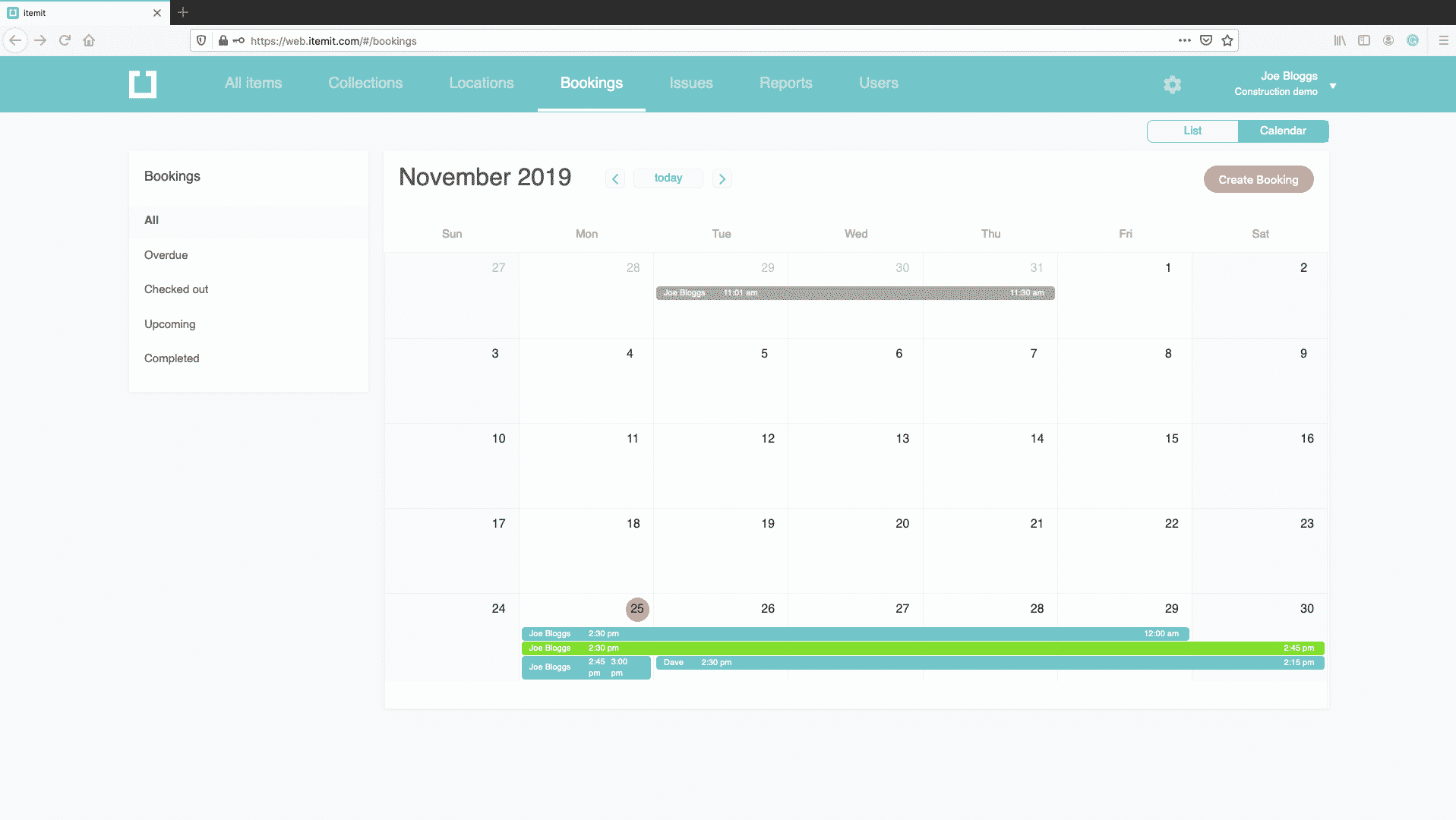4th Day of Christmas: Using Quick Add

On the 4th day of Christmas, my true love gave to me: an easy way to group assets in bulk!
If you have a lot of assets, you’ll know the importance of creating an audit trail. Whether this is created by tracking the assets as they move from location to location, or by adding and removing them to and from collections, it can be a slow process.
Not anymore! With the quick-add feature, you’ll be able to scan QR Code asset tags and quickly add assets to a collection or location.
Collections and Quick Add
So, what’s the thinking behind quick-add?
There are many uses. For example, say you’ve created a collection in itemit for damaged assets, when it comes to inspection you may need to add or remove multiple assets from that collection.
![]()
If several assets have been repaired and are ready to be put back into use, historically, you’d have to change the status of the assets one by one.
Not anymore.
Now, the process is a lot simpler. All you have to do is go into the collection you wish to add multiple assets to and press “quick add.” After this, you can scan in all the assets you want to add to that collection.
Locations and Quick Add
But this isn’t the only use case. There are many different ways an asset can change in status. If it has changed hands or condition, collections can be used to reflect this.
But, what if the asset physically moves?
Remember, with itemit, you’ll be able to create location hierarchies too.
![]()
In the past, if multiple assets moved from room to room, it was a matter of re-assigning the assets one by one.
Now, all you have to do is open the location that you want to add your assets to, press “quick add” and scan the QR code asset tags or barcodes.
Quick add is intelligent when it comes to location changes. As an asset can’t be in two places at once, assets will be moved automatically from the previous location into their new location.
A Helping Hand for your Industry
Quick add will help you track your tools and equipment quickly and with ease, no matter which industry you’re in.
It could be that you’re tracking toolkits, but also want the additional accountability of tracking specific tools, you can now use quick add. In the past, the fastest way to track the movement of these tools would be to only track the toolkit. Not anymore!
If you have multiple assets that move around a lot, whether it’s within your own building or from site to site, quick add can help.
For example, if you work in a lab, and you want to know exactly where your crucial kit is, but also want to be able to move it from one place to another quickly. Now, you can use itemit to add that extra layer of accountability with ease.
You can find out more about what itemit, the ultimate asset tracking software, can do for you by contacting us or by filling in the form below.
Start your free 14-day trial now
Instant access. No credit card details required.