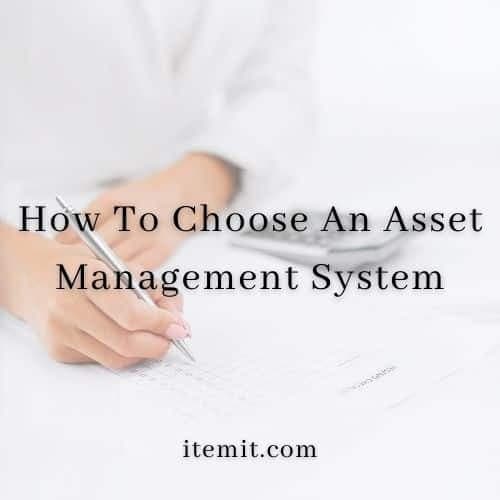Getting the right asset management system is essential. You need to know that the features and functionality are suitable for your business. There's a risk of getting a software that doesn't prove you with enough ROI, which is why you need to be able to choose effectively.
How do you decide which is the best asset management system for your business? After a little bit of research, picking the correct software will be a breeze.
Step 1: Look At Your Industry
The first step is to look at your industry. Every industry has specific asset-related problems which you'll need to fix. For example, theft on construction sites is a huge problem in the UK.
If you're looking for construction equipment tracking, therefore, you'll need an asset management software which helps prevent theft as effectively as possible.
If you're in the healthcare industry, you may be looking for PPE asset tracking or hospital equipment management. Your aim here is to find an asset management system which allows you to save time while maintaining your assets, freeing up more time for life-saving procedures.
When tracking assets in the creative industry, such as prop tracking or costume tracking, you'll want a flexible asset management system with the ability to customise asset tags. This way, you'll be able to tag up all of your equipment efficiently and effectively.
Overall, knowing your industry will help you tailor your search for your asset management system.
Step 2: Look At Your Assets
The next step is to look at the assets themselves. You'll know what you're trying to achieve overall by looking at your industry's use case, but you'll also be able to hone this in.
So, if you want to track fixed assets, there are specific features you should be looking for in your asset management software. You'll want depreciation features, as well as the ability to use the system as fixed asset register software.
For construction equipment, you'll want maintenance capabilities, allowing you to use the system as construction equipment maintenance software, for example.
IT assets will also be tracked slightly differently, allowing you to tailor your search towards a system with IT asset management software functionality.
Step 3: Start Using Your Asset Management System
The final step is to start a free trial. You might be surprised at how customisable your asset management system is. Knowing the essential features and choosing based off that doesn't mean that your asset management system won't have more functions.
So, if your main aim is to track IT assets, there's no reason why your asset management system won't also have effective fixed asset tracking features.
You'll be able to explore all of these functions in your free trial, without needing to commit to a purchase. A smaller-scale trial means that you can assess how much money you can save with a smaller sample size of assets.
To find out more about how itemit's asset management system can help your business, you'll also be able to book a demo using the button below.
You can also start your own free trial using the form below, or contact the team at team@itemit.com.
Why not check out these blogs:
Using Custom Asset Tags To Track Your Assets
Why You Should Use A Construction Tool Tracking App
How To Implement Asset Tracking With GPS Monitoring Systems