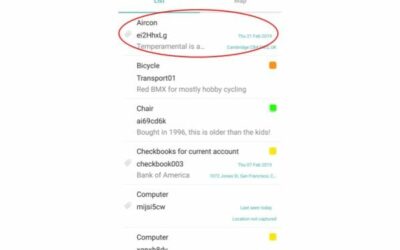Your asset management system will be able to fit around the needs of your business. Whatever industry you’re in, whether you’re tracking construction tools and equipment, fixed assets, hardware, or IT assets, you’ll be able to use a range of helpful tools to improve your asset management.
Asset management systems fulfil a great purpose. They speed up your operations, they save you time, they save you money, and they give you a clear view of all of the assets you own and how they’re behaving.
By implementing asset tracking software, you’ll be able to make better business decisions based on clear information and data.
How Do Asset Management Systems Work?
Asset management systems allow you to log all of your business’ critical tools and equipment. You’ll then be able to add crucial information to them.
You’ll be creating unique asset profiles. So, each laptop will have its own digital profile. Then, you’ll be able to populate this with data and information.
As asset tracking software allows you to log, view, and manage assets on a granular level, you’ll be able to add specific information and track everything you need to know about your assets.
Therefore, asset management systems allow you to implement effective check in check out, maintenance, invoicing, and lifecycle monitoring operations.
How Can You Use Asset Tracking Software?
As you’re logging your business’ assets, you’ll be able to tailor your asset tracking software to your specific needs. You’ll know the reason you’re looking for asset tracking software, so you’ll know the gaps and operations you’ll need to set up.
Asset management systems are highly customisable, too. So, if you want to implement effective location tracking operations, you’ll be able to use your system to do this alongside a better, more efficient maintenance system.
Asset tracking apps also allow you to use hardware, such as asset tags. Asset tags take your asset management further. The way they work is by linking your digital asset profiles to the physical assets.
This speeds up your operations as, to edit your assets, you’ll be able to scan your assets’ tag and simply press a button to log any changes. As your system will be cloud-based, too, any changes you make with your asset tracking app onsite are automatically updated across the board, meaning your edits are more automated.
More Asset Tracking Hardware
Asset tags most often take the form of QR codes and barcodes. This means that you’ll need a line of sight (your phone’s camera) to scan your tags.
You can customise these tags, too, so if you’re implementing construction equipment tracking, you’ll be able to opt for metal tags for more durability.
However, the best asset management systems allow you to tap into more powerful technologies, such as GPS and RFID. While every time you scan an asset’s QR code asset tag, the last seen location will update, you will be able to automate this further.
RFID asset tracking allows you to scan tags in bulk and from a distance. Fixed RFID asset tracking also gives you total automation over on-site location tracking, as every time an asset moves from one location to another, this will be reflected on your asset management system.
Conversely, GPS asset management fills any remaining gaps in location tracking, as with GPS tracking tags you’ll be able to monitor your assets’ locations no matter where they are in the world.
Industry Use-Cases
Asset management systems are used by companies the world over in all industries. There are theatres using asset tracking systems to track props, charities using it for their equipment, construction companies tracking their tools, and a wider range of offices using asset management to track their IT assets.
As your asset data is unique and specific to your business, you’ll be able to choose how to use your asset tracking software. You’ll know how often assets that are in transit go missing, so you’ll be able to calculate your ROI if you opt into GPS asset management.
Overall, the core of your efforts will be similar to all other companies. The main goal is to lose fewer assets, gain more accountability, and keep a record of your asset register.
This is why your asset management system will have fixed asset management capabilities integrated. You will be able to run reports on all of your assets and export them as spreadsheets or pdfs, ready to be used however you need to use them.
itemit’s Asset Management System
itemit’s asset management system is built off the feedback of our customers. Our features have grown and improved over the years by talking to companies and seeing what they need to get out of their asset tracking.
This is why itemit has grown to be a unique system that allows you to combine different tracking technologies, such as GPS tags and QR codes, and use a wide range of features.
We have companies the world over using itemit to track bookings, maintenance, fixed asset operations, asset lifecycles and more!
To find out more about how itemit can help your business save time and money, you’ll be able to contact the team at team@itemit.com. You can also fill in the form below to start your 14-day free trial.

Try itemit
Choose a better way to track
your assets.
Start your free 14-day trial now!

Keep Learning
itemit Blog
Tips, guides, industry best practices, and news.
How can I track asset maintenance and inspection schedules?
Keep track of your essential asset maintenence and inspection dates with itemit. How? Find out right here, right now. It’s simple!
Complement your Contents Insurance: How asset tracking can help
How can you get more out of your contents insurance? It’s simple! With a range of insuretech to utilise, why not add itemit to your list?
Music Tracks
Making music? Need to know about what you have and when it’s been tuned? Want to spend less time setting up? Read about instrument tracking here.