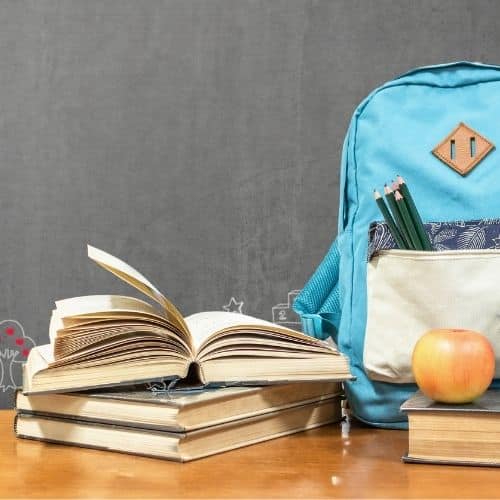Today’s schools have moved on from the brick-and-mortar approach of teaching with chalk and blackboard. Now, students are given digital devices to study and teachers are equipped with high-tech gadgets that enable them to teach difficult concepts much more easily. The introduction of technology in the school has its benefits, but it also comes with its responsibilities.
One of these responsibilities is to keep track of the numerous digital devices and other fixed assets in a school. Of course, when you’re dealing with hundreds of assets, fixed asset management becomes virtually impossible with conventional asset tracking methods. This is where itemit’s school asset manager app comes in.
What is a School Asset Manager App?
All you have to do is open the app, add an asset, populate the asset profile with the relevant details and voila! Do this for all your fixed assets and you’re done.
This app gives you a clear overview of all your fixed assets so you can see what you have and what you don’t have. It’s accessible to authorised personnel at all times. It also has a range of other useful features you can use which we’ll discuss a bit later.
What Can You Track With a School Asset Manager App?
Here are a few examples:
- Print textbooks
- Lab equipment
- Student desks
- Tablets
- Laptops
- Office chairs
- Cafeteria equipment
- First aid items
- Bathroom supplies
- Printers
- Standing desks
- Projectors
- E-readers
Although this list doesn’t cover everything you’d be tracking in your school asset manager app, this should give you an idea of the assets you can track.
What Can You Do With a School Asset Manager App?
itemit does a lot more than just give you an overview of your fixed assets. It’ll help save your staff a lot of time and be more productive with day-to-day operations. Furthermore, it also saves you money with higher asset security and data-driven decisions.
Creating Your Schools Fixed Asset Register
You should note that to reap the full benefits of the fixed asset register, you should try to record all of your assets and keep the register updated with the latest changes. If you’ve only added some of your assets if you’re not updating
Assigning Assets
If each teacher is given a set of gadgets, you can use the assign feature to assign assets to teachers. This will make each teacher accountable for keeping their equipment safe and well-maintained.
In the same way, this feature can also be used to assign tablets or e-readers to students. This means whenever you find that a piece of equipment is damaged or lost, you can instantly check the asset profile for the assignee.
Check In Check Out Tool
When students have to borrow a device from the school to work over the weekend, keeping track of each device can become difficult. Moreover, the risk of losing assets increases as they’re moved in and out of the school frequently.
With itemit’s school asset manager app, staff can mark an asset as checked out whenever someone is taking it out of the school’s premises. When they bring them back, they can be marked and checked in. This keeps an efficient and well-organised record of where an asset has been and who it is with currently.
Why itemit?
To find out more about how itemit’s school asset manager app can help you, feel free to contact the team at team@itemit.com. You can also fill in the form below to start your 14-day free trial.
School Asset Management
Choose a better way to track your assets
Start your free 14-day trial now
Instant access. No credit card details required.
Related articles
Learn How Asset Tracking Can Transform Your Schools Asset Management
Learn How Asset Tracking Can Transform Your Schools Asset Management. Read this blog post now to discover the benefits of asset tracking!
Why an Asset Register is Essential For Schools
Education has seen an influx of technologies in the last decade and a school asset register can help to make the most of them!
Why Should Schools Employ Asset Tracking Software?
To efficiently maintain the operations of a school it’s important to have visibility over where your resources and assets are, but why should asset tracking software be used?