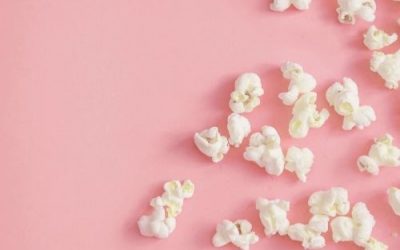How To Track Your Equipment with itemit
If you’ve already added an asset you wish to tag to your online register then follow these steps using your mobile device…
- Open up the itemit mobile application.
- Find the asset by tapping the search button or press ‘see all’ to view a list of your assets.
- In your asset register, you’ll be able to see a list of tagged and untagged assets, as well assets that have been ‘seen today’ and ‘not seen today’.
- When you have found the asset you’re looking for, tap on it to open up its asset profile. Inside the asset profile you can view all the information associated with the asset, including issues, reminders, locations, tags, attachments and related items.
- To add a tag to the asset profile, open up the ‘tags’ section and tap the ‘add’ button.
- After that your camera will open, simply hold your phone over the tag to scan it.
- When you see the confirmation window pop up, tap ‘OK’.
If you haven’t yet added an asset, follow these steps using your mobile device…
- Open up the itemit mobile application.
- Tap on the ‘scan’ button.
- After that your camera will open, simply hold your over the tag to scan it.
- When prompted, tap on ‘create new item’. This allows you to create a new item in your online asset register that is automatically tagged.
Now that your item has been tagged and registered you can quickly identify it. If you have a tagged asset physically in front of you and want to view its profile simply scan the tag from the itemit app and you will be automatically taken to its online profile. Here, you can view and edit the asset’s properties and information. And since you scanned the asset, you’ll notice that the asset’s location has been automatically updated. This happens every time someone scans an asset’s tag.
Top itemit Features for Equipment Tracking
Check Equipment In & Out
Book Equipment in Advance
Move Assets in Bulk
itemit’s Equipment Tracking Software
Future-proof your asset tracking and choose itemit to ensure you only ever need one system. itemit is the only solution that will let you choose from an array of tracking options including QR codes, barcodes, GPS and RFID tags, so you can find the best solution for your needs.
Find out more about how our equipment tracking software can take your business to the next level. Contact our friendly and helpful team today. You can reach them at team@itemit.com or you can sign up for our 14-day Free Trial to find out just how well itemit can work for you.

Try itemit
Choose a better way to track your assets. Start your free 14-day trial now!

Keep Learning
itemit Blog
Tips, guides, industry best practices, and news.
Booking Film & Camera Equipment With Booking Software
You can use equipment booking software to monitor your film and camera equipment bookings. Find out how here. Save time and money with booking software.
Using Equipment Tracking Software With Your Colleagues
Find out more about how equipment tracking software is scalable and editable. Share it with your colleagues for the very best results.
Using Equipment Maintenance Tracking To Reduce Downtime
Equipment maintenance tracking reduces asset downtime which, in turn, saves you time and money. Find out how to use software to achieve this.