In this guide:
- What is Check In and Check Out?
- How Does Check In Check Out Software Work?
- Preventing Double Bookings of Asset Items
- Streamlining Process of Equipment Maintenance
- Benefits of Tracking Asset Usage Through Individual Asset Profiles
- Other Uses For Check In Check Out Software
- itemit’s Equipment Checkout Software
Check-in check-out software helps you save time and money by allowing you and your colleagues to track and manage their assets with much greater ease.
With equipment checkout software, you can manage your assets alongside your colleagues and see who has access to which assets at a glance.
Effective equipment check-out software doesn’t allow for double bookings, so you don’t have to worry about asset losses or administrative errors. Find out more about how the systems work here.
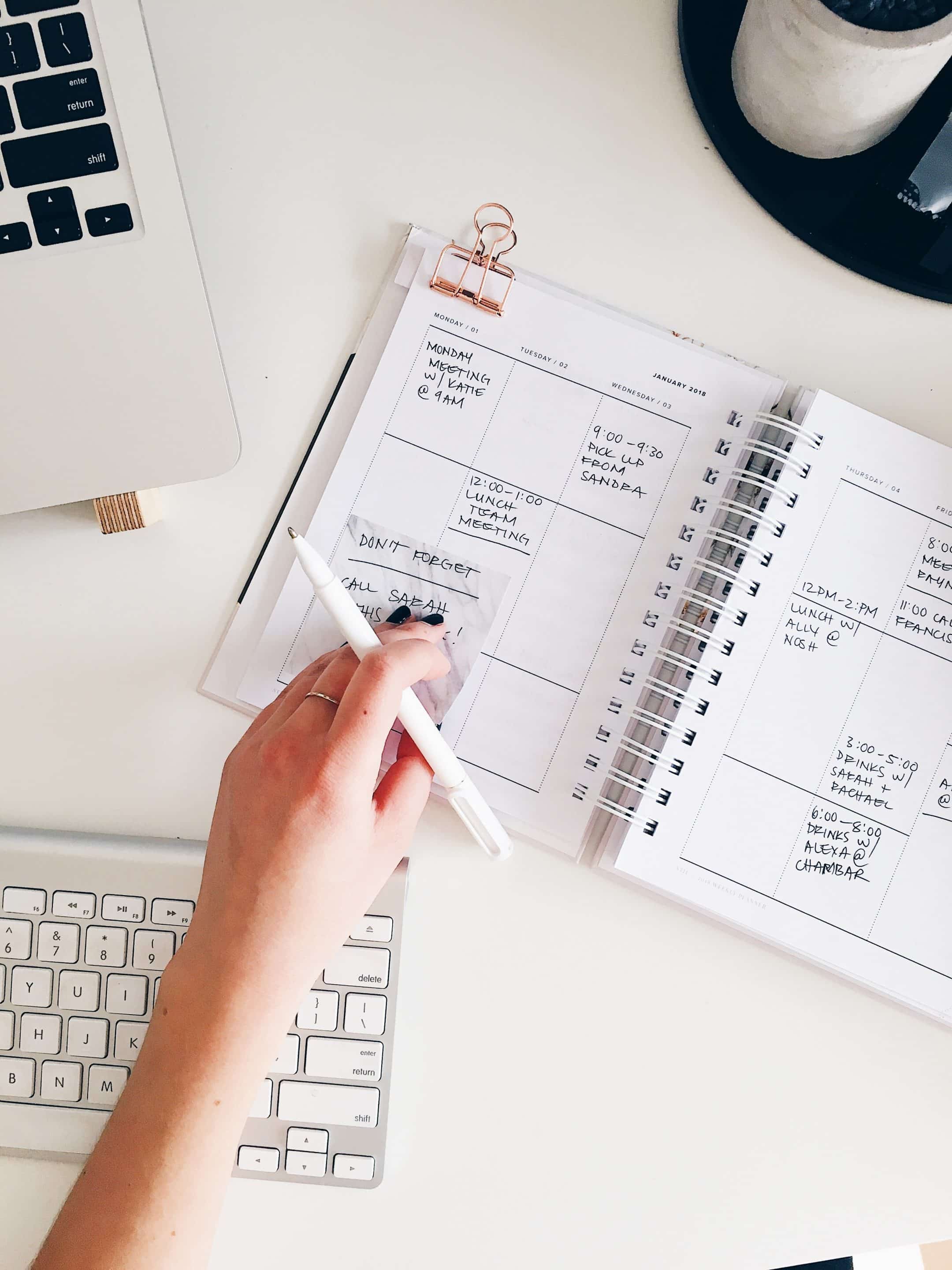
What is Check In and Check Out?
Check-in and check-out are critical functions in asset management systems that facilitate item allocation and return.
Check In: This is the process of returning an object to its storage or system after use. When an asset is checked in, the system is updated to reflect that the item is now available for others to utilise. This phase usually includes recording the return time, the asset’s condition, and the identification of the individual returning it.
Check Out: This process occurs when an item is removed for use. During the check-out process, the system captures information such as which asset is being borrowed, by whom, and when it is anticipated to be returned. This helps to monitor the item’s availability and guarantees that it is returned on time.
How Does Check In Check Out Software Work?
Check-in check-out software allows you to create individual asset profiles. You can then add specific data and information to these profiles that you can track and manage.
We can say that check in check-out software is a type of asset tracking software. Asset tracking software is a type of program that gives you the ability to monitor where your assets are, how they’re behaving, and who has access to them.
As such, check in check out software is an extension of this. Check in check out system allows you to monitor unique assets and their movements through a building or with your colleagues, giving you a tidy audit trail of who it is with and how it is being used.
This software enhances transparency and control over business assets by offering real-time visibility into asset status and detailed usage tracking. Knowing how to use check-in check-out software effectively allows businesses to log every asset movement, creating a comprehensive audit trail that reduces the risk of misplacement and irregular usage.
Furthermore, the software automates essential processes, such as setting alerts for overdue returns and scheduling maintenance, which strengthens control over asset management. Detailed reports generated by the software also provide valuable insights into asset utilization, enabling better decision-making and optimal resource allocation.
In summary, the check-in software’s ability to track and manage assets in real-time, combined with its reporting capabilities, enhances both transparency and control, making it a vital tool for efficient asset management.
Preventing Double Bookings of Asset Items
Effective asset management depends on check-in and check-out systems, especially in relation to double booking avoidance. As follows:
Check-in software offers first and most importantly real-time asset tracking. The system instantly changes its availability status whenever an asset is checked out, Therefore ensuring that no other user can try to reserve the same item till it is returned. This checkout system keeps accurate records of available and current use of various assets.
Apart from real-time updates, check in systems sometimes incorporate a reservation management capability. This lets users label assets as inaccessible for others automatically during designated times, therefore reserving them for a particular use. The program guarantees that every asset is reserved just by one user at a time by avoiding overlapping bookings.
Conflict detection is yet another absolutely vital ability. Users of the check out system are supposed to be alerted should they try to reserve an asset already checked out or reserved. This automatic alert system prevents multiple bookings before they happen multiple bookings, therefore saving time and preventing possible problems.
At last, check in software centres all asset data, offering a comprehensive picture of present bookings, reserves, and asset availability. This centralised technique helps to control several assets effectively and lowers mistakes.
Check-in check-out systems are essentially a necessary tool for asset management since they provide real-time updates, manage reservations, detect conflicts, and centralise data, so preventing double bookings of assets.
Streamlining Process of Equipment Maintenance

Increasing efficiency and reducing errors, check-in and check-out systems help to improve equipment maintenance procedures. By means of equipment check-in check-out software, the maintenance staff has instant access to the condition of every asset, therefore guaranteeing their knowledge of which items are in use and which are in service.
This program also automatically schedules maintenance for equipment that is checked out, thus streamlining the asset check-out procedure. This proactive element guarantees the consistent performance of maintenance activities, lowering the possibility of unplanned failures.
Furthermore, the thorough background kept in the asset register helps one make better decisions about maintenance plans. Accessing prior repair records and usage data helps maintenance staff to maximise their processes and guarantees that equipment is kept in optimal condition, therefore ensuring a more dependable operation.
Benefits of Tracking Asset Usage Through Individual Asset Profiles
Tracking asset usage through individual asset profiles has numerous advantages, particularly in tandem with other check in check out software benefits. One of the most significant advantages is the ability to keep extensive records for each asset, allowing firms to track usage trends, maintenance requirements, and overall performance. This level of tracking ensures that assets are used efficiently and maintained appropriately, extending their lifespan.
Another significant benefit is the effect on financial management. By tracking assets through individual profiles, organisations may precisely analyse their worth and depreciation, which is critical for maintaining a precise balance sheet. This rigorous tracking ensures that assets are appropriately represented in financial statements, resulting in a more complete view of the company’s financial health.
Furthermore, using individual asset profiles simplifies compliance with industry rules and organisational policy. With full data readily available, audits become more straightforward, and the chance of discrepancies is reduced.
Other Uses For Check In Check Out Software
Check-in check-out software is also helpful when you’re onboarding new starters; for example, when you check out assets, you can check them out to people with access to the system or “contacts”.
Contacts don’t have access to the backend of the system and, as such, are only created for your records. Either way, these individuals, logged in your account can be logged as assignees. Assignees are simply a log of who is responsible for which assets and show a more permanent usage history.
If you’re tracking construction equipment or tools and equipment, maintenance will also be a big part of your asset tracking operations. As such, using check-in check-out software is incredibly helpful in streamlining these operations as you’ll be able to indicate to your team that your assets are unavailable.
The process here is simple, your colleagues can report an issue on your asset and, when your asset is due for downtime, you can book and check the asset out, indicating that it is no longer available for use.
itemit’s Equipment Checkout Software

itemit’s equipment checkout software lets you do more. With itemit, you can track fixed assets alongside IT assets, check them out, and monitor them.
Itemit’s Equipment Checkout System Reporting Tools:
- Custom Reports: Users can create reports tailored to their specific needs, such as location-based tracking, maintenance history, or asset usage frequency.
- Asset History Tracking: The program records the entire asset’s history, including check-in and check-out timings, users, and related maintenance or issue reports.
- Asset Issue Records: Itemit records any issues involving assets, aiding in quick resolution and equipment monitoring.
- Regular Audits: The software generates detailed reports for regular audits, confirming asset existence and condition, and meeting regulatory requirements.
All of the data you add to your assets is pulled into an effective reports page where you can export and manage your asset data as a PDF or Excel sheet. This will act as a tidy fixed asset register that you can then use for tax and insurance purposes.
itemit makes reporting on your assets and check them in and out simple, giving you more transparency, control, and visibility over everything your business owns.
How Does Check In Check Out Software Work?
Choose a better way to track your assets
Start your free 14-day trial now
Instant access. No credit card details required.
Related articles
Financial Reporting And Audit Compliance: How Tracking Software Ensures Everything Is Accurate
Can IT inventory software help with financial reporting and audit compliance? It turns out it can! Read this post now to find out how!
Why Schools Need Asset Tracking Software
Keeping track of your school’s assets is not always easy. However, using asset tracking software can make it easy. Read this article to find out more!
Keep Your Customers Happy: Use An Equipment Tracking System
How can an equipment tracking system help you keep your customers happy? read this blog post to find out how so your customers smile.
