Keeping track of all of your computer inventory isn’t as easy as you’d think. Even if you run a very small business, you’ll have a lot of computer-related equipment. This is why it makes sense for you to keep track of it. However, not everyone knows what a computer inventory is or how to keep track of it.
Read this article to learn more about computer inventory management and how it can benefit your business.
What Is A Computer Inventory?
A computer inventory consists of anything that relates to a computer such as software and hardware. In other words, software that a business has purchased, along with laptops, tablets, and computers. Computer inventories can also consist of modems, printers, cables, and everything else that you associate with computers.
When you know what computer inventory you have, you can make the most of computer inventory management.

Why Tracking Computer Inventory Is a Game-Changer for Your Business
Every kind of company depends on tracking computer inventory. Maintaining a clean record of all computer hardware inventory guarantees not only your awareness of your own assets but also their usage. This helps avoid the needless expenses of purchasing replacements for already-in-stock items and helps prevent over-purchase of equipment. Good computer inventory management also guarantees better resource allocation, so ensuring that every department has the tools and required PC inventory to run effectively.
Monitoring laptop inventory and other devices guarantees compliance with data protection rules, another major advantage. Monitoring which staff members have what devices helps one to keep cybersecurity protocols in place, lower data breach risk, and know when equipment needs to be replaced or upgraded. Frequent asset tracking also helps to simplify repairs and maintenance, so preventing downtime resulting from broken equipment.
How To Keep Track Of Your Computer Inventory
There are some very easy ways for you to keep track of everything you have that relates to computers. While some people assume that having a list of their inventory or even a spreadsheet will do, there is a real risk of errors occurring. This is why it makes sense for every business out there to manage their computer inventory.
Let’s take a close look at how you can make computer inventory management work for you.
Upload Details Of Your Inventory To Your Chosen Software
One of the first things that you need to do is to upload details of everything you have to the software you’ve chosen. Some software packages allow you to stick an RFID tag to each of your assets so you can scan the code. As soon as the code has been scanned, a digital profile will be created. It’s this profile that helps you to excel when it comes to computer inventory management.
As soon as you have created a single digital profile, you can add information about the asset in question. You can, for example, add information such as the asset’s make and model, when it was purchased, how much the asset cost, and even its subscription, insurance, and warranty details.
Want to take things a little further? Upload the instruction booklet as well as a photograph of the asset. You could also add a maintenance schedule, should you wish to. A schedule such as this could ensure that your assets are in good condition. You’ll be reminded when it’s time to send each asset for its yearly or six-monthly maintenance, for example. You could even use the software to request that a printer undergoes repair when it breaks down, yet again.
Assign Assets To Team Members
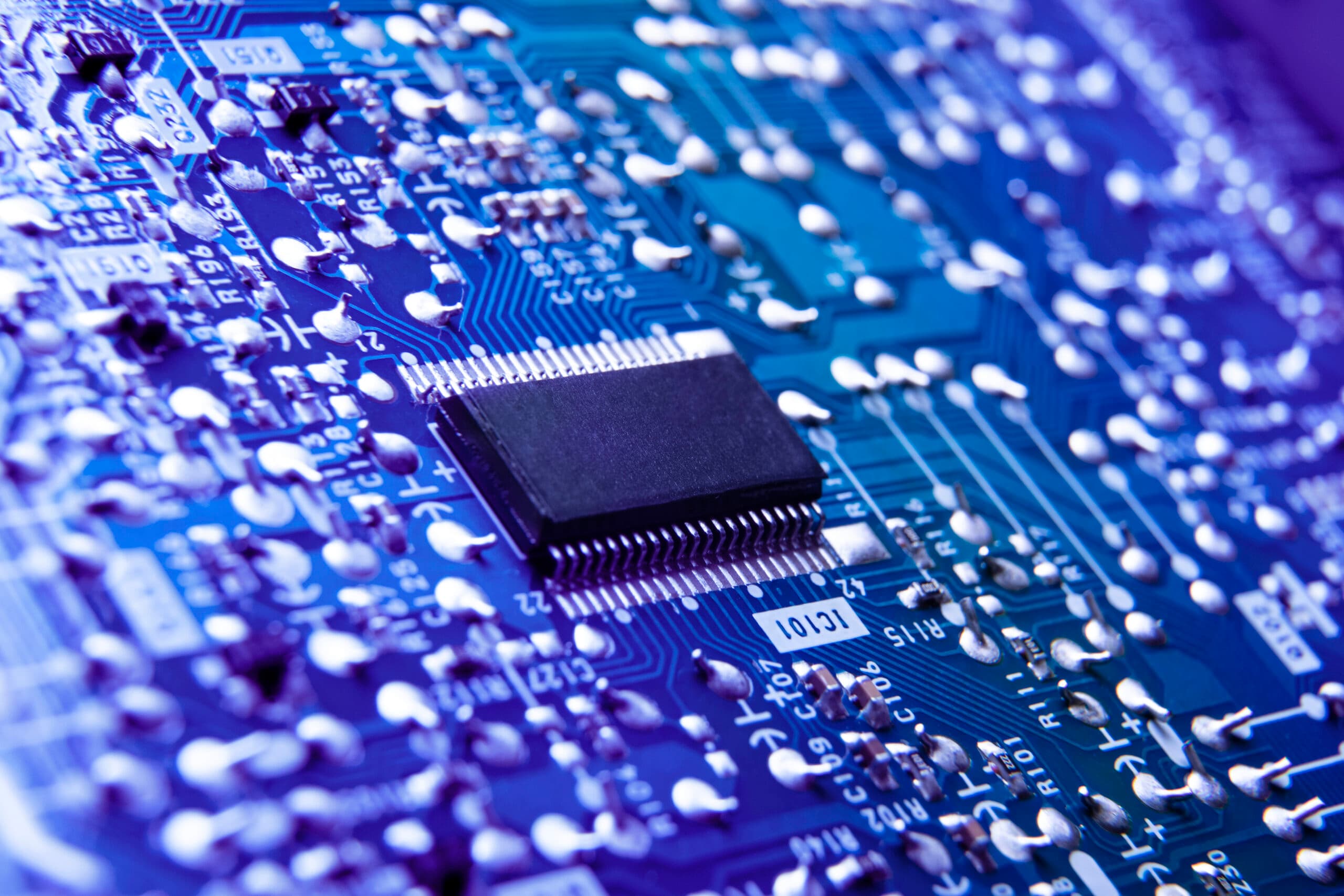
A really good way for you to track your assets is by assigning them to team members. When you know who has what, you have a better idea of how often the tablets, for example, are used. You don’t even have to assign your assets to get an accurate report of how often assets are used.
You could use a check-in and check-out function if the software you’ve chosen allows this. If it does, this feature could prove to be very useful. It allows you to see who has what and when. In addition to this, the check-in and check-out feature helps to improve security. It does this by automatically making users feel more responsible for the assets when they use them.
Think about how you would feel if your manager knew you were using a specific laptop or you were in charge of some software. You would automatically take more care of the laptop or software. You’d make sure that the laptop was in a good state of repair. You’d also take more care of it so that it was less likely to go missing. As far as the software is concerned, perhaps you’d make sure that the licence was up to date and you’d downloaded all of the updates.
Assigning assets or using the check-in and check-out feature helps you to track your computer inventory with ease.
Create And Export Reports
Some computer inventory management software will allow you to create and export reports. Every time an asset is used, data will automatically be created. It’s this data that can prove to be very useful to you and your business. You can see, for example, whether you have enough tablets for your sales team. Alternatively, you could see how often you need to purchase printer paper or how many times assets need to be repaired.
Computer inventory management can help you to track your inventory with ease. All you need to do now is to find some software that works well for you.
Smart Tips to Keep Your Computer Inventory in Check
Good laptop inventory management calls for more than just monitoring your company's owned devices. Frequent audits are absolutely necessary to preserve a good computer inventory. These audits guarantee that all items are still in use, operating as they should be, and located where they ought to be as well as help to keep records current.
First, standardize your method for including fresh devices into your computer hardware inventory. Whether by barcodes or RFID tags, tag every item with unique identification and enter the pertinent data into your inventory system—that is, the date of purchase, warranty information, and assigned user. This helps tracking of every piece of equipment's life cycle and routine audits.
Make sure your system is also in place to handle software licenses. This helps tracking of expirations, renewals, and adherence to use policies. Using a trustworthy software program that combines hardware and software tracking into a single platform and offers real-time updates and comprehensive reports will help one to keep track of inventory.
Why Automating Your Computer Inventory System is the Best Decision You’ll Make
Especially as companies grow, automating your computer inventory management process is among the most effective approaches to handling assets. From PC inventory to laptop inventory, specialised inventory management software helps you to keep real-time data on all equipment and lower human error. Automation tools help you to stay ahead of possible problems by alerting you when equipment needs replacement, warranties are expiring, or stock is low.
By automatically flagging variances between what is physically present and what is on record, an automated system can also simplify the audit process. Without the need for manual checks, this helps companies better keep track of inventory and offers real-time data on the state, location, and device use all around the company.
Automation also helps bigger companies integrate computer equipment inventory into the larger IT infrastructure, facilitating management of not only hardware but also software licenses, security updates, and user rights. This lowers administrative overhead and frees your IT staff to concentrate on more strategic chores.
Benefits of Having a Solid Computer Inventory System
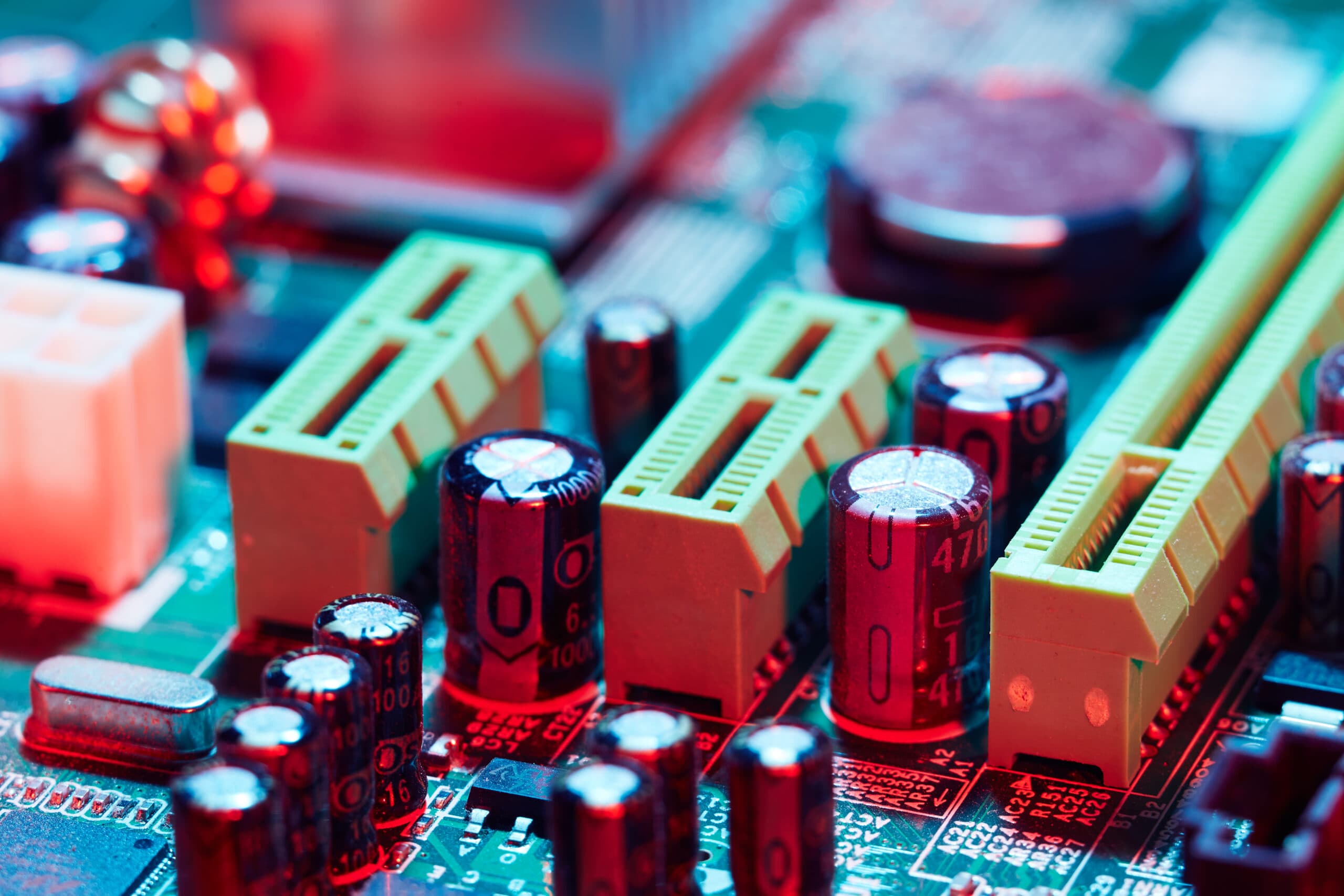
One gains many advantages from a well-organized computer inventory management system. Above all, it lowers expenses by means of avoiding needless purchases and best use of present resources. Clear records of PC inventory and laptop inventory let companies precisely project equipment needs, so ensuring that every department has the tools it requires without overspending.
Enhanced efficiency in IT support is still another major benefit. Accurate computer hardware inventory lets your IT staff minimise downtime, solve problems quickly, and find which devices require maintenance. Smoother operations and less staff irritation follow from this.
Furthermore, since a trustworthy system for how to inventory computer equipment offers a clear record of all assets, including their security protocols, software licenses, and maintenance history, it improves regulatory standard compliance. This guarantees that all devices are correctly registered, so helping to protect sensitive data and lower the risk of fines and penalties linked with non-compliance.
All things considered, an effective and automated system that lets you simplify processes, lower expenses, and preserve a safe and compliant IT infrastructure will help you to keep track of inventory.
Tackling the Tough Challenges of Computer Inventory Management
Though useful, computer inventory management can be difficult. Monitoring lost or stolen equipment is one of the toughest problems. Ensuring that laptop inventory and other devices are precisely recorded can be challenging as staff members shift roles, travel, or work remotely. Regular audits help to prevent equipment from slipping through the gaps, so producing untracked assets.
Maintaining current in your inventory as technology develops quickly presents another difficulty. Many times, businesses replace their hardware regularly, resulting in a mix of current and obsolete gear. Managing computer hardware inventory becomes difficult as a result, particularly in relation to tracking which devices should be replaced and which can be repurposed.
Managing software licenses can also provide difficulties. Ignorance of when licenses expire might lead to non-compliance or overpayment for unnecessary services. Companies might also have trouble combining several inventory tracking systems across several departments, which would result in inconsistent asset management and scattered data.
Master Your Computer Inventory and Boost Efficiency with itemit
Keeping track of your computer inventory is essential for ensuring smooth operations, reducing costs, and maintaining compliance. By following best practices, such as regular audits, automating processes, and addressing common challenges, you can gain better control over your PC inventory and laptop inventory. An efficient inventory system not only helps manage your equipment but also empowers your business to plan for the future, prevent costly mistakes, and improve IT performance. By investing in a solid computer inventory management system, you unlock the potential for greater productivity, security, and long-term success.
Would you like to speak with a computer inventory management expert about keeping track of your assets? Talk to us today at: team@itemit.com. We can help you.





