Stay updated on the latest trends and innovations in modern construction, building methods, and advanced technologies transforming the industry today and beyond.
Does your business use a lot of computers? If it does, it makes sense to keep an inventory of all of your PCs. This can, however, be easier said than done. The good news is that using some reliable and frequently updated PC inventory software can make tracking everything less difficult.
What Is A PC Inventory?
A PC inventory is a digital list of all of your PCs, laptops, and tablets. It can also contain anything else that you wish to track.
PC inventory software has been invented to make sure the hard work is taken out of tracking every single computer. Some businesses have dozens, if not, hundreds of computers. Consequently, tracking them can be almost impossible. Using the right software can put an end to these difficulties.
Your new inventory software can hold a lot of information about each of your PCs. This information can be anything from when you purchased that specific computer, how much it cost, and even where it tends to live.
Did you know that the more information you add to your inventory the handier it is? For example, you could add serial numbers, insurance information, and even the user instructions. Imagine being able to gain access to all of this information within a matter of seconds. It can be very satisfying.
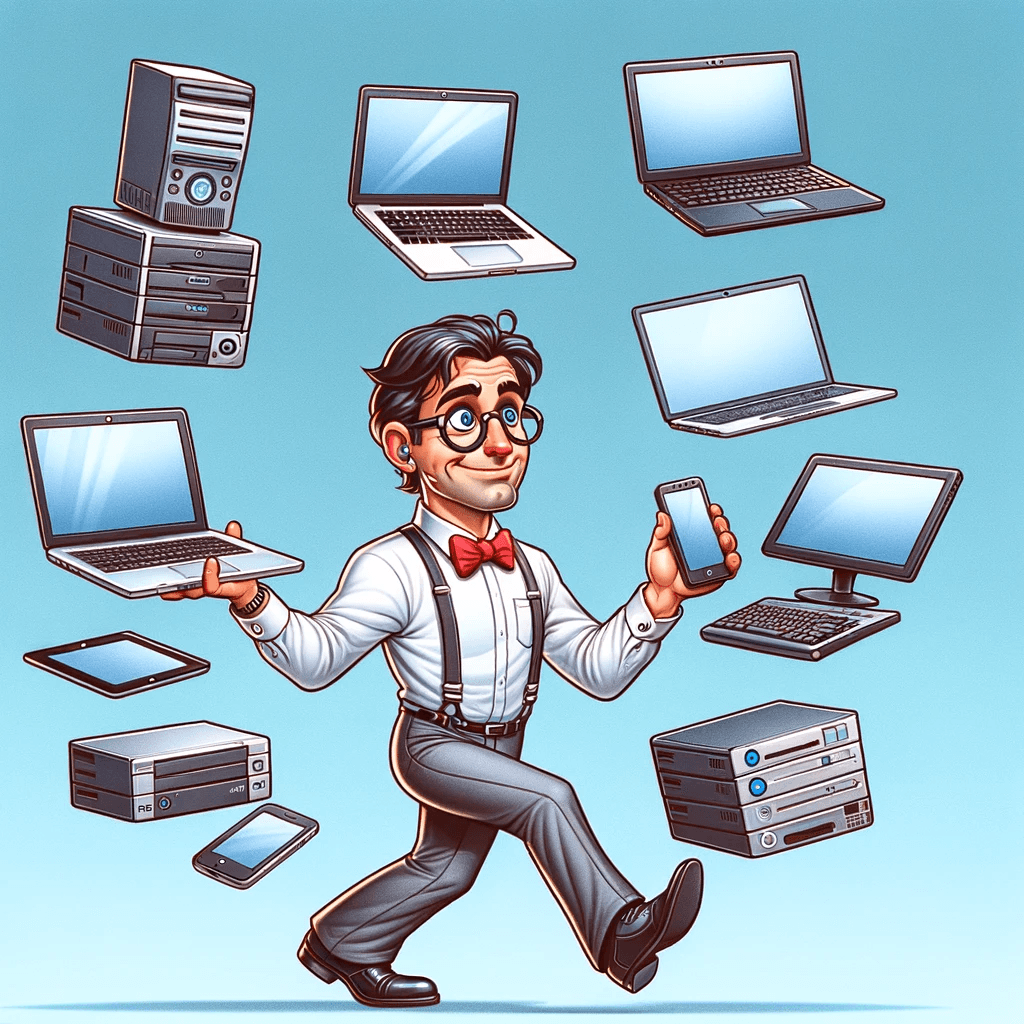
How To Keep Track Of Your PCs
Now we come to one of the most important aspects of using PC inventory software. Even though some of your PCs may stay in the same place all the time it can be useful to track them. This is simply because you can see who is using them and maybe even why.
When you first start using the inventory software, you will likely have the choice of using QR codes, RFID, tags, or barcodes. The good news is that you can attach any of these to your PCs. When you do, tracking automatically begins.
Imagine being able to see where your laptops and tablets are at all times. You could log into your software and click the tablet in question. You could see its last-known location. This feature in itself helps to increase levels of security. You could also see whether your team member is on the way to a chosen location. Tracking your computers comes with many benefits, some of which can help your business immensely.
Assigning PCs to Your Team Members
The ability to assign PCs to your team members allows you to make sure the right people have the right equipment. This can be very useful if you have information contained on computers that you don’t want everyone to see. Without being assigned to a specific PC, it could be hard to access the information contained.
PC inventory software can help to prevent PCs, laptops, tablets, and anything else from being lost or stolen. This is simply because team members could feel more responsible for the assets they are using.
How Using PC Inventory Software Can Save You Money
Did you know that using PC inventory software can save your business money? When you make use of a majority of the features, it makes saving money relatively easy. You could, for example, set up a maintenance schedule. This would result in all of your PCs, etc being taken care of. Faults could be found more quickly and dealt with. Consequently, you could save the money, you would’ve otherwise spent replacing them.
You could also use the software to automate a lot of procedures. Some inventory software will automatically order more products for you and undertake other box-ticking exercises. A result of this means you are unlikely to over order products. Additionally, this software can ensure you spend less replacing assets that would have otherwise been lost or stolen.
Why You Should Export Reports
Depending on the software that you use, you may be able to export reports. These reports will be based on the data that is created whenever one of your assets is used. The data will also show who is using what and where. Depending on what you do with your software, data created can contain a lot of information. This information could be exported as a report, allowing you to see how your business is performing.
When you harness the power of this feature, you get to see your business in a new light. You could have real data in your hands that shows you how well business is performing in many different ways. Information such as this can be priceless.
Not all types of inventory software will offer this powerful feature. Therefore, it makes sense for you to choose the right software for you and your business.
Would you like to speak to a PC inventory software expert about tracking your PCs? Contact us now at team@itemit.com.


Modern Methods of Building Construction. Trends and Innovations to Watch

How to Create an Effective Construction Management Plan for Your Project
Create an effective construction management plan that improves safety, minimises delays and keeps your project organised and on track from planning to completion.

A Complete Guide to Construction Cost Management and Planning
Effective construction cost management and planning improve profitability, enhance financial stability, and strengthen resource allocation across every project.




