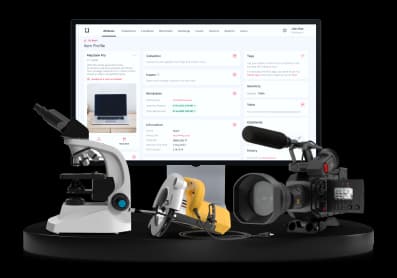Stay updated on the latest trends and innovations in modern construction, building methods, and advanced technologies transforming the industry today and beyond.
These days, it’s hard not to rely on technology to help us get through the day. When it comes to the workplace, technology seems to be intertwined with everything we do. However, the use of technology such as laptops, tablets, and so on does present a few issues. Tracking everything and ensuring it’s all in the right location can be hard. Knowing which computers have recently undergone maintenance can also be difficult. One way to deal with these issues is to use an IT asset register. A register such as this can help you to stay on top of your IT management concerns.
Let’s take a look at how you can easily switch to using IT management software so controlling your assets is a breeze.
Understand What IT Assets Are
IT assets are quite simply anything that is related to the world of IT. so, your computer monitors, printers, cables and wires, modems, extension plugs for the cables, and so on. It’s likely that you have considerably more IT assets than you realise, but this is ok. Once you have added them to your new IT asset register you’ll know where all of them are. Of course, you don’t have to add everything to the register. However, the more assets you add, the better control you will have over them. You’ll also be able to clearly see how many assets you have and what condition they’re in.

Add Your Assets To Your New IT Asset Register
So, you’ve decided to populate your new IT asset register but you’re not sure how to go about it. Don’t worry, it’s quite simple. All that you need to do is:
- Attach a QR code or RFID tag to your assets
- Make sure that the code or tag is easy to find
- Scan the code or tag to bring up a digital profile
- Add the make and model of the asset in question to the profile
- Add any other information you wish to the profile
That’s it, that is all you need to do to add assets to the register. Just make sure you’ve not missed any assets, especially those you use every day. One really good way of making sure you’ve not missed anything is by doing one room/area at a time. Add everything in the room to the register before moving on to the next.
Add Information To Your Digital profiles
Now it’s time for you to add information about each asset to your profiles. Ideally, you will add a little bit of information as soon as you’ve created a profile. You can add details such as the asset’s:
- Date of purchase
- Cost at purchase
- Serial number
- Insurance details
- Warranty information
- A photograph to make the asset easy to identify
- A PDF file that contains the instruction manual
- The maintenance schedule
- And any other relevant information
Adding the above information can prove to be very useful. Should a tablet break down, for example, you could quickly gain access to the warranty information or insurance details. When you do, you could save quite a bit of time, ensuring the tablet’s repaired sooner rather than later.
Give Your Team Members Access To The Software
To make everyone’s life easier, you could consider giving team members access. Of course, you only need to give access to the people who really need it. When your maintenance team has access to the IT asset register they’ll be alerted whenever an asset’s yearly/six-monthly maintenance is due.
Continue To Update Your Asset Register
From time to time, you may purchase new assets. Please make sure you add them to your IT asset register so it remains up to date. You cannot have full control of your assets if they are not in the register. Simply add them to the register in the same way you added everything else. Be sure to add assets when you get them so you know the task has been completed.
Create Data, Maintain Your Assets, And Increase Security
When your new register is up and running you’ll see that it automatically creates data. This data could prove very useful as it will show you how your business is running. The register can also help you to maintain your assets. Simply add maintenance reminders to every profile. Doing this will help your assets to stay in better condition.
Finally, increase security levels simply by having and using your new register. Your assets automatically become more secure as it’s obvious they are tracked. When security levels are increased fewer assets will be misplaced or even stolen. As a result, you could save money.
Would you like to chat with someone knowledgeable about switching to IT management software and using an IT asset register? Contact us today at team@itemit.com.


Modern Methods of Building Construction. Trends and Innovations to Watch

How to Create an Effective Construction Management Plan for Your Project
Create an effective construction management plan that improves safety, minimises delays and keeps your project organised and on track from planning to completion.

A Complete Guide to Construction Cost Management and Planning
Effective construction cost management and planning improve profitability, enhance financial stability, and strengthen resource allocation across every project.