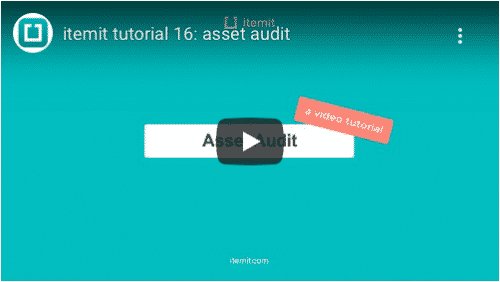Asset tags help you identify your tools and equipment. With asset tags, you’ll be able to edit asset data in bulk and at speed. Overall, you get more automation and more transparency over your fixed asset register with tagging based asset management.
Overall, tags, labels, and trackers help you:
- Save time
- Save money
- Keep a clear track of things
- Create an effective and automated asset register

What Are Asset Tags?
Asset tags are physical labels that you stick onto your tools and equipment. They allow you to link physical assets with digital profiles, meaning you’ll be able to keep all of your data in one place.
As asset labels are globally unique, you get a way to retrieve your assets’ profiles with ease. All you need to do is scan the asset’s label to retrieve its corresponding profile in your asset management system.
Then, you can use many other helpful features that asset tagging opens up. As every time you scan a label the last seen location updates, for example, you can create an audit trail of where all of your assets have been and when.
You can also use features such as asset audit to verify that your assets are where they should be and quick add to update asset-related data in bulk.
How To Add Tags
Adding tags to your assets is a simple procedure.
- Add your asset’s profile: If you’re implementing IT asset management, this may be a laptop, or it could be a tool for construction equipment tracking.
- Populate the profile: Here you can add helpful data such as depreciation and pricing information or assign assets to users.
- Add the tag: Then, simply scan the tag from your asset management system to link the tag to the asset itself.
After you’ve done this, every time you scan an asset’s tag in your asset tracking software it will retrieve the corresponding asset profile, ready for further changes and edits, such as maintenance information.
How Do Asset Labels Help Your Business?
The ability to retrieve and edit asset profiles quickly using a cloud-based asset tracking system saves you a lot of time. As you’ll be able to interact and edit when you’re with the assets, rather than recording changes for a later update, your operations are simplified.
For example, if you’re auditing which assets require maintenance and you spot something the process is quick. Simply scan the asset’s tag in your asset tracking app and record the necessary maintenance.
This maintenance becomes visible to your entire team instantly and an email will be sent out to your account admins allowing you to minimise asset downtime for repairs.
You can also automate further with RFID asset tracking as this allows you to scan from a distance, updating your assets on the fly with even greater ease.
To find out more about how itemit’s asset tracking system can save you time and money you’ll be able to book a demo using the button below.
You can also contact the team at team@itemit.com or fill in the form below to start your 14-day free trial of itemit. You can even use your own asset labels!
Why not check out these blogs?
Why You Need IT Hardware Inventory Management
The Importance Of Customer Support With Asset Tracking Software
Use Your Own Asset Tags
Start your free 14-day trial now
Instant access. No credit card details required.