Hardware asset management software provides you with effective IT asset management capabilities. What this means is that you’ll be able to log, monitor, and keep better control of your IT asset list.
Overall, this creates more accountability in your business, with the added benefits of time and cost-saving functionalities. So, how does hardware asset management software work?
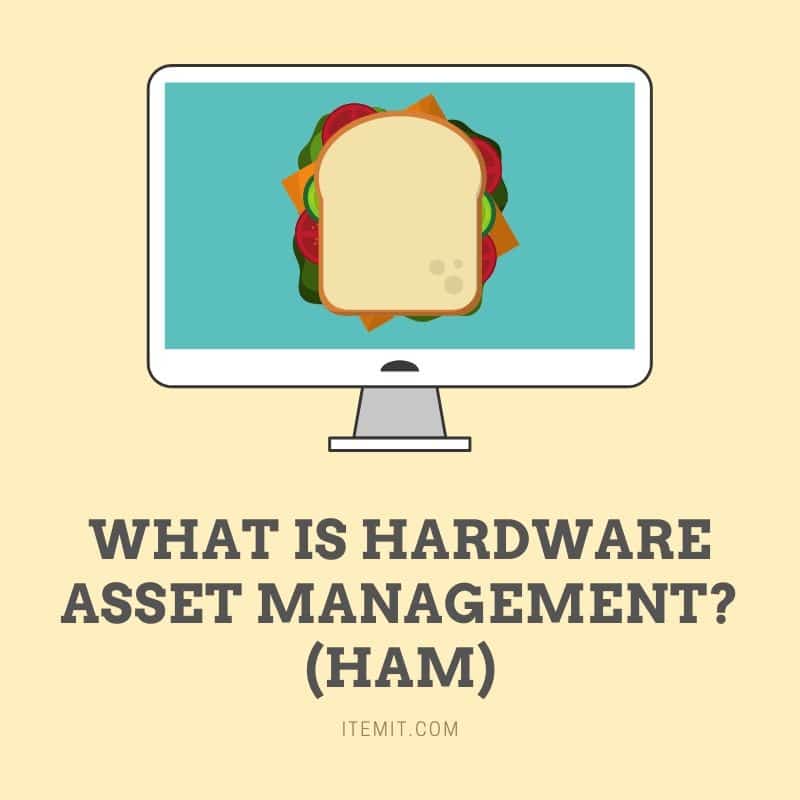
What Is Hardware Asset Management Software?
Hardware asset management software is a system where you can log unique asset profiles of your business’ critical hardware. This is different from inventory management software, as when you’re tracking inventory, you won’t get a granular view of your assets.
In other words, if you have three laptops, instead of making a generic laptop profile and marking “three” against it, then tracking how many laptops are added, removed, decommissioned, or sold, with hardware asset management software, you’ll be able to track these laptops uniquely.
The biggest benefit of this is that these laptops are unique. If one of them has an issue, they don’t suddenly all have the same fault. Being able to track assets on a granular level means that you can log, monitor, and take action against specific faults on specific assets.
How To Use Hardware Asset Management Software
If you already have an existing IT asset register, it’ll be possible to use an import service to upload this onto your software. This way, you can transfer all of your data with ease.
If you don’t, you’ll be able to create your assets in a few quick and simple ways. For example, you’ll be able to use templates if you have many similar laptops. Or, you’ll be able to clone existing assets and some of their data alongside this.
A good idea is to audit assets as you’re logging them onto your asset tracking software. This way, your asset list will be up to date the moment you start using your software in your day to day tracking of items.
If you’re using asset tags, you’ll be able to create assets from scanning the tag, for example. So, you can tag a laptop physically, then scan the tag, then enter the laptop’s information in your hardware asset management app.
Locations and Maintenance Tracking
Asset tags assist with the speed at which you can track and monitor assets. This is because once you’ve assigned a tag to an asset, all you need to do to retrieve the asset’s profile is scan the tag.
Every time you scan an asset’s tag, the last seen location will update using your phone’s GPS data, meaning that you can track every interaction with an asset and where it occurred.
The retrieval of asset profiles is sped up this way, too, meaning that you don’t need to log changes manually on a spreadsheet later on down the line. Instead, you can update a fixed asset register while you’re physically with assets simply by using a cloud-based app.
To find out more about how itemit’s hardware asset management software can help you track your assets, you’ll be able to contact the team at team@itemit.com. You can also fill in the form below to start your own 14-day free trial.
Hardware Asset Management Software
Choose a better way to track your assets
Start your free 14-day trial now
Instant access. No credit card details required.
Related articles
Why is Asset Management Important for IT?
Why is asset management important for IT? How can tracking IT assets make a business run more efficiently? Read this blog post to find out how!
How to Manage Your IT Assets Using itemit
Keep track of your IT assets and protect your investment. Read this blog post to discover how.
How itemit Can Help Those in The Film Production Industry
Film production is all about scheduling- so having control and insight into where all assets are at any one time is a must! Find out how itemit can help!




