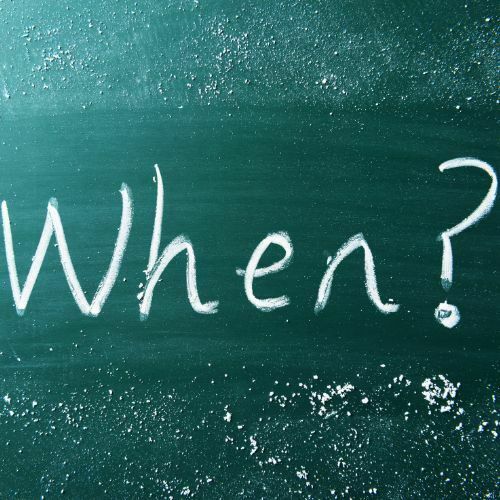
So when should you update your IT asset register? We’re going to take a look at this now.
Understand What An IT Asset Is
- A computer or laptop
- A tablet
- A phone
- A scanner
- A printer
- A modem
- Some cables
- Or any other IT-related asset that allows you to carry out your work
All of these assets can be added to your IT asset register. In fact, the more IT assets you add to your register, the more assets you can control.
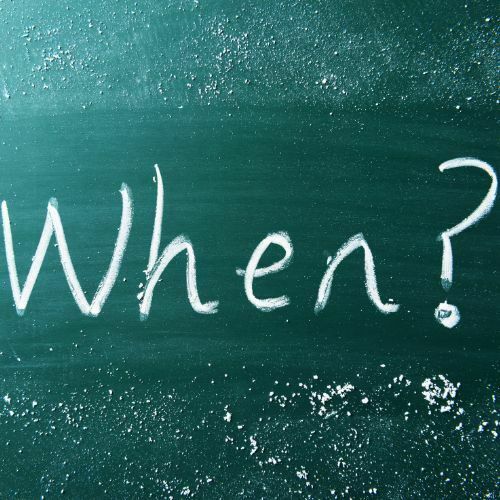
Update Your IT Asset Register Regularly
Some asset register software provides customers/subscribers with QR codes or RFID tags. When a code or tag is affixed to each asset they can be scanned. Upon scanning the tags while logged into the software, you can create a digital profile for the assets. Upon creation, a digital profile can be filled with as much information about each asset as you wish.
You can also update your asset register when you’ve acquired new IT assets. For example, if your office receives new computers, etc they can be added to the register. As a result, your register will be completely up to date. Adding assets as soon as you acquire them makes sense.
Update The Register Each Time An Asset Is Being Used
This is very useful in terms of security as it shows who had the tablet at 10am on Tuesday when it was damaged, for example. Additionally, you can also determine whether you have enough tablets in stock or whether you need to buy more.
Update The Register At Other Times
- You want to leave notes for other people
- When you need to contact the maintenance about an issue
- If you wish to undertake bulk actions and assign a lot of assets to a team member
- You wish to create reports that you can export
- You plan to organise assets into collections
- When you want to upload instruction manuals and photographs
As you can see, there are many opportunities for you to update your asset register. You can update it whenever you wish and with whatever information you wish. The more you update the register the more accurate it will be. As a result, you can have the latest IT asset information at your fingertips.
Location Tracking And Register Updates
When you use an asset tracking system such as this, you can potentially see where all of your assets are all of the time. This allows you to understand whether your assets are in the correct location. If they’re not, you can send them to the desired location and even keep an eye on how they’re progressing.
Being able to track the location of your assets means that your asset register is constantly updated. All of this can take place without you having to do anything. Additionally, this feature also helps to improve security as you can see where your assets are both day and night. Should an asset go missing, you can see where it is just by logging into the software.
When you start using an IT asset register regularly you could find that it makes a huge difference to the day-to-day running of your business. If you would like to speak to someone about how an IT asset register can help your business, contact us. You can reach us now at team@itemit.com. Alternatively, you may wish to complete the form below and sign up for our 14-day free trial.

Try itemit
Choose a better way to track your assets. Start your free 14-day trial now!

Keep Learning
itemit Blog
Tips, guides, industry best practices, and news.
Why Having An Accurate Asset Register Is Important
Why is having an accurate asset register so important and how can it help with equipment tracking? Read this post now to find out!
What To Include In Your Fixed Asset Register
What should you include in your fixed asset register and how can you make it work for you? Read this post now to find out!
What Exactly Is An Asset register?
What exactly is an asset register and will your chosen asset register format offer you everything you need? Read this post to find out!




