Stay updated on the latest trends and innovations in modern construction, building methods, and advanced technologies transforming the industry today and beyond.
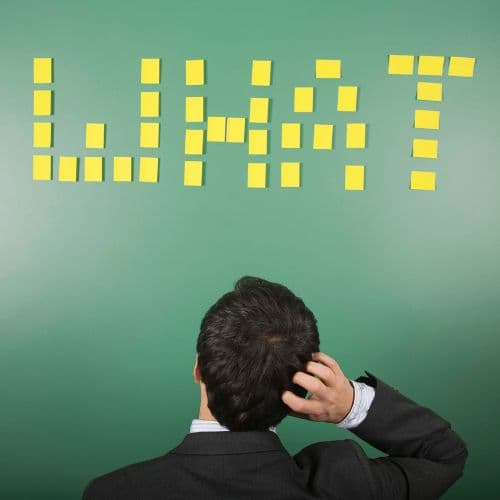
What An Asset Register Is
What You Can Add To Your Chosen Asset Register Format
How To Create An Asset Register
Tracking All Of Your Assets
The Benefits Of Having A Register That Tracks Your Assets
There are many benefits associated with using a register that tracks your assets. Some of these benefits include:
- Heightened level of security - Whenever you attach a QR code or RFID tag to an asset you automatically make it more secure. This is because the user knows it’s being tracked. So, your assets are less likely to go missing.
- Less money spent replacing lost assets - When fewer assets go missing you will end up spending less money replacing them. This can only be a good thing.
- Better asset maintenance - Setting up a maintenance schedule when you create a digital profile is a good idea. It helps to keep everything in better condition, ensuring it lasts longer.
- Better idea of how your business is running - Thanks to the ability to create exportable reports, you can see exactly how your business is running.
- Access via many devices - Gain access using your phone, a tablet, a laptop or a desktop computer, the choice is yours.
As you can see, there are some amazing benefits to having a register that tracks your assets. Now it’s time for you to start taking advantage of them.
Would you like to chat with an expert about using an asset register format? Contact us now at team@itemit.com.


Modern Methods of Building Construction. Trends and Innovations to Watch

How to Create an Effective Construction Management Plan for Your Project
Create an effective construction management plan that improves safety, minimises delays and keeps your project organised and on track from planning to completion.

A Complete Guide to Construction Cost Management and Planning
Effective construction cost management and planning improve profitability, enhance financial stability, and strengthen resource allocation across every project.




