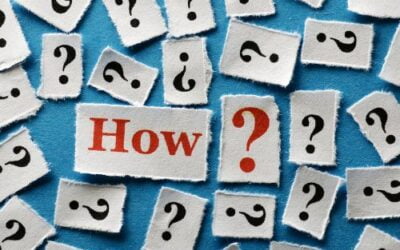Equipment tracking software is built to be scalable and shareable. The benefit of shareability is that different teams can fulfil different duties and contribute to the overall asset tracking effort.
In other words, when you use equipment tracking software, you can edit asset information onsite. Then, a different team can monitor, edit, and update this information remotely.
So, what are the best ways to use equipment tracking software with your colleagues?
Onsite Edits And Asset Tags
First of all, when you’re tracking your equipment you’ll need to be able to edit asset information onsite. This means that you’ll need an asset tracking app.
This app will be integrated with your equipment tracking software web interface using a cloud-based system. This means that any edits you make onsite also update across the system in real-time.
Then, you can optimise your onsite equipment tracking operations using asset tags. Asset tags are physical tags, likely QR codes or barcodes, that you stick onto your assets and use to track them.
Every time you scan an asset’s tag, the last seen location updates and the user who scanned the tag is logged, as well as when the scan occurred. This gives you a clear audit trail if you need to identify any issues.
Scanning an asset’s tag also opens that asset’s profile, speeding up any asset discovery processes. Instead of searching for an asset on the app, you need only scan its tag.
Remote Equipment Tracking Software Features
Remote features are also helpful when tracking your equipment. Remote features can be used to monitor and update other asset records, as well as correct anything that has happened on site.
For example, if using equipment tracking software as an equipment booking system, assets can be booked on site for a set of dates. Then, these dates can be adjusted before it’s time to check the asset out if necessary.
Remote features are helpful if you’re working from home, too. Assets have a tendency to go missing when they’re moving between multiple locations and so sharing your asset tracking system with your team and using the app and web portal mitigates this risk.
Everyone can scan in the assets they have access to while your admin team verifies and audits those assets, something that isn’t possible with old school methods such as spreadsheets.
Fixed Asset Management And Financial Capabilities
Finally, equipment tracking software is best shared with colleagues because of the range of capabilities it has. You may be looking specifically for your team, but there will be another team in your business that can benefit.
Equipment tracking software is helpful for fixed asset management, for example, as not only can you audit assets and log their locations, but you can also track depreciation and cost data.
This is across all of your fixed assets, too, thanks to the capabilities equipment tracking software has. You can use it for IT asset management operations as well and track any form of asset you need to.
itemit’s Equipment Tracking Software
itemit’s equipment tracking software is built to be scalable. With itemit, you can share your asset tracking system, set user permissions, manage any type of asset and customise your asset tracking capabilities.
You’re not tied to any type of tag and can use QR codes, barcodes and RFID tags, as well as GPS trackers, all at the same time. itemit is a very customisable system, allowing you and your team to save as much time and money as possible.
To find out more about how itemit’s asset tracking software can help your business save time and money, you can contact the team at team@itemit.com or fill in the form below to start your 14-day free trial.

Try itemit
Choose a better way to track your assets. Start your free 14-day trial now!

Keep Learning
itemit Blog
Tips, guides, industry best practices, and news.
Increasing The Lifespan Of Construction Equipment By Using Asset Tracking Software
Asset tracking software can realistically increase the lifespan of your construction equipment. Read this article now to find out how!
The Benefits Of An Equipment Tracking System For The Construction Industry
How can using an equipment management system benefit the construction industry in a variety of ways? Read this post now to find out!
How An Equipment Register Can Be Used For Audits
How can an equipment tracking register be used for and prove very useful when auditing your business? Read this post to find out!