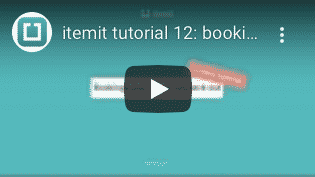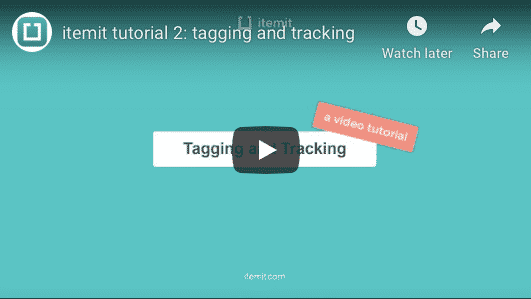IT inventory management will help your business to streamline some of its key processes. As a result, you'll get fewer headaches from wondering who has what and where all your hardware and equipment is. Managing your IT inventory improves the visibility and control you have over your assets and brings huge benefits for both management and equipment end-users.
What is IT inventory?
IT inventory includes all of your IT equipment and inventory. This will include:
- PCs
- Computers
- Laptops
- Tablets
- Mobile Phones
- Office Phones
- Monitor screens
- Keyboards
- Mice
- Cables
- Headsets
- Printers/Scanners/Photocopiers
Depending on your business, your IT inventory management may also include assets such as USB sticks and software programmes as well as bespoke hardware and equipment required by the business.
What is IT inventory management?
IT inventory management is how you look after and manage your IT assets. At the very minimum, IT inventory management shows you where all of your IT hardware is and who has it, but there are many more things it can help you with.
You may be using the equipment checkout feature in your IT inventory system to book assets in advance and check them out to your colleagues. Or perhaps it's the issue tracking software element that may be useful to you and the team to keep track of issues and manage maintenance requirements. You can also use IT inventory management to assign laptops and hardware to new starters during your onboarding process.
All in all, you'll need good IT asset management software no matter what your IT inventory management needs are.
What are the uses of IT asset management software?
The right software will bring your business a number of benefits. Here are some of the most common uses of IT asset management software:
- Log inventory: Know exactly what you have and how many of each piece of hardware you have. Add information, such as hardware condition and maintenance requirements. This creates the IT part of your fixed asset register - something your accounts department will thank you for!
- Assigning assets to personnel: When you're onboarding new staff, rapidly assign hardware and equipment to new employees. This ensures you have complete records of who has what and helps to ensure GDPR compliance. Know instantly when someone needs a replacement. Then, when employees leave, you can be confident that all assets have been safely returned.
- Raise issues against individual assets: That way you'll know exactly which laptop or keyboard has a fault.
- Book and check out IT hardware: Use the equipment checkout software to book assets in advance and check them out when you take them from, for example, the store cupboard.
- Tagging PCs, computers and accessories: Stick QR codes onto assets for instant identification, now you'll always know which cable is the dodgy one.
- Easy access to useful information: Not only does IT inventory management give you all of this, but it also allows you to add additional, helpful information to your computer asset tracking software. This can include user manuals, software versions, programmes installed on the laptop, and more! Anything that helps your business run more smoothly.
Where can I find an inventory management solution?
The answer is simple, download itemit, the UK asset tracking software today! Start your 14-day free trial by filling in the form below.
If you want to find out more, check out these video tutorials!