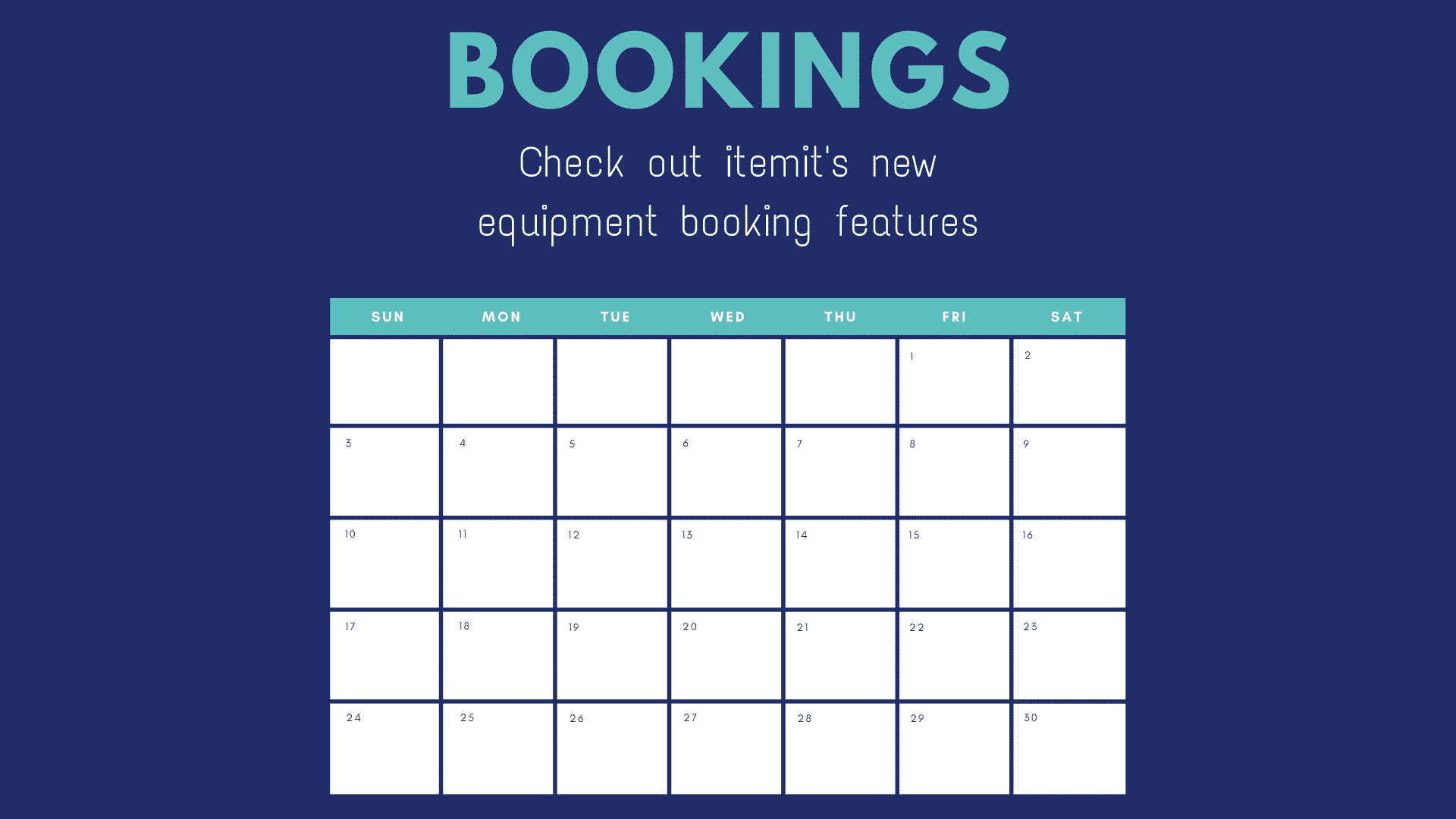
itemit has a brand new feature, making asset tracking even easier.
Now, you and your team can book out your assets in advance so you have transparency over which assets are available.
Any business assets, including tools and equipment, plant, machinery, IT assets or anything else on your fixed asset register can be assigned to both individuals and companies.
Check out this video to find out more:
How will itemit’s equipment booking software help me?
The bookings feature will help you if you have equipment that is frequently used by different members of your team. Especially if they rely on particular bits of kit to deliver your services. Not only can you reserve assets in advance to guarantee they’re available when you need them, but your team can also check out assets when they take them and check them in when they return them. This means, in real-time, you can see who has your assets, and when they will next be available.
If, for example, you need to track construction equipment across many sites and assign tools and assets to individuals, now there’s a simpler way of doing this.
Knowing who has what is paramount when it comes to easy asset tracking, and so the ability to assign equipment to both itemit users and other individuals increases accountability.
Any increase in accountability minimises the chance of stale ghost assets or zombie assets and keeps your fixed asset register active and comprehensive.
Not only this but if you hire out equipment to your customers then the bookings feature will also be incredibly helpful with your equipment booking.
Assign your equipment to different companies to know who has what, when, and when it’s due back. Then, use this to calculate how much they should be charged.
Increasing your Return on Investment
itemit is committed to delivering your business a rapid return on investment. With the new bookings feature, you can have the confidence that you can deliver the jobs you commit to. This will lead to less disruption and happier customers!
Check out the great new calendar view to visualise when your assets are booked and checked out. You can start to build a picture of which days and even which months are busiest!
How will equipment bookings benefit my business?
With bookings, reporting, and the use of our equipment asset tags, you can now see which assets are hardly used and which ones are crucial to running your business. Having this knowledge means that you know exactly which assets to invest in moving forwards, meaning that not only will your workforce be more productive, your profits won’t be eaten into by duplicate assets or assets you don’t need.
With an effective equipment booking system, your customer service and customer relationship management will also be improved as asset collection can be more efficient. Better customer relationship management means more leads and more profit.
The transparency an equipment booking system provides will also assist with the accountability you place on individuals and businesses, as an audit trail means that any issues can be quickly quashed.
Other features to help track your equipment
itemit’s equipment booking system also fits in with many of its other features.
Using itemit’s full suite means that you can now scan an asset’s QR code or RFID tag, open the asset profile, book it, and then track it to see if there are any damages or problems.
The clients you hire out equipment to will be able to use itemit’s public profile feature to instantly notify you if there’s a problem with your equipment, further improving customer service and customer relations.
Without the need to email, any issues can be identified and resolved much sooner.
To sign up to itemit, you can fill in the form below or drop us an email.
Try Equipment Booking Software Yourself!
Start your free 14-day trial now
Instant access. No credit card details required.

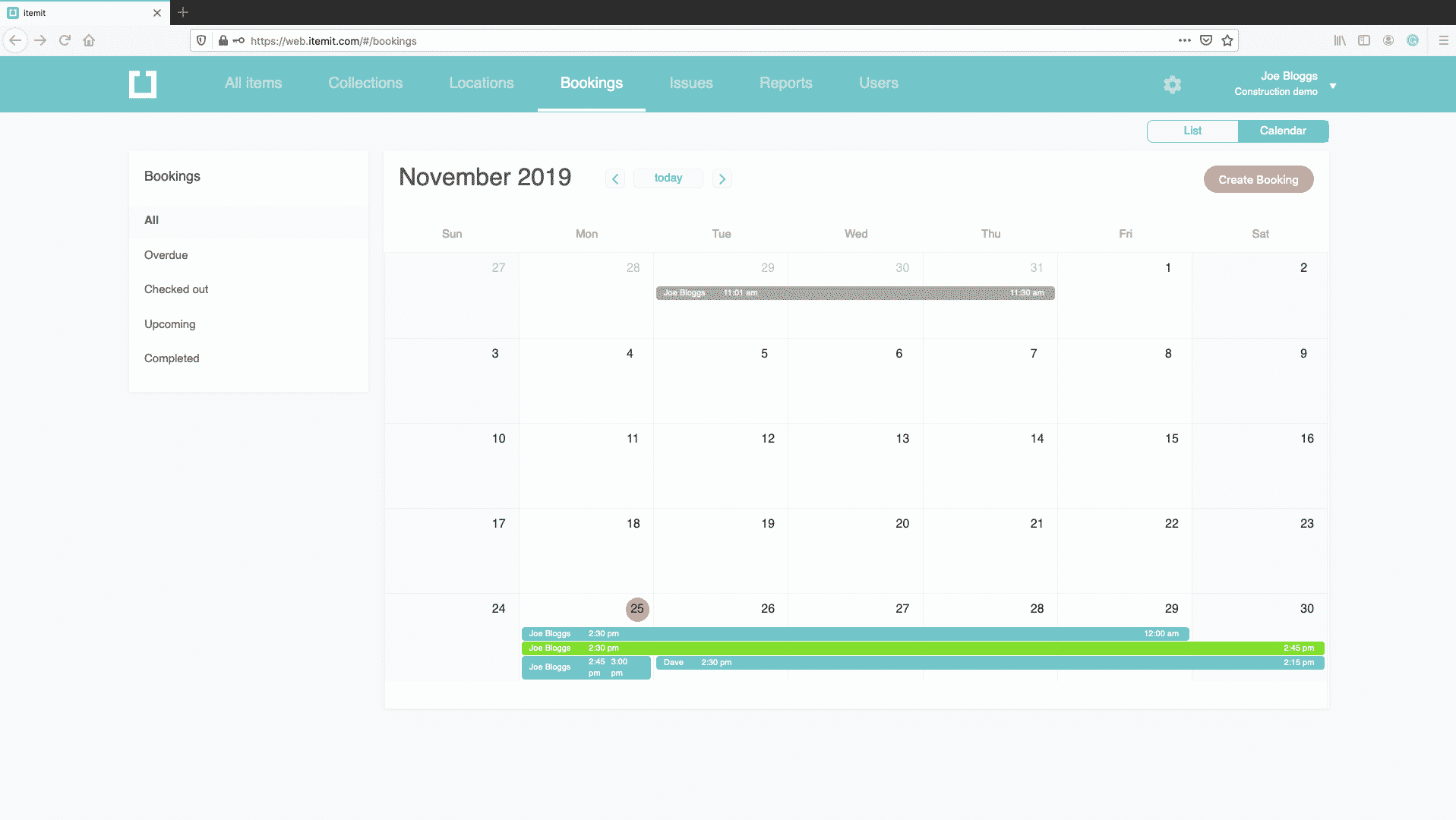

0 Comments