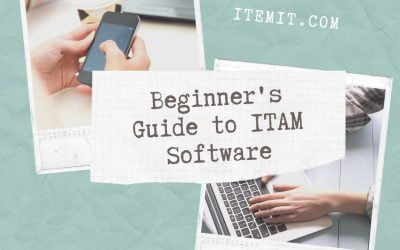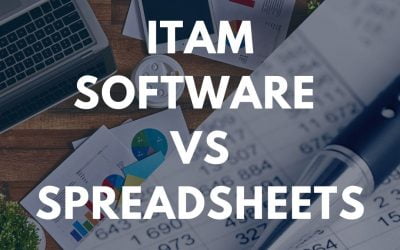IT asset management is a set of operations designed to increase accountability and transparency. You can also use these operations to save time and money.
In a sense, IT asset management was created for accountability purposes for audits and insurance and wasn’t initially designed to save you money.
Because of this, most IT asset management operations start off as a spreadsheet. These aren’t fit for purpose as spreadsheets quickly become out of date and create the impossible task of maintaining data.
This is where IT asset management software comes in.
Logging Your Assets
The core of any asset management is logging assets. Assets must be logged correctly for auditing purposes. The idea behind this is that you own a record of what your business owns, then you use this record for accurate tax returns and insurance.
Initially, this saves you money as you avoid fines or inaccurate returns. However, using a spreadsheet for this increases risks such as ghost and zombie assets and, therefore, fines.
IT asset management software was created as a way to allow you to log assets as profiles and manage and monitor unique asset data in an easy way. Therefore, you can add your assets and populate them with information, reminders and critical attachments. This then populates into an automatic and exportable report.
Using IT Asset Management Software
IT asset management software lets you populate asset data against specific asset profiles. Using this method, you instantly increase your accountability over your assets as tracking becomes easier and more user-friendly.
Instead of searching for an asset in a spreadsheet, asset tracking software gives you an interface to interact with assets in a clearer and more fruitful way.
Software also has the benefit of being fluid in a way that spreadsheets can’t achieve. You can add all the formulae in the world, or, you can add purchase date, cost and effective lifetime and let a system calculate the rest for you.
These kinds of benefits save you time and, therefore, money as you can focus on other things and leave your asset management efforts to handle themselves.
Using Asset Tags
Asset tags further improve your time and cost saving capabilities. Asset tags are physical tags that you can stick onto your assets. Then, you can link these tags to their corresponding profiles.
In other words, a laptop can be linked with its digital “laptop” counterpart to ensure uniquity and ease of tracking. Every time you scan an asset’s tag, that asset’s profile also opens, ready for edits such as maintenance notes or issues reporting.
As you can see, every scan also updates your assets’ last seen locations using your phone’s GPS data. This gives you a clear, fool-proof audit trail of where your assets have been and reduces the chance of asset loss.
itemit’s Asset Tracking Software
itemit’s asset tracking software integrates all asset management capabilities. Therefore, when you use itemit, you’re not tied down to IT asset management or fixed asset management or tools & equipment tracking, you can do all of the above.
itemit provides you with a streamlined system where you can add your assets, add data to them, tag them and track them. The ease of use you get saves you time and money by reducing risks of gaps or a loss of accountability every step of the way.
You can find out more about how itemit can help you track your IT assets by filling in the form below to start your 14-day free trial. You can also contact us at team@itemit.com with any questions. We look forward to speaking soon!
IT Asset Management Software
Choose a better way to track your assets
Start your free 14-day trial now
Instant access. No credit card details required.
Related articles
What Can I Track Using IT Asset Management Software?
Track your IT assets with the itemit IT Asset management software. Assign hardware to colleagues, track the location of your laptops and devices. Start your free trial.
The Beginner’s Guide to IT Asset Management
The easy way to track and monitor your IT assets, equipment and hardware. See what assets you have and where they are. Monitor asset condition and maintenance schedule. Free trial. Free demo.
Dedicated IT Asset Management Software vs Spreadsheets
Is it time you upgraded your asset tracking spreadsheet to dedicated IT asset management software? Let’s weigh up the differences and benefits of each.