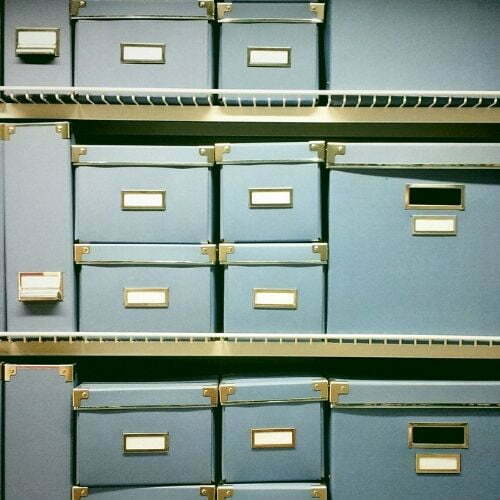
Organising your assets can be quite difficult. If you have many different assets, trying to fit them into categories and collections can seem impossible. The good news is that itemit can help you. Thanks to the way that it works, asset tracking software makes organisation easy.
Create Collections
Users can put their assets into categories with ease. Categories can be added whenever a new asset is uploaded to the software. Users can add as many categories as they wish, ensuring that their assets are organised and with itemit you can also break down your categories further by adding in sub-collections. For example you may have ‘IT assets’ as a category then broken down into ‘Computers’ and ‘Monitors’ etc within the category making it super simple to locate your assets.
The creation of categories is very easy, and it takes moments to add assets into the selected category. Users can add categories to collections, should they wish to, ensuring they can find their assets easily.
Add Locations
It is possible for users to record where assets are all day, every day. Thanks to the use of RFID tags or QR codes, every asset can be tracked. This function can be highly useful as it allows users to pinpoint exactly where the assets are at all times. In addition to this, there is potential for heightened security surrounding the assets. There is likely to be less theft and loss associated with assets when they are tracked.
When an asset is taken off site, users can track where it is at all times. This allows for added security in addition to ensuring users can collect the assets from the current location. Users know that the asset they need is at location B, and even in which part of the building or site. This ensures that a lot less time is wasted searching for the asset. It also means that users can undertake their work sooner rather than later.
That’s why the Location feature is the perfect way to organise your assets into specific buildings, rooms or even different sites, giving extra visibility and eliminating the need to search for assets.
The Asset Register
itemit’s Asset Tracking register allows users to see all of their business assets, what they’re worth, and where they are. As long as the assets have been added to the register, monitoring them is easy.
Users can have full control over their assets thanks to the register. Additionally, they can see which collections each asset has been assigned to and whether there are any reminders set. If this was not enough, users can also see when the asset’s last service date was. This allows users to stay on top of maintenance schedules, ensuring that all assets have a potentially longer lifespan.
The asset register can be a hugely useful tool. Even if users simply want to know what assets they have and when each asset’s warranty expires, the register can be hugely useful. However, the warranty expiration date is not the only information that users can add. Other information can be added such as: Date of purchase, price of the asset, insurance details, frequency of use, maintenance schedule, approximate lifespan, approximate value, and so much more.
Create Reports
Every time that an asset is used, itemit’s Asset Tracking software creates a report. Users can have full knowledge of the asset’s history. They can understand when the asset was last used, who used it, the reason for its use, the asset’s current location and more. In addition to this, users can add filters to the reports to show particular collections or assets or even the assets an employee has.
For example, employee C may need 5 different assets before they can undertake work at location A. When logged into itemit’s Asset Tracking software, users can see which assets employee C has, and where they are. Should employee C not have all the assets they require, they can be assigned the asset.
Thanks to the way that the tracking software works, users can see when employee C was assigned the assets, how long they were used for, and where they are now. Users can also find when the asset was last maintained and what repairs were undertaken, and so much more.
The reports that the tracking software creates allow users to determine each asset’s value. This ensures that they are aware of how useful each asset is and whether more need to be purchased. Additionally, users can understand the monetary value of each asset. This knowledge can be useful in terms of business forecasting.
Contact itemit Today
You can reach our friendly, knowledgeable team at team@itemit.com. Alternatively, you can sign up for our 14-day Free Trial to find out how easy it is to organise your assets. Let our Asset Tracking software do the hard work so you can get on with running your business.

Try itemit
Choose a better way to track your assets. Start your free 14-day trial now!

Keep Learning
itemit Blog
Tips, guides, industry best practices, and news.
PUWER Equipment Compliance: What’s Covered and Required
Discover what equipment is covered by PUWER, why it matters for workplace safety, and how compliance ensures effective asset management. Read more!
What are PUWER regulations and How They Impact Asset Tracking?
Discover PUWER regulations, their importance for workplace safety, and how they affect asset tracking systems. Ensure compliance and manage assets effectively!
Mastering Asset and Configuration Management: A Guide for Effective Asset Tracking
Learn how asset and configuration management enhance tracking efficiency, streamline processes, and improve asset visibility in your organization.



