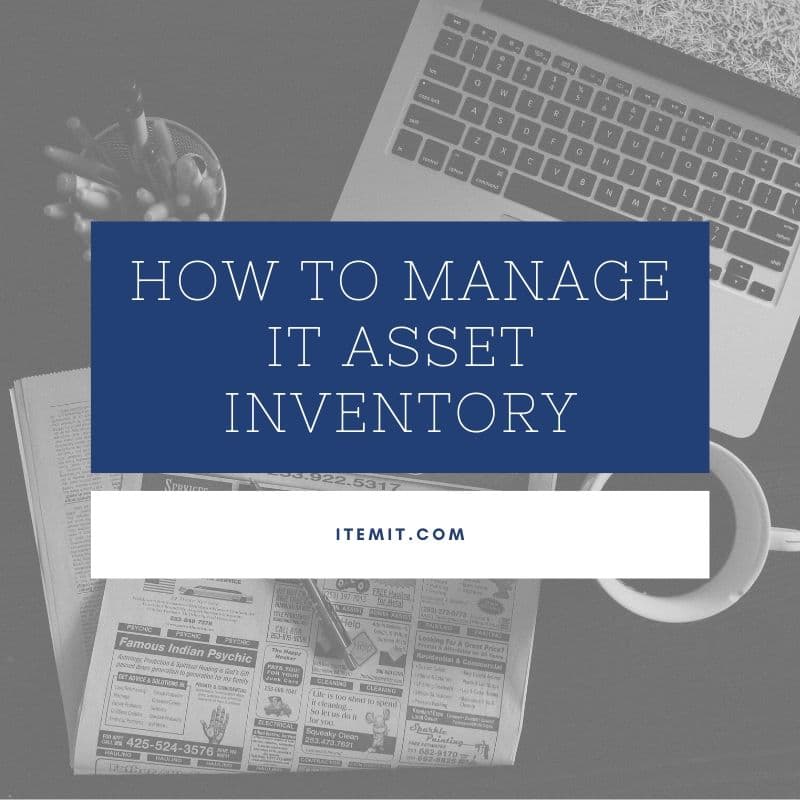Starting to manage your IT asset inventory will provide a speedy return on investment. Not only on time you save from the allocation of assets, but also on the money you save with additional accountability.
Being able to allocate IT assets and monitor how economical they are will tighten your budgets, forecasts, and finances in general.
Where do you begin, though? How do you manage your IT asset inventory?
How to Manage IT Asset Inventory: The Basics
First of all, you'll need to know what your IT assets are.
Your IT assets are assets that have are either software or hardware that interact in an information technology environment. Most commonly, your IT assets will include laptops, iPads, company phones, monitors and keyboards.
Hardware Asset Management (HAM) and Software Asset Management (SAM) complement each other, but the processes each use are different. So, when looking at IT asset inventory, it's essential to focus on your physical assets as opposed to software or systems.
Once you know which assets are your hardware IT assets, you can start tagging them with QR code asset tags or barcodes and logging them in your IT asset management system.
Managing your Inventory
Once you've logged all of your IT assets into an inventory, the next step is to start tracking and managing it.
The different ways you'll need to do this will depend on the purpose of your IT asset management efforts. Some of it will become an automatic process; for example, every time an asset tag is scanned, the user and last seen location will update, automatically creating an audit trail.
The nitty-gritty can be customised a little more to suit your needs. For example, if you have an ongoing onboarding process as you hire new staff, you can manage IT asset inventory by assigning kit to new users. This way, you'll know how many laptops you have and how many you need.
Perhaps the most helpful way to manage IT asset inventory, however, is to use customisable and user-friendly reporting and history features that give you easy access to harness useful information out of your data.
This way, you can see the history of an asset with this created audit trail. If an asset has broken multiple times, you'll be able to see whether or not it's economical to repair it again or not. You can also create filters in reports to quickly see how many assets are in a certain room or building, or how many assets are broken and need repair.
Managing IT Asset Inventory as a Team
The most modern, effective, and streamlined way to manage IT asset inventory is now as a team.
Now, you can grant access to everyone that needs it. That might be your finances team and/or anyone in charge of your IT asset management. Your field-based staff can be set as "scan only" users, meaning that they can update asset location by scanning an asset, but can't edit data so you can be confident of its accuracy.
So, if everyone has the ability and the responsibility to log when their assets are moving, if they've been damaged, or if they've stopped working, your IT asset management processes are a lot simpler.
To learn more about how you can manage your IT asset inventory, you can contact us or fill in the form below.