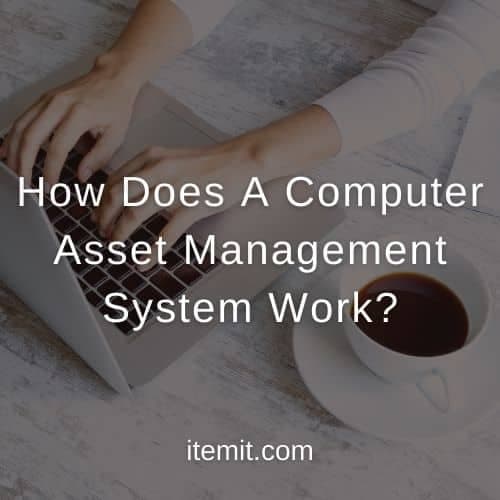Computer asset management is essential to your IT asset management operations. Knowing which assets you own, who has access to them, and how they're behaving helps your business run, and helps keep costs low and work efficient.
Effectively, a computer asset management system is a type of asset tracking software. The way this works is by allowing you to log all of your assets and view data related to them.
What Is Asset Tracking Software?
Asset tracking software is a system that allows you to log your assets and track them. You'll be able to create a full IT asset register of your laptops, computers, and other IT assets, including software.
This IT asset register is made up of unique, individual asset profiles. On these profiles, you'll be able to add and manage specific data, such as maintenance, location, and usage data.
Overall, asset tracking software is a system that allows you to see everything your business owns at once, while also allowing you to see the individual assets that make up that list.
How Do You Track Your Computers?
You'll track your computers by logging them on your asset management system. Each computer will have an individual profile and you'll be able to add an image and a serial number.
Then, you'll be able to add data such as who the computer belongs to in the business, where the computer belongs, and how much maintenance the computer has required or does require.
After this, you'll use asset tags to link your computers with their digital profiles in your computer asset management system. Then, whenever you scan the asset tag, which will likely be a QR code, in your asset tracking system, the asset profile for that computer will appear.
What this means in practice is that if you notice an issue with a laptop, to report it to your team all you'll need to do is scan the QR attached to the laptop and then report the issue with the touch of a button.
Why You Need A Computer Asset Management System
All of this benefits your business by giving you a way to control the data you manage and log related to your computers. As every interaction with a computer is logged when you scan the tag and update the data, you get a complete and transparent asset register of how your equipment is behaving.
This means you'll get a customisable and exportable asset register. All of the data you've logged will be on this asset register, meaning that you'll be able to use it for financial, tax, and insurance purposes.
Therefore, you save a lot of time and streamline many of your asset finances by using a computer asset management system. You also mitigate risks of asset loss or misuse.
To find out more about how itemit's computer asset management system can help you, you'll be able to book a demo using the button below.
You can also email the team at team@itemit.com, phone us on 01223 421611, or fill in the form below to sign up and start seeing the benefits for yourself.
Why not check out these blogs:
Why You Should Use Fixed Asset Inventory Software
How To Use GPS Trackers For Tools And Equipment
Heavy Equipment Maintenance Tracking Software Best Practices