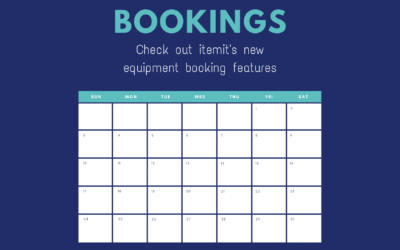Construction equipment tracking allows you to monitor what you own, control your assets, and create a transparent asset register. You can also make use of a range of helpful features that allow you to:
- Lose fewer assets
- Purchase fewer duplicates
- Mitigate thefts
- Lower insurance premiums
- Maintain accurate tax breaks
Construction equipment tracking is a powerful way to save money. Not only do you save time on your operations, but the clarity and control you gain over everything save you money that would otherwise be added to your losses automatically.
Find out more about how to use and deploy asset tracking software to save time and money here.

Should You Use A Spreadsheet?
You may already have some form of equipment tracking in your business. This may be a spreadsheet. When it comes to using a spreadsheet to track your tools, assets, and equipment, you may already be aware of the gaps.
For a start, spreadsheets require a very longwinded, manual process to keep them up to date. This process creates gaps due to human error and it’s unreasonable to expect a spreadsheet to always have an accurate view of your asset list.
This is because every time one of your tools moves from one site to another, or if they come out of storage or off your van, the spreadsheet is out of date. If you then think about the number of movements your assets will go through daily, it’s clear that gaps will be created.
These gaps can cause major issues. Ghost and zombie assets, for example, will make your tax returns inaccurate and may mean you over or under-report on your insurance. This can either cause fines, or it can cause you to lose money.
Asset tracking software is designed to help you track your assets, which makes it well suited for construction equipment tracking.
What Is Asset Tracking Software?
Asset tracking software is the next step up from a spreadsheet in that it is still a way to log and monitor your assets. However, asset tracking software is a huge improvement due to the automation and transparency it provides you with.
With asset tracking software, you will still log your construction tools and equipment onto a system. However, once on the system, these assets will each have a unique profile where you can add financial, usage, and maintenance data.
Therefore, instead of adding yet another column to a spreadsheet to track pre-emptive, and then another for routine maintenance, you can automate this process simply by adding these fields into an asset’s profile.
All of the data you add gets added to a report automatically. You can then export this report as a pdf or excel sheet, creating an automated fixed asset register.
Using Asset Tags
Asset tags also help you save time and money, and also increase the clarity and control you have over your assets. Asset tags are physical tags that you stick onto your tools and equipment.
These tags are unique meaning that you can link unique assets with their unique profiles on your construction equipment tracking software. Then, every time you scan an asset’s tag, a few things happen:
- The relevant profile opens
- The last seen location updates
- The user who scanned the tag is logged
- The time of the scan is logged
This gives you a clear audit trail of where assets have been and who had them when data is updated.
This saves you time, too, as if you need to log that an asset’s status has changed, you simply need to scan the tag onsite and log the change. This updates across the board in real-time, meaning there’s no longer a need to write down a change and log it on your system later.
Using Your Fixed Asset Register
Your fixed asset register is a powerful tool that allows you to report on what you own and how it’s behaving. So, you will be able to use this fixed asset register for tax and insurance purposes.
As asset tracking software is scalable, too, you’ll also be able to use it for IT asset management in tandem with tools and equipment tracking. This means that you can have a complete and accurate record of everything your business owns and how your assets are behaving.
With the best asset tracking software, you’ll be able to track a variety of assets separately or in bulk, meaning you maintain a fully accurate record of how all of your assets are behaving.
To find out more about how itemit’s asset tracking software can save your business time and money, you’ll be able to contact the team at team@itemit.com. You can also fill in the form below to start your 14-day free trial.
Construction Equipment Tracking Software
Choose a better way to track your assets
Start your free 14-day trial now
Instant access. No credit card details required.
Related articles
QR Codes Vs. Barcodes
What’s the difference between QR Codes and Barcodes? Find out the benefits and drawbacks of both kinds of asset tag, here.
Introducing itemit’s new equipment booking solution
If you’re looking for an effective and easy-to-use equipment booking system then itemit is for you. It’s simple to assign items to colleagues and companies.
Have you tried itemit’s new Quick Add Feature? Even simpler asset tracking
With itemit’s quick-add feature, adding and removing your assets your assets to and from locations is simple. Asset tracking has never been this quick.