Check in check out software gives you a clear view of who is using your assets and when they’re due back. Therefore, whether you’re using the system for school asset management, construction equipment tracking, or fixed asset management, you can benefit from knowing where your assets are and who with.
These features are helpful for all businesses in any industry. For example, if you’re using asset tracking software for equipment tracking in film and television, check in check out software lets you track your kit when it’s on location and create reports of which kit needs to be returned.
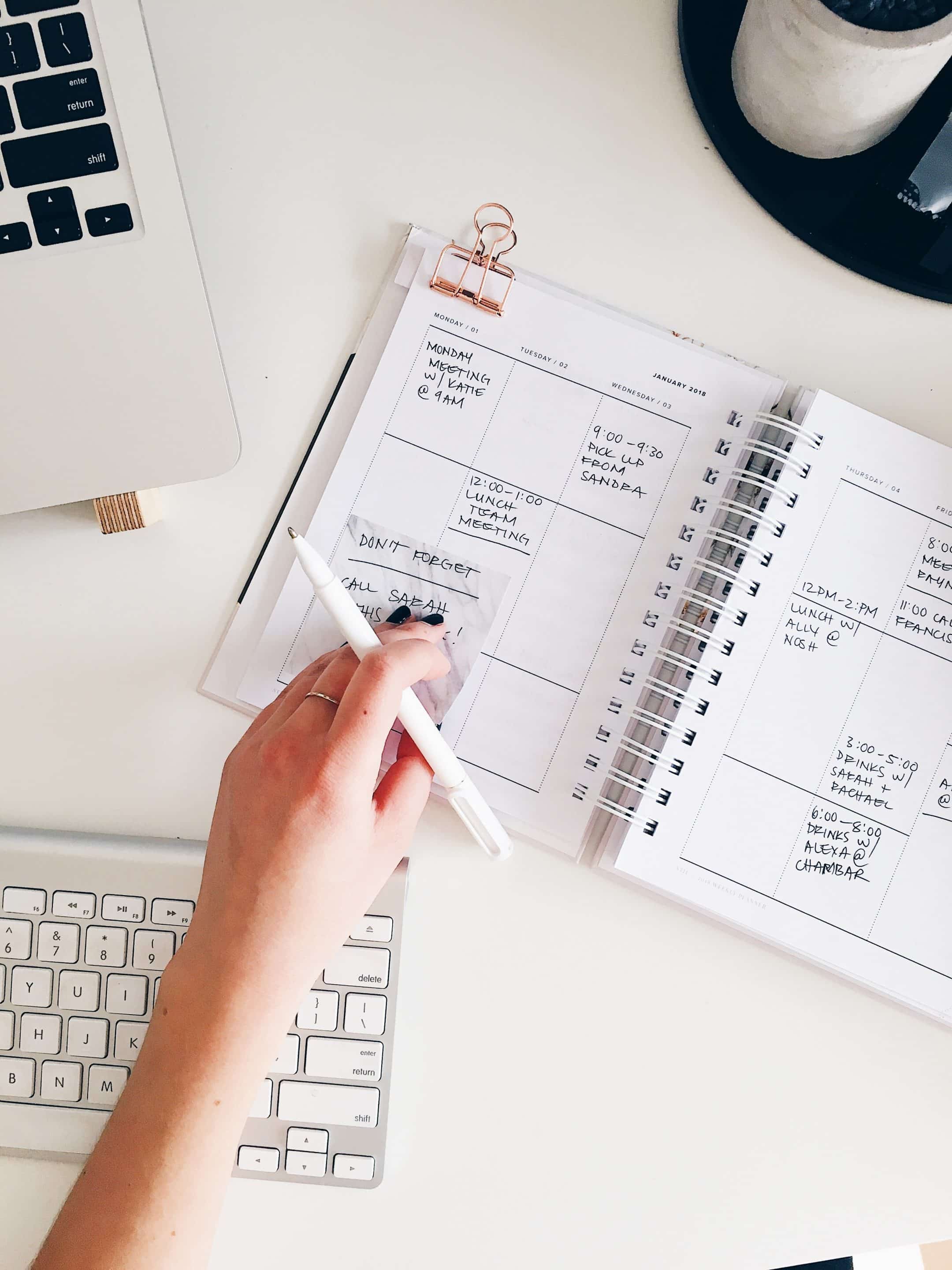
How Does Check In Check Out Software Work?
Check in check out software lets you log unique assets and add data to them. So, for example, if you’re using your system for IT asset management, you’ll be able to log each of your laptops onto the system.
The reason this is so helpful is as you’ll be able to track unique, granular information. This is similar to a spreadsheet, where each row will be an asset and each column will be a bit of data. However, this is an unwieldy system as every time an asset undergoes a change, the spreadsheet becomes out of date.
Once you’ve logged your unique assets, you’ll be able to use helpful features within their asset profiles. This includes equipment booking information to show who has your assets and when they’re due back.
With your software, you’ll be able to log bookings in advance. This allows you to see when your assets will be unavailable and can, therefore, also be used to log when routine maintenance will be occurring.
When it’s time for the booking to commence, you’ll be able to check out your asset, showing how long the asset will be gone for. Each of these actions has an automated email associated, meaning when the asset is due back you will be notified.
Using Locations To Track Usage
You can supplement asset booking information with asset location tracking. With the best asset tracking software, you’ll be able to view how long an asset has been in a location for and bill accordingly.
How you do this is simple. Any time an asset is booked out, you’ll be able to change the location to “on-site”, or log that it’s with a client. These location names are totally customisable, meaning you can tailor them to your use case.
So, check in check out software can show who assets are with in terms of both the business and the individual, how long they’re booked out for, and how long the asset has actually been gone for.
Combining Asset Tracking Features
As check in check out software will be a part of a wider asset management system, you’ll be able to combine a range of helpful features to get the most accuracy and transparency possible.
For example, as you’ll be able to filter reports by the data you’ve collected, you’ll be able to create a report of the equipment you’re sending to another company. You can then export this report as a pdf as proof of delivery and keep a copy for your records.
You can combine bookings and locations, too, to create different layers of data. For example, you’ll be able to check out the asset to someone on your team. Then, you can set the location as a company, meaning that you know exactly which changes the asset has gone through to reach its destination and exactly when it’s due back.
itemit’s Check In Check Out Software
itemit’s check in check out software can do all of this and more. As itemit is also an asset tracking software, you can also use a range of helpful asset management features.
Therefore, not only can you track bookings within the system, but you can also track issues and maintenance using a range of features. Then, you can pull all of this data into a report and export it to act as a fixed asset register.
With itemit, all of your asset operations are faster, more efficient, and give you more data, meaning you get a high return on investment through losing fewer assets and by speeding up your existing audits.
To find out more about how itemit will save your business money, you can contact the team at team@itemit.com. You can also fill in the form below to start your 14-day free trial.
Check In Check Out Software
Choose a better way to track your assets
Start your free 14-day trial now
Instant access. No credit card details required.
Related articles
What Is RFID Tracking?
What exactly is RFID tracking and how can it help your business every single day? What are the benefits? Read this post to find out!
Tips For Managing Your Office Inventory
Want to make your working days easier by managing your office inventory? Read this article now to find out how an IT asset management tool can help!
Why Ghost Assets Need Eliminating
Why do ghost assets need eliminating and how exactly can laptop inventory management help? Read this post now to find out!


