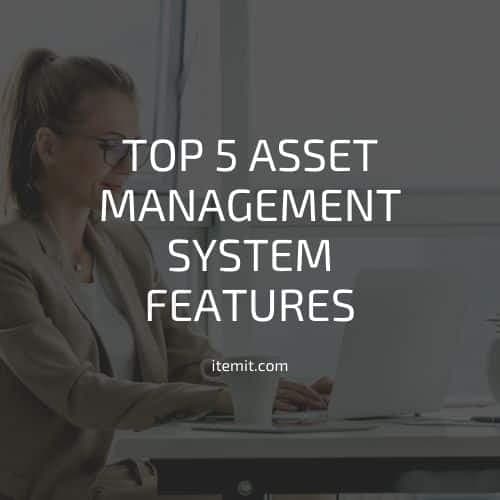An asset management system gives you more control over your business assets and your business' workflows. With an asset management system, you'll be able to:
- Monitor asset changes
- See who's using assets
- See where assets are
- track equipment maintenance
- and more!
There are a few fundamental features that your asset management software must have to give you the most benefit. These will allow you to streamline your processes and increase the responsibility your colleagues feel for your assets across your whole business.
Tagging Assets for Location Tracking
One of the primary purposes of asset management is to know where your assets are. This is achieved by tagging your assets. Different asset management systems allow you to use different types of tags. At itemit, we believe you should be able to use whatever tags you like. With itemit you can tag your assets with:
- QR codes
- Barcodes
- RFID tags
- GPS tags **COMING SOON!
Asset tags allow you to scan and immediately see the asset's digital record. For example, if you've stuck a QR code asset tag onto an asset, you need only scan the tag using itemit's built-in QR/barcode scanner to view and start editing the asset's information.
What's more is that every time you scan this tag, the asset's location and the user who scanned the tag will also update, showing you specifically where your assets have been. This allows you to map out historic asset movement and use for better, more specific future planning.
Categorising Assets by Type, Location or Assignee
The ability to group and categorise assets is crucial in any asset management system. We've worked closely with our existing clients to ensure the features you need are readily available in itemit. For example, if you want to track your IT assets separately to your fixed assets, the itemit ‘collections' feature allows you to do this with ease! Simply categorise your assets for easy management and reporting.
In addition, if you have a large office, or if you're onboarding many new members of staff, a crucial feature your asset management system should have is an assignee feature. itemit offers you a quick and intuitive way to assign equipment to staff members. That way, you'll always know who has what.
Check out our quick tutorial video that shows you how to use the itemit assignee functionality!

Equipment Booking and Checkouts
Check in check out software or equipment booking software is a great addition to your asset management system's features. If you can book assets in advance, you can signify to your team that they won't be able to use the asset. As a result, you and your team will never double book an asset and have the added guarantee that your assets will be available to you when you need them.
It couldn't be easier, here's how it's done!

Maintenance Reminders and Issues Management
When it comes to equipment tracking, maintenance is crucial. So, being able to set reminders for routine or pre-emptive calibrations and maintenance means that you never miss a date. Then, if a piece of equipment requires reactive maintenance, simply raise an issue using the itemit issues management feature and manage incoming faults from the itemit web portal.
Reminders and issues management both minimise asset downtime, keeping your business running more efficiently than without this level of transparency.
Customisable and Exportable Reporting
Finally, and arguably most importantly, you need an easy way to run customisable reports. After all, what use this all this data if there's no way to analyse it. The itemit reports feature was built with flexibility at its core. This means you can run reports and filter by any of the standard properties but also by any of your own properties. The handy saved reports feature lets you save these reports for quick and easy access in future! Here's a quick look at how this works.

What now?
The itemit asset management system has all of these features and more. If you have any questions, give us a call on 01223 421611 or drop us an email: team@itemit.com.
If you're looking for more information, why not check out some of our other blogs.
The beginner's guide to IT asset management software
What are the benefits of a fixed asset register?
A guide to everything you need to know about asset tags