Fixed asset management software has superseded the spreadsheet. A fixed asset register ensures your organisation is in control of its assets. Now, instead of being unsure of what assets the business owns, where they are and when they're due for replacement, you have instant access to this information, and so do your colleagues.
If you're at the start of your journey of rolling out fixed asset management software within your company, let us share with you our top tips on how to ensure your new system and processes are a roaring success.
1. Choose the best Fixed Asset Inventory Software
When it comes to managing your assets, it's important to choose the right fixed asset register software for your business and your unique requirements. For example, there are a few options to choose from when it comes to tagging your fixed assets, each with benefits and drawbacks. We'll come back to this a little later on
Similarly, different systems offer varying functionality. Some do a lot, and others may not do enough. Our top tip when it comes to ensuring managing your fixed assets is to establish what you need the software to do for you and to make sure the solution you choose ticks all your boxes. Here are some of the most common things your asset register software will need to do for you:
- Assign assets to users
- Track asset value depreciation
- Track location with a variety of tagging options, from GPS to RFID to barcodes and QR codes
- Check your equipment in and out
- Track and manage asset issues and equipment maintenance
Once you have selected the fixed asset management software that's right for you, next, it's time to create your fixed asset register.
Note: Before we jump into asset registers, if you're unsure about which software is right for you and don't want to make the wrong decision, please speak with our friendly team who will offer support and recommendations.
2. Create Your Fixed Asset Register
We've been helping businesses of all sizes to track their assets for many years now and we know that often, if your company is international or just very big, then a key to successfully implementing fixed asset tracking is to choose a small scale deployment initially and then scale up afterwards. By establishing your processes in a smaller, more controlled environment, you can launch your solution and get buy-in from your colleagues. Add to that the fact that often, this needs a much smaller upfront investment and it's easy to see how this is the best approach creating a fixed asset register. Once established in your small-scale deployment it simply becomes a matter of scaling up usage by replicating the same process at additional sites.
Once your fixed asset register is underway, you'll have access to data like this, giving you an instant overview of all your assets, their condition, where they are and who has them.
3. Tag your fixed assets
Probably one of the most beneficial aspects of fixed asset management is fixed asset tagging.
If you're new to the world of asset tagging, read our complete guide to fixed asset tagging here.
Why is tagging your assets so useful? When you tag your assets, no matter which type of tag you use, you allow for your physical asset to be connected to its digital record. Not only does this allow you to instantly identify your assets but you can also interact with them on the go. What's more, is that your fixed asset management software will even use the scanning of the tag to record that asset's GPS location. Pretty neat stuff.
So, to incorporate asset tagging into your fixed asset inventory management, just follow these four simple steps:
- Tag fixed assets with QR code, RFID or GPS tags
- Link your fixed assets to their digital profiles
- Add crucial data and asset information
- Monitor fixed asset whereabouts, condition and usage
4. Monitor Your Assets and Equipment
Now you've got your fixed asset register and each asset is tagged, it's time to start using the system and benefiting from your hard work! If you've chosen to use itemit, you get a desktop web portal as well as an iOS and Android app.
Here's a little sneak peek of the itemit web portal.
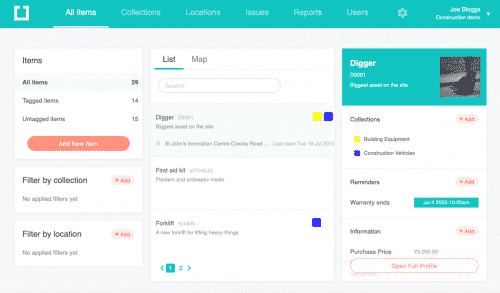
Share Your Fixed Asset Management Software
The final step is to spread the news of your successful fixed asset management and to share access to the account with colleagues and management to ensure the whole business can see the benefits. This will take your small-scale deployment to the next level and allow for the scaling up of this solution.
Your asset management system should allow you to control the access and permissions each team member has. With itemit, you can even decide to divide up responsibilities for different locations or asset types using the unique Collections and Locations features.
What's next?
The best thing to do now is click here to start your free 14-day trial of itemit.
If you'd like a free Zoom demo of the system, please email team@itemit.com now.





