You've chosen itemit as your asset tracking software, congratulations! You're one step closer to saving a lot of time and money. Once you're set-up, you'll quickly find your processes are a lot more streamlined. The increase in efficiency is entirely thanks to our smart asset tags and our asset management system.
So, how do you add assets, and how do our asset tags work?
The system works whether you're using our QR Code asset tags, whether they're bespoke and customised or if they're standard, and our RFID tags. When we roll out the ability to use GPS asset tags, the system will work the same, too!
Adding Assets
Adding an asset is a simple process. Whether you're in the web portal or if you're using the app.
Thanks to itemit's flexible asset tracking capabilities, to add an asset, all you have to do is press the blue plus in the bottom right in the app.
You'll then get taken to a page which will require you to add asset information.
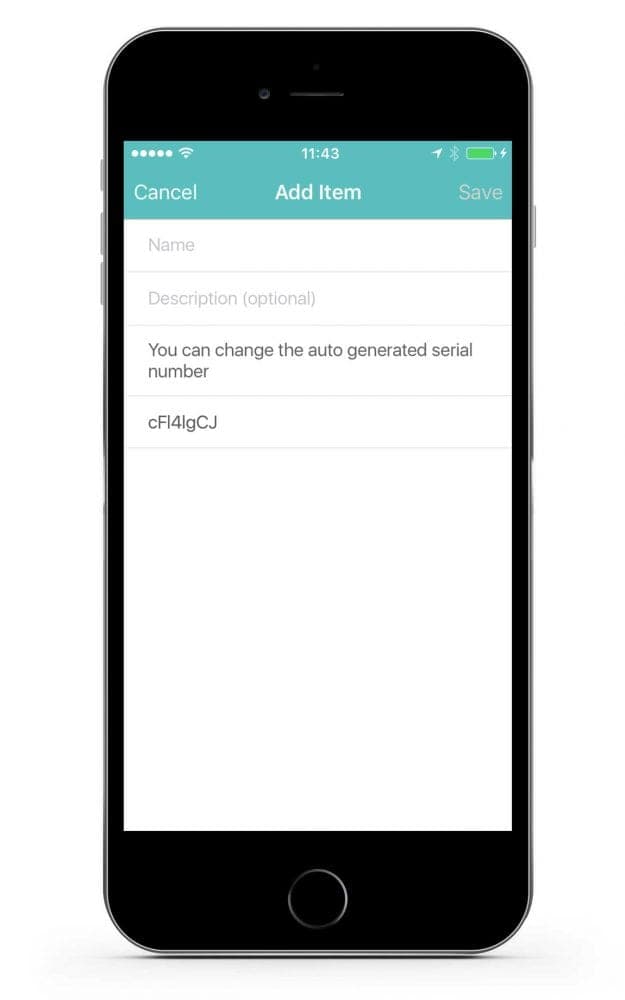
Firstly, you'll need to add the name of your asset, and then you can add an optional description too. You can choose anything. If you and your team will find it easier to know which fridge they're looking at by adding a description that says "louder than a rattlesnake" then that can be your description!
You can also add a unique serial number if you're tracking your assets this way to help complement the process, or you can use our auto-generated one.
The process on our web portal is the same. You just have to press the "Add New Item" button on the left instead.
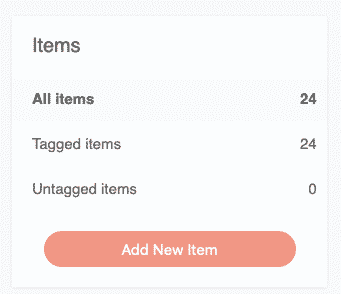
At itemit, we also run an import service. If you've decided to ditch the spreadsheets and move on to a more comprehensive and streamlined asset tracking system, we can import your asset data for you.
Asset Tags and Asset Tracking
The next step is to add your asset tags to your assets.
You may have your sheets of our unique and attractive asset tags and wonder what to do next. Because of this, we've made the process as fast and straightforward as possible.
Stick your asset tag onto the asset. Press "Add" under the asset tags section. Scan the tag.
It's that simple! When you've done this, your asset tag is linked to the asset, meaning that you can start tracking right away.
The process is similar if you're using RFID labels and tracking. There is an additional step of pairing your handheld reader via Bluetooth with the itemit app, but after that, the process is very similar.
Moving Forwards With Asset Tracking
Now that you've added your asset tags and your assets, you're ready to make the most out of all of itemit's excellent features.
Each time you scan an asset's tag, the user that scanned it and the last seen location is updated in real-time. This information is then ready for you to export from your reports page. This way you can see exactly where your assets have been and who's been using them.
When you're up and running, you can start tracking maintenance, financial information, asset movement between sites, check-in data, anything!
To find out more about what itemit can do for you, you can check out our tutorials or contact us at any time at team@itemit.com.





