1. Tap the menu button in the top left corner of the itemit app.
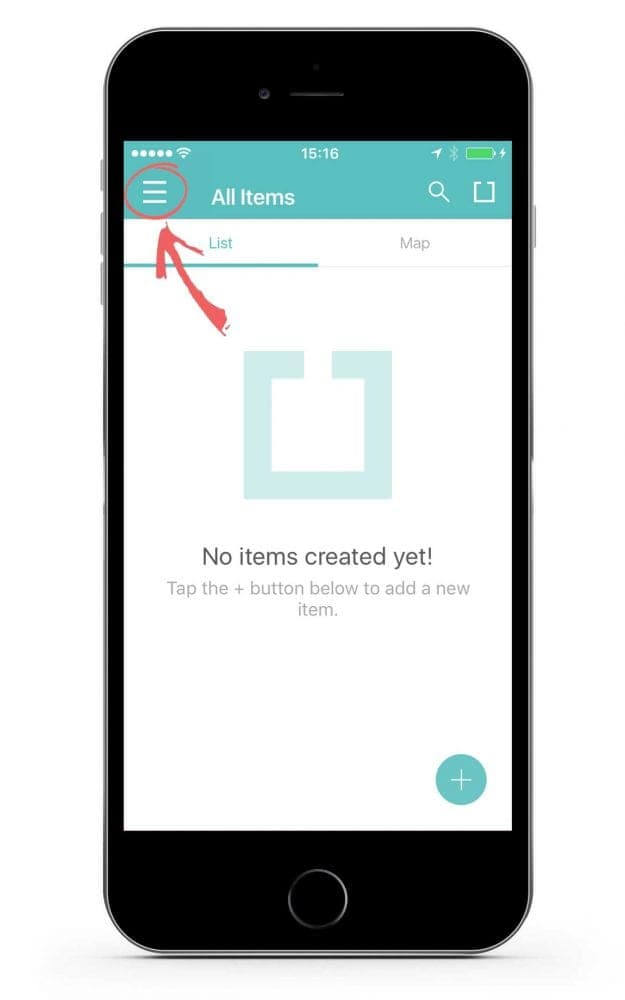
2. Tap "Upgrade to Enterprise".
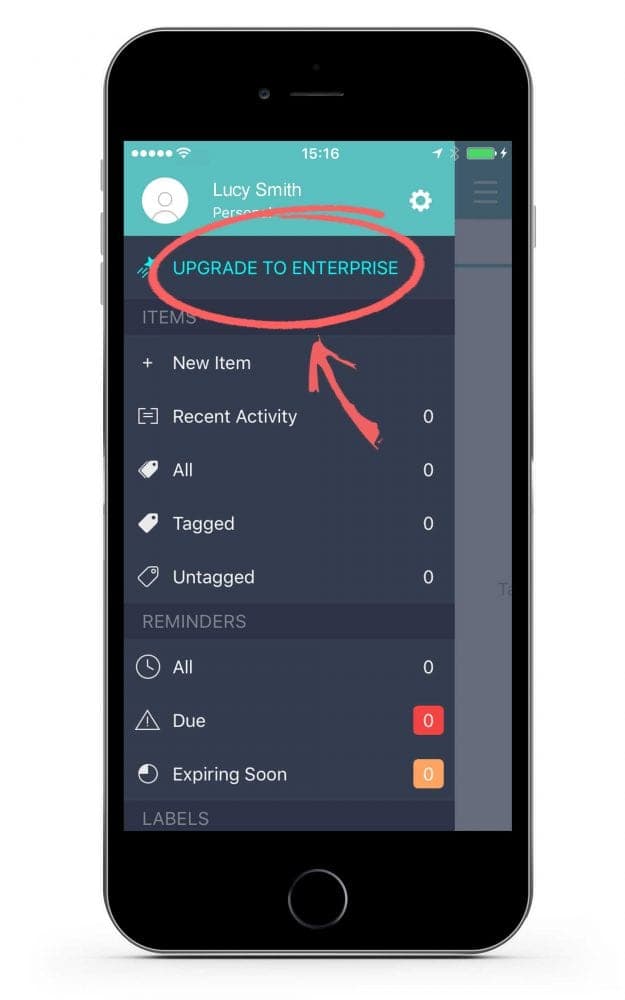
3. Tap "Start your 14-day free trial".
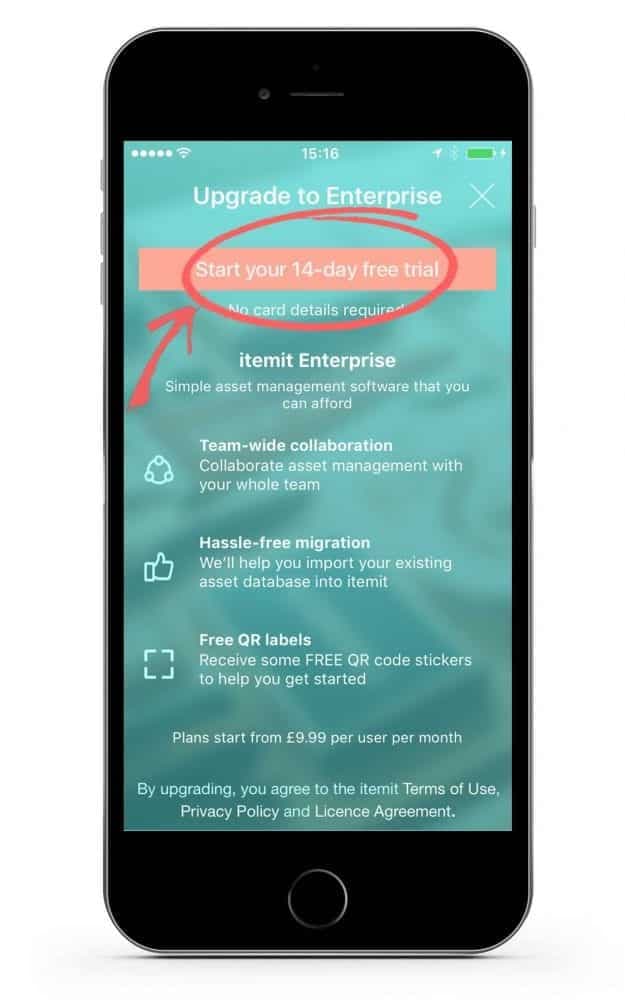
4. Enter the name of your Enterprise.
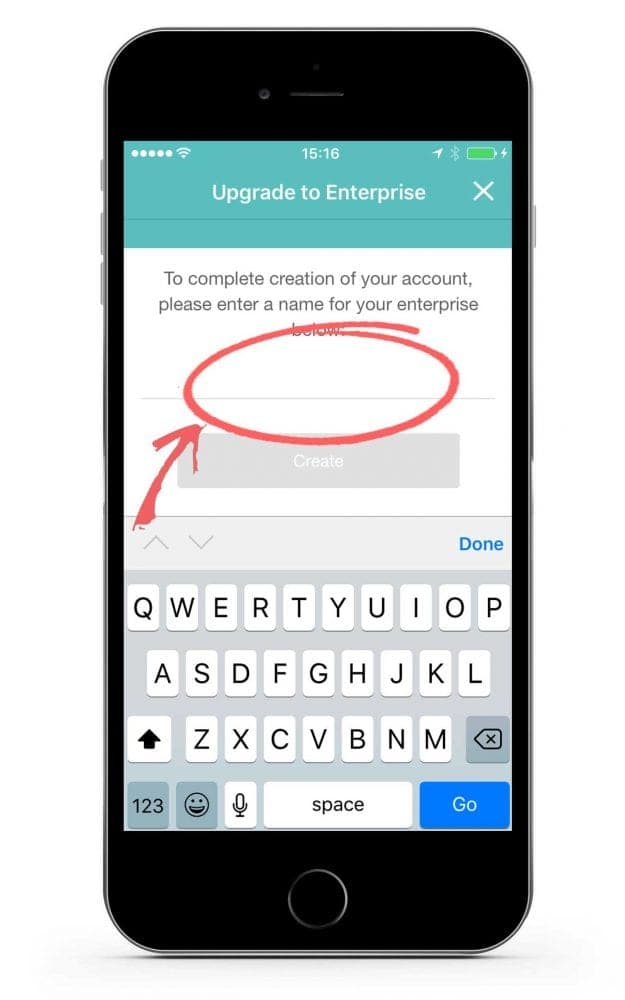
5. Tap the create button to create your Enterprise account.
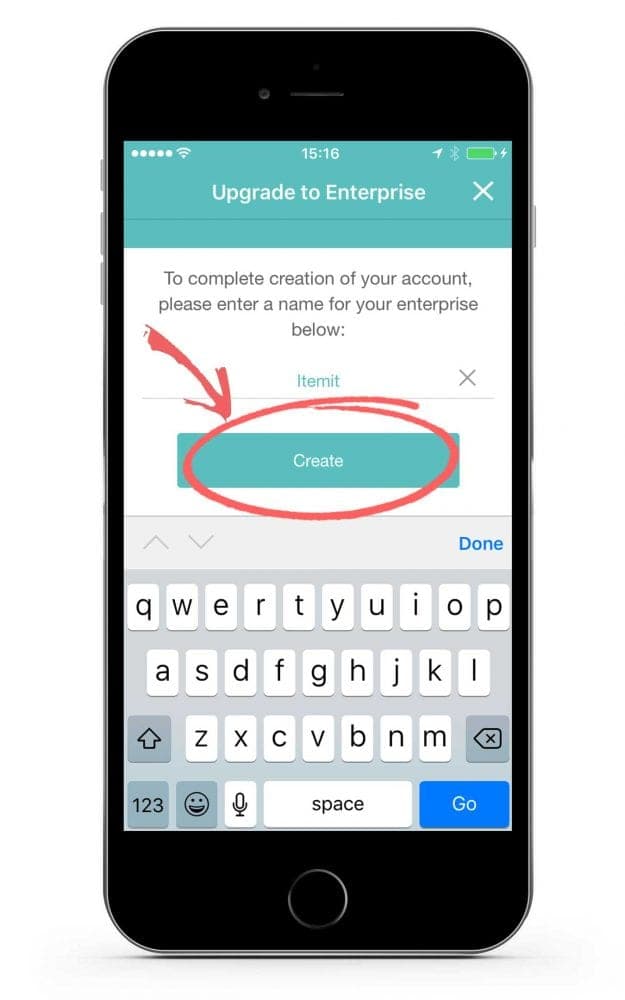
6. Success, now you've got an Enterprise account.
Tap OK to close the popup.
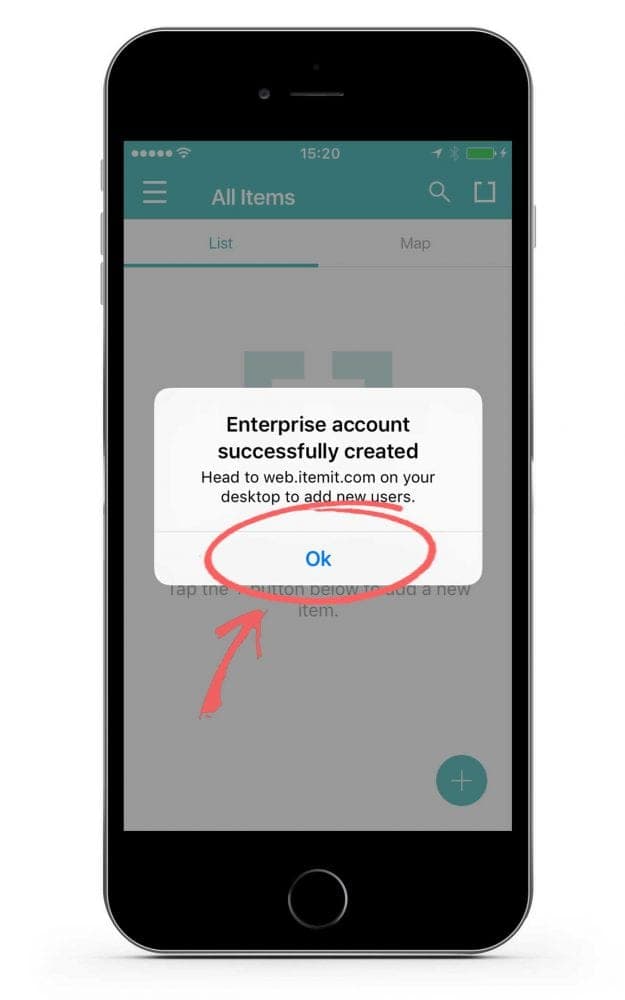
7. Tap the menu icon.
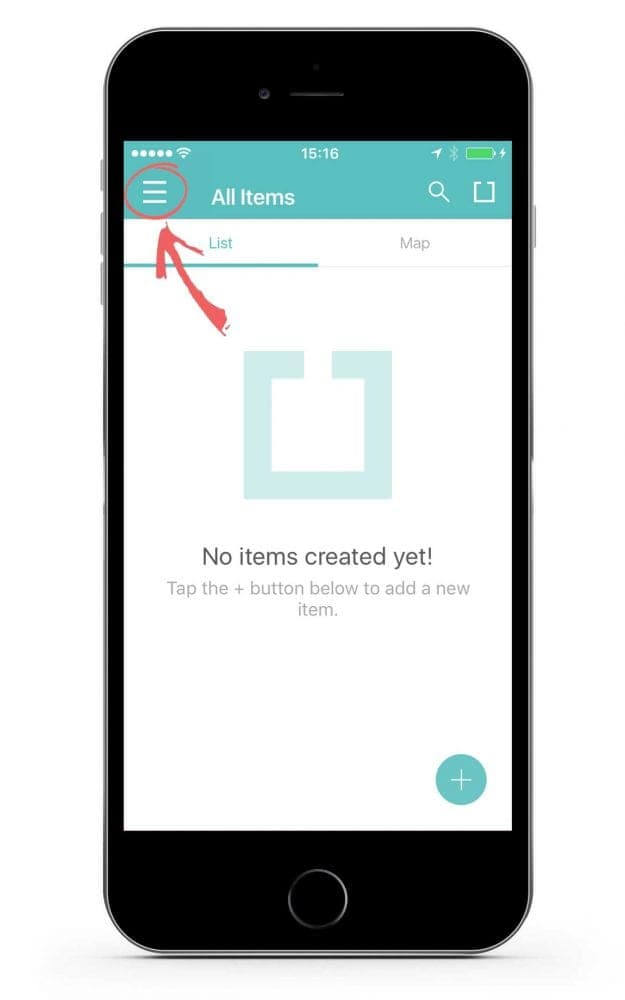
8. Now you can see your Enterprise account name in the menu!
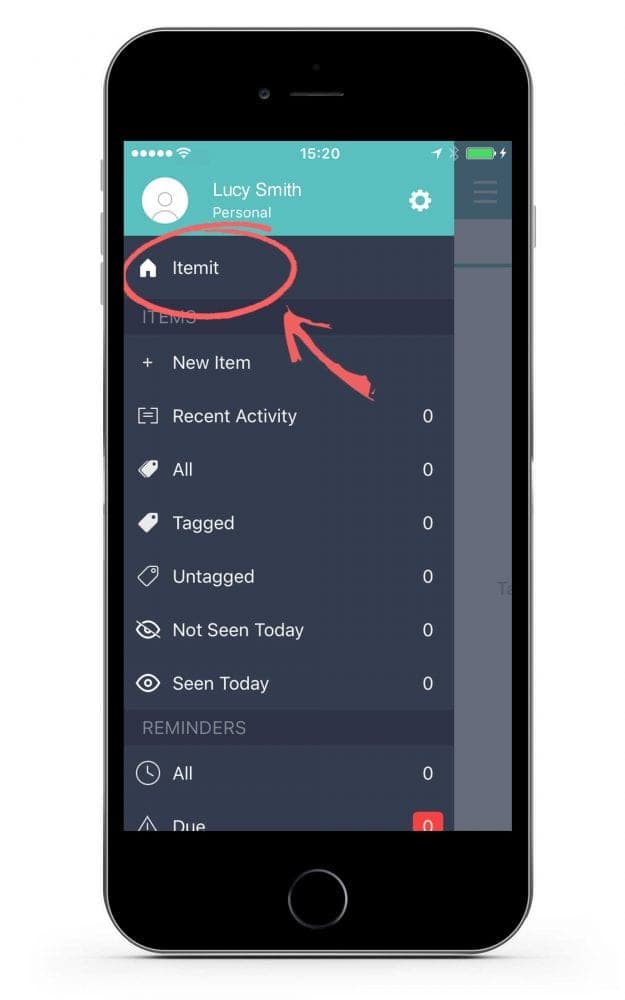
Note: Now you're an Enterprise user you can access the itemit web portal. Here you can invite your colleagues to join your account, run reports on your asset data and export your data into Excel.





