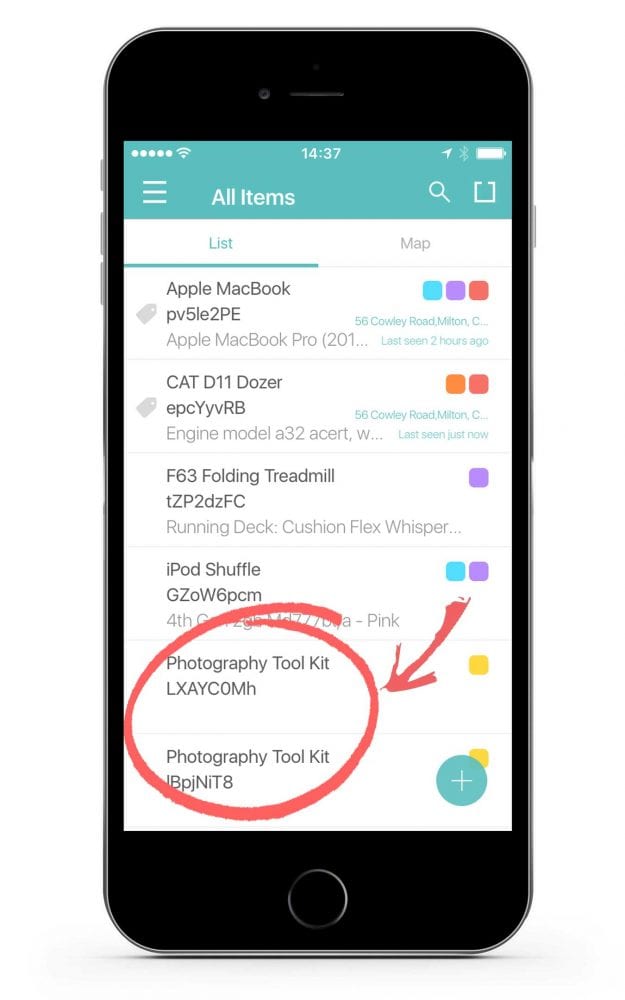1. Tap the asset which you would like to clone from the items list.
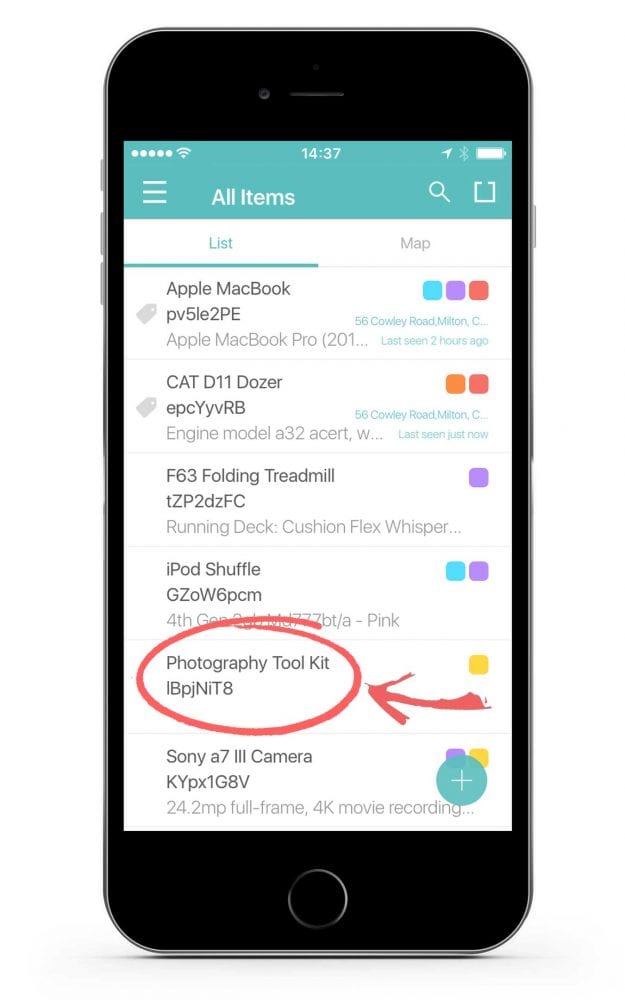
2. Tap the clone icon at the bottom right of the asset’s profile.
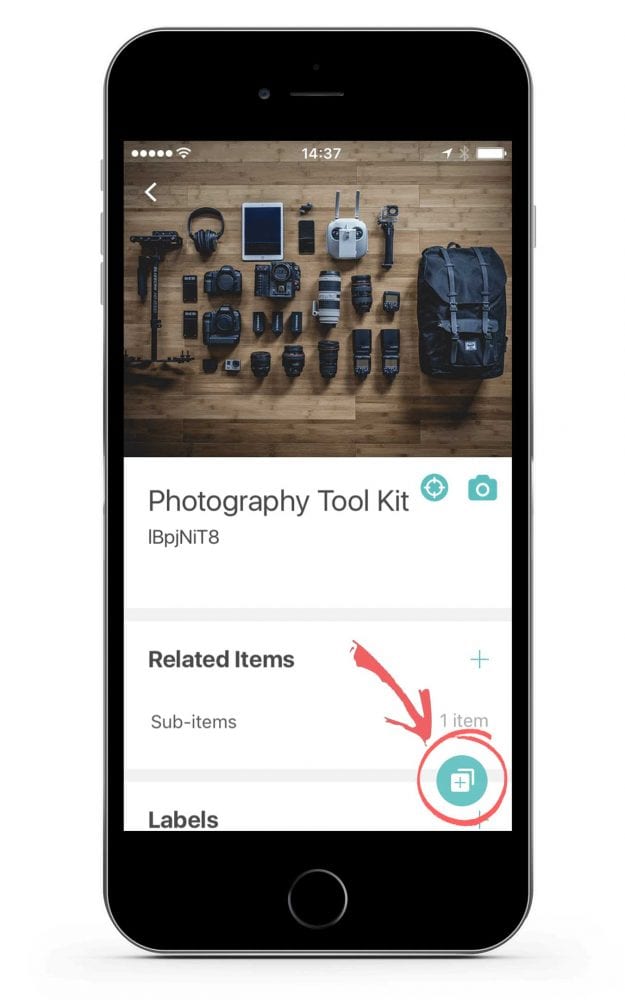
3. You can edit the Name, Description and Serial Number of the new asset.
Note that only the attributes shown are copied over.
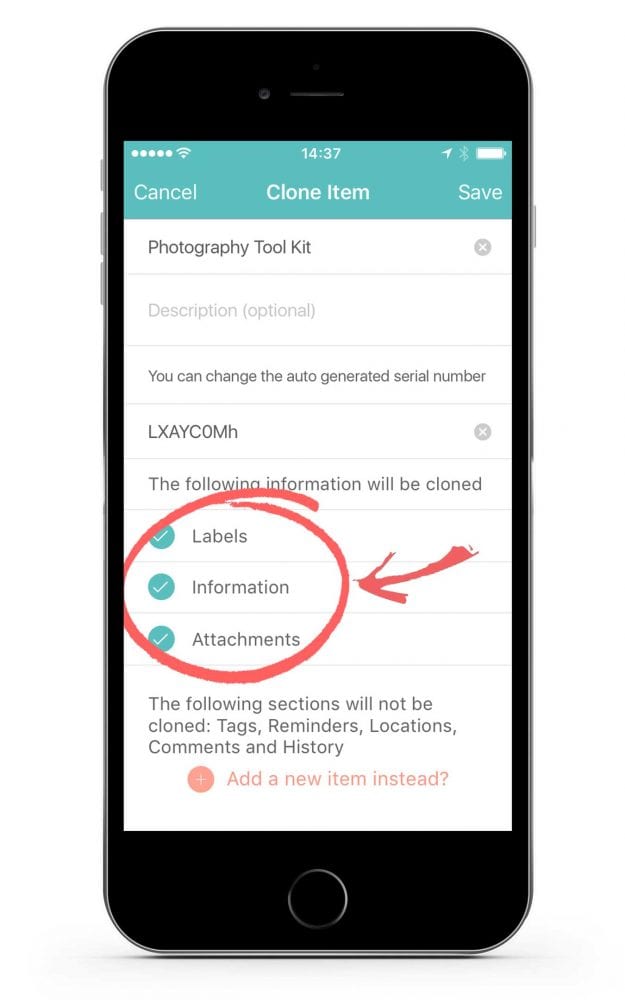
4. Confirm clone by tapping the Save button in the top right corner.
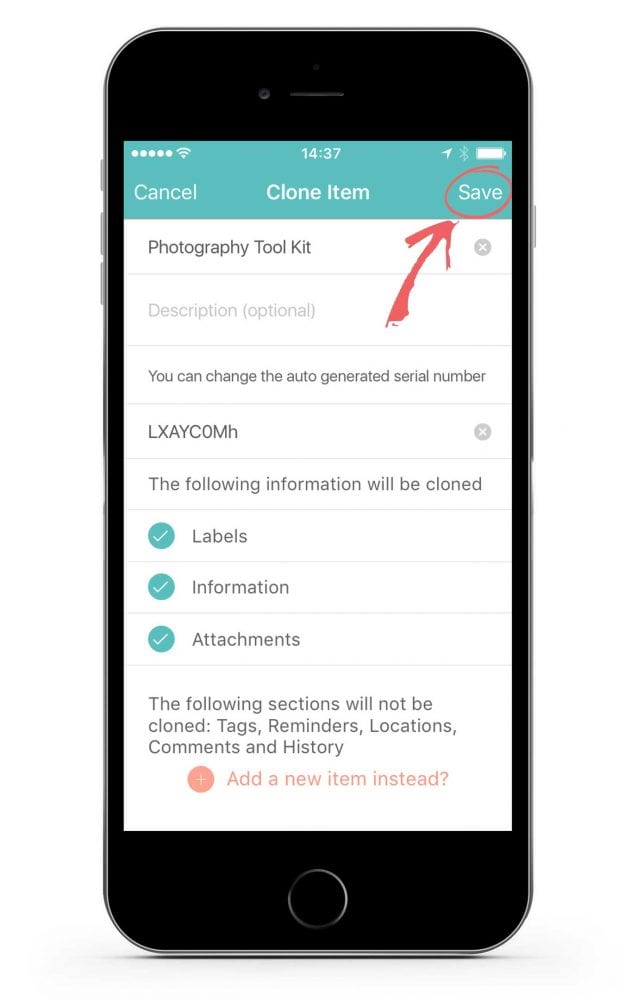
5. Ta daa, now you’ve got a clone of your original asset.