Picture this. You have a variety of different sites, warehouses, or offices. You want to integrate your workforce into your asset tracking and management systems. You don’t want this to be unwieldy, and you want to ensure GDPR compliance.
Usually, this would present a problem. Either you’d have to limit user permissions across the board, or you’d have to limit the number of users entirely.
With itemit’s asset tracking software, this isn’t an issue. If you don’t want everyone in warehouse x to know what’s in warehouse y, or if you want to keep your asset tracking processes simple, itemit can help.
Why You Need to Add Multiple Users to your Asset Tracking Software
First of all, why do you need multiple users rather than just one “super-admin”?
The simple answer is speed. The more complex answer is speed, accountability, responsibility, financial benefit, and transparency.
With multiple users on one asset tracking software, an audit trail is a lot stronger, and asset use and systems are faster and more effective.
It’s a little bit like that riddle. If it takes one person one second to screw on a lightbulb, how long does it take one hundred people to screw on a hundred lightbulbs? One second. How long does it take one person to scan an asset tag…?
That’s not to say all of your users will need access to everything.
User Location Management in your Asset Tracking Software
The next step is identifying which users need access to which locations. For a start, there’s little point for somebody in the London office to be able to see the Oxford office’s assets. For a second, greater difficulties arise here.
Whether it’s about compliance in terms of GDPR or hiding specific financial information between sites, or if it’s simply about a discomfort regarding everyone knowing every asset, it’s much better to be able to compartmentalise this.
With itemit’s asset tracking software, you can share specific locations with users so that they can only see the assets in this location.
So, if you create a location hierarchy that starts with the building and descends into each, you can even compartmentalise which assets you share with users in a specific building.
Say you work in a lab and have different projects occurring in different rooms; now you can only share the assets in each room with the people that need to access them.
Managing Permissions
With itemit’s asset tracking software, it goes slightly deeper than this. You can also set permissions when you’re sharing a workspace, location, or collection.
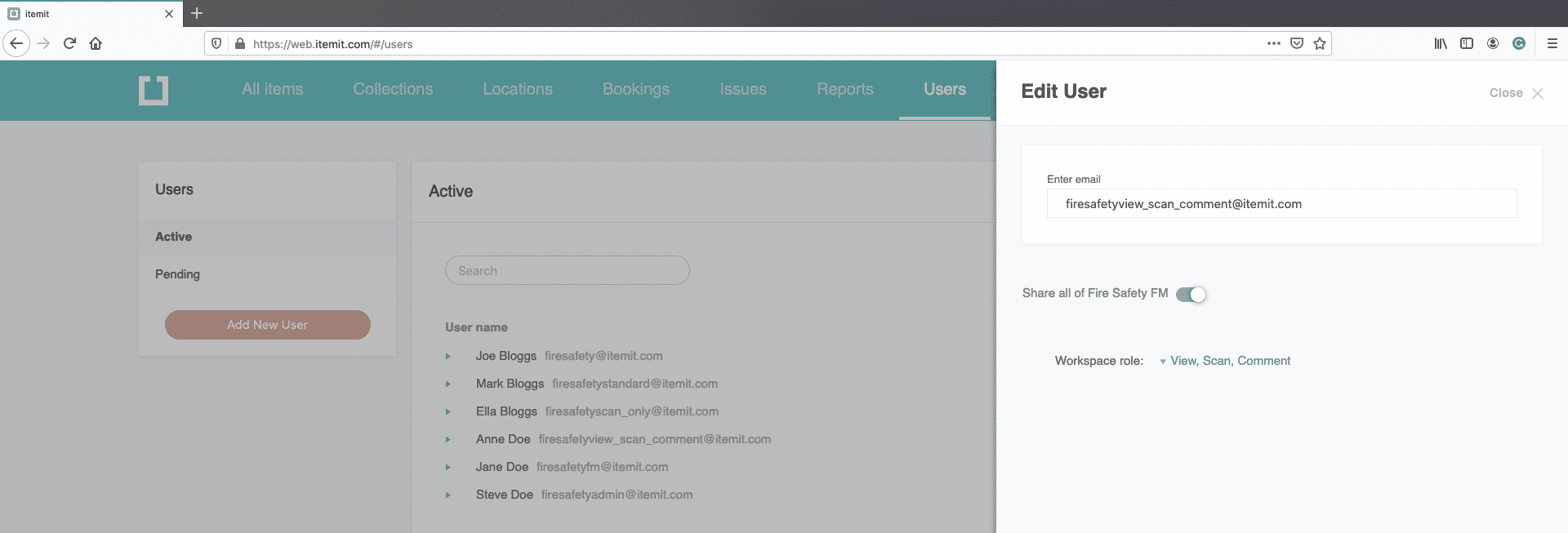
This means that if you want John only to have access to the assets in office B, then if you don’t want John to see any sensitive financial information related to these assets, it’s simple.
Click users, click add user, type in John’s email, choose to share the assets in office B, set his permissions to “standard” or “scan-only.”
Additional Benefit: Assigning Contractors
All of this is great if you have an external contractor coming into your warehouse to undertake an audit. You have the choice to only share the assets in that workspace with them with our asset tracking software. Then you can revoke their permissions when the job is done.
With itemit, the workspace admin will also see that the contractor has been interacting with the assets at the correct time and for the correct duration that they’re quoting you for.
itemit’s simple asset tracking software makes audit trails visible to who needs to see them and hidden to those that don’t.
To find out more about how itemit can help your business, contact us or fill in the form below.
Manage Asset Locations With Asset Tracking Software Now
Start your free 14-day trial now
Instant access. No credit card details required.


0 Comments