On the 10th day of Christmas, my true love gave to me: a useful attachments feature.
When you're creating a fixed asset register, it's essential to be able to identify your assets instantly.
There are two main ways of doing this. The first is by using QR Code asset tags or RFID tags. When you tag an asset, you link it to a unique digital profile for that asset. This way, every time an asset changes status or hands, you can scan the asset's tag to report changes.
The second way to improve your asset tracking capabilities is by using attachments.
Image Attachments and Asset Tracking
Whether you're exporting a fixed asset register or trying to find out which asset is which, having a profile picture for your assets helps with tracking.
Being able to scroll through a list of assets and find the picture adds an extra layer of identification. If you have your fixed asset register and there are images next to the assets, auditing and updating your records is a much faster process.
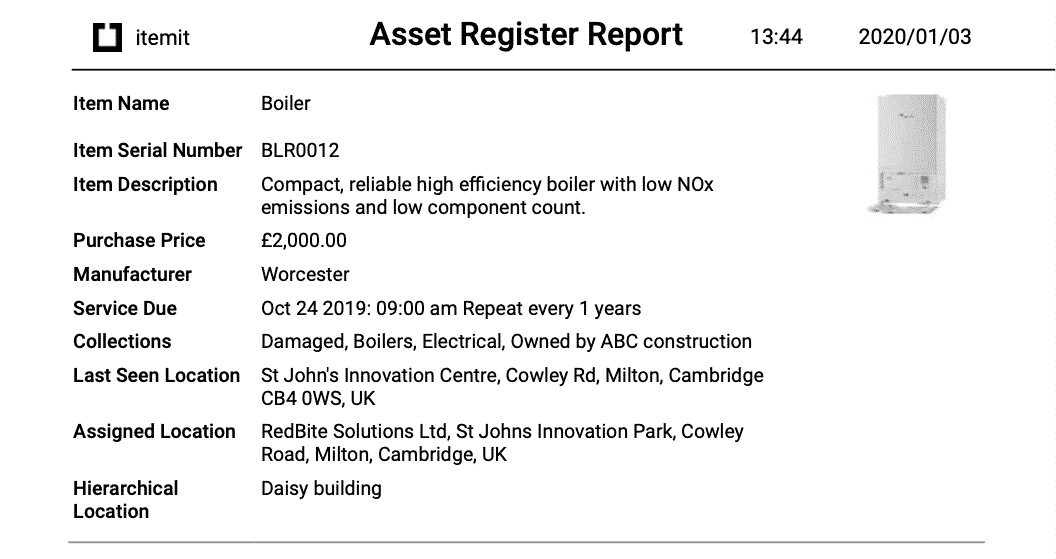
As well as this, it's helpful to use image attachments to keep your asset tracking flexible. Without images and just by using names of assets, everything can become unwieldy.
While it will still be better than using a spreadsheet, not being able to find assets quickly affects your asset tracking capabilities. Having an image means you can quickly scroll through your assets, easily selecting the relevant one, and see that you're updating information on the correct asset.
Attachments for Training Purposes
As well as using images to improve the speed of asset tracking, you can also add attachments to supplement more asset information.
If you've tagged up an asset and rolled your asset tracking software out to your entire team, you'll be able to use attachments to show extra information quickly.
All a member of your team has to do is scan the asset's tag and select the attachment. What you wish to attach is up to you, but you can add PDFs or images of training manuals to improve asset usage and even safety certificates.
If you have a bespoke piece of equipment that requires training to use, then the use of attachments can significantly speed up this process. To find the information they need, all a staff member needs to do is scan the asset's tag and select the attachment to learn how to use it.
itemit and Asset Tracking Efficiency
With itemit's attachment feature, you can increase the efficiency of your workforce, but you can also increase the efficiency of your existing processes.
If you wish to track and manage historical financial information on an asset, you can upload it as an attachment. This way, every time you want to view this information, it's simple.
You can also upload images of receipts for assets and store them safely. That way, if you ever need proof of purchase for insurance purposes, it's right there when you need it. Instead of having the receipt floating somewhere in your desk, it's directly attached to the asset itself.
Find out more about how itemit can help you with your asset tracking and management capabilities by contacting us or by filling in the form below.





