1. Tap the itemit logo in the top right corner.
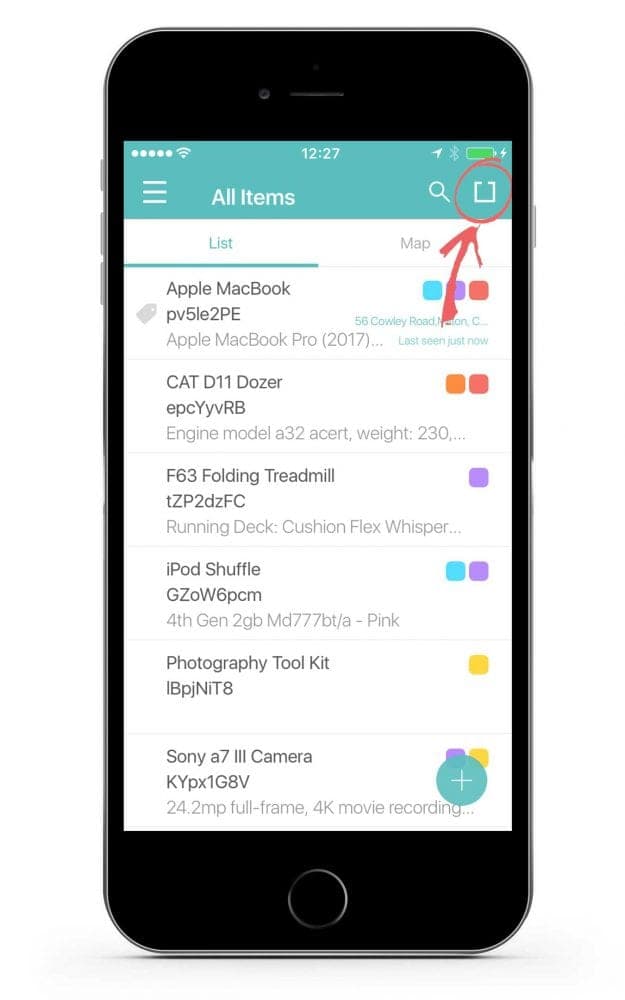
2. Scan the asset's tag using your device's camera.
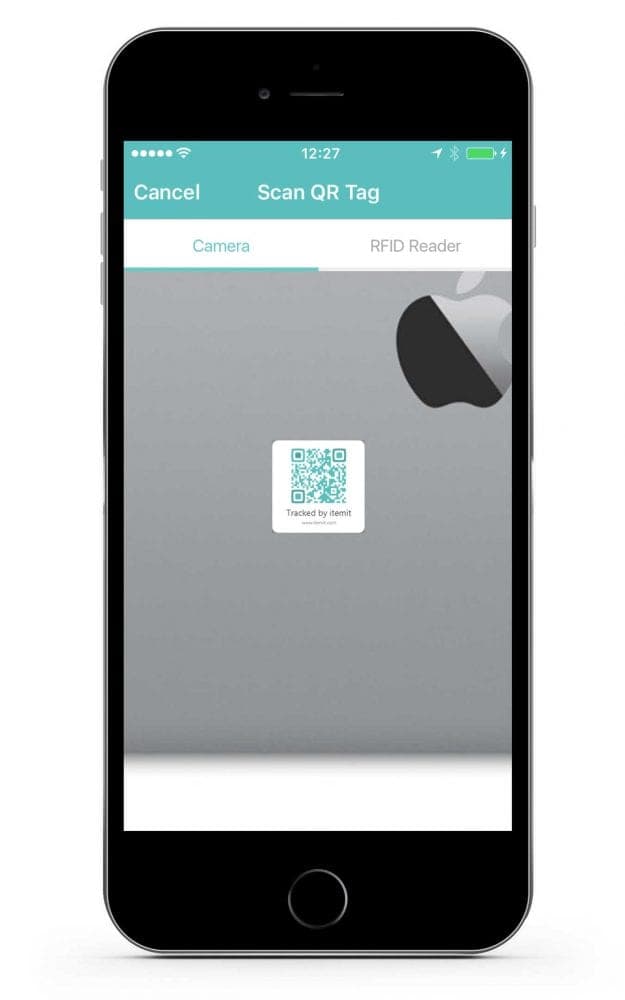
3. Up pops the asset's profile page.
Here you can see who the asset belongs to, where it's supposed to be and more!
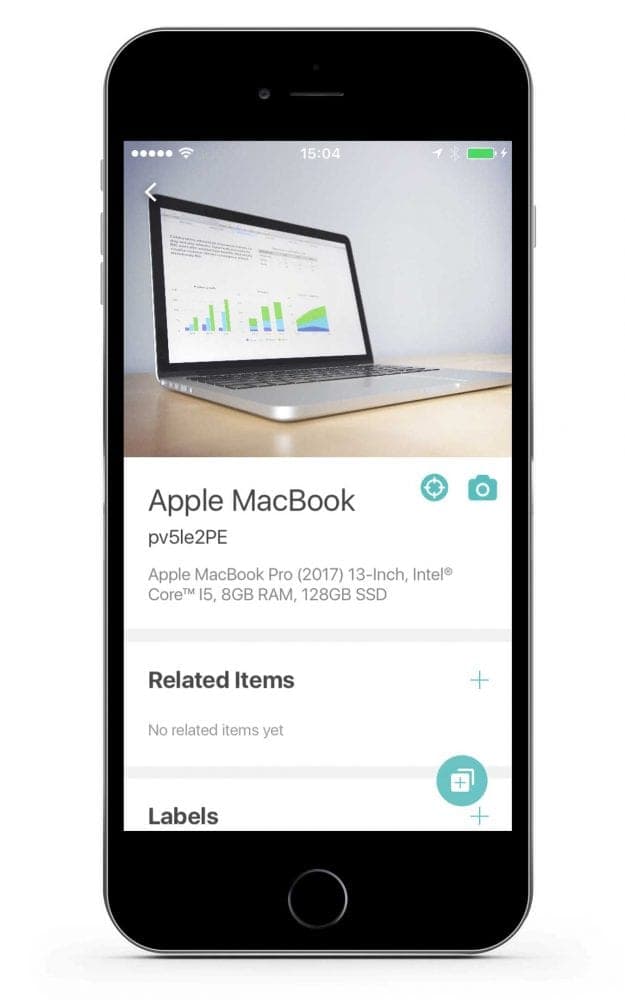

1. Tap the itemit logo in the top right corner.
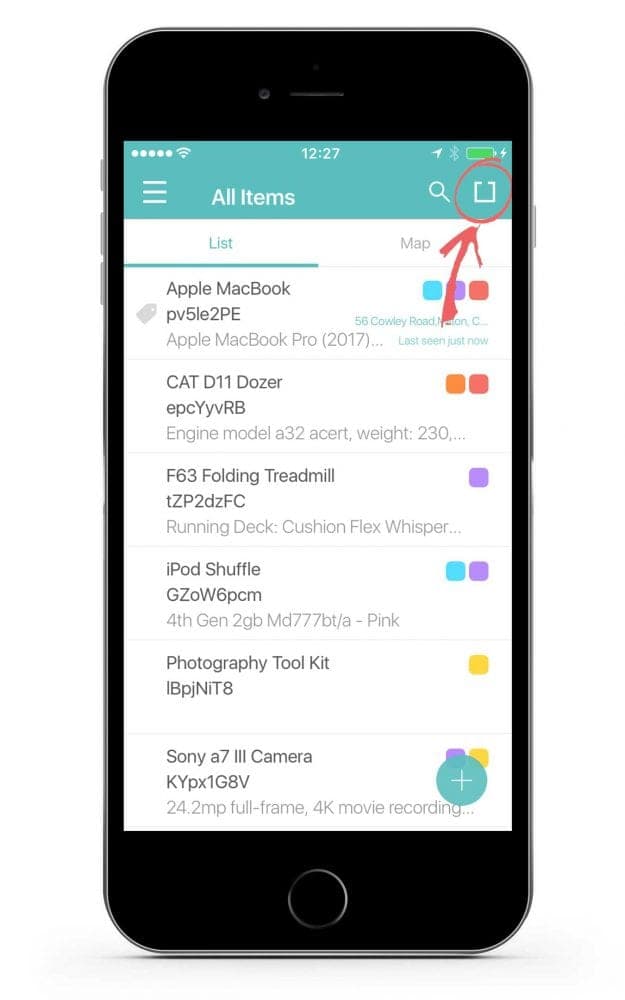
2. Scan the asset's tag using your device's camera.
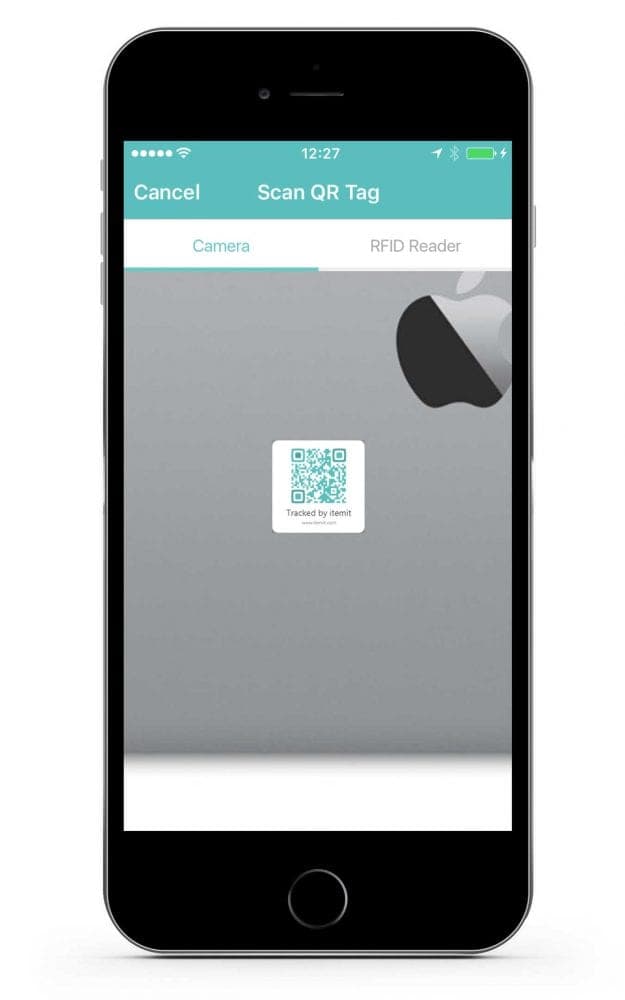
3. Up pops the asset's profile page.
Here you can see who the asset belongs to, where it's supposed to be and more!
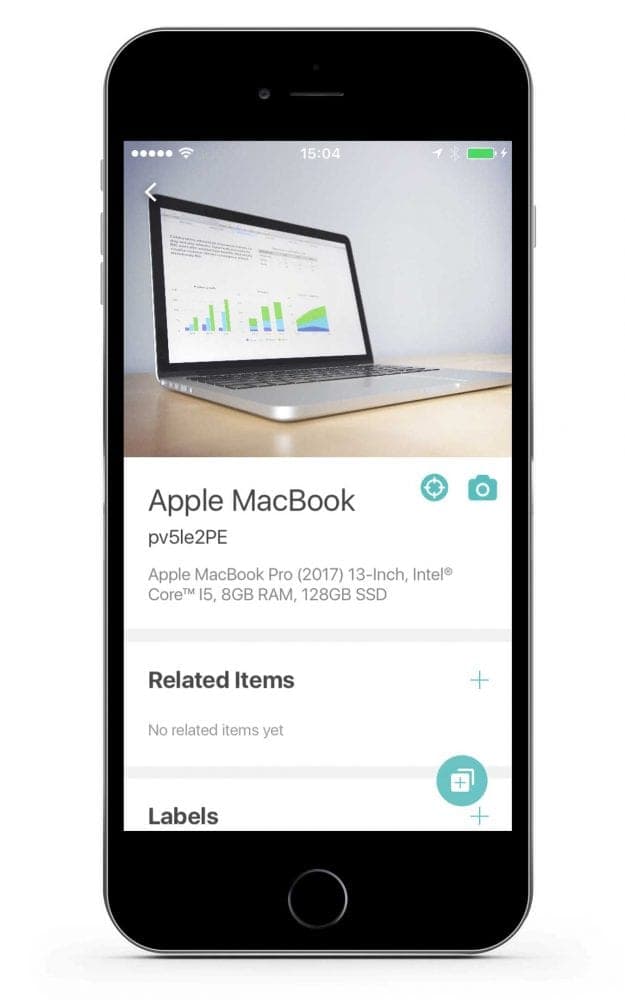
Start your trial. 14 days. No risk. No credit card.

Start your trial. 14 days. No risk. No credit card.

Stay ahead with the latest industry insights, asset tracking tips, and expert advice for efficient management.

Smart manufacturing inventory management keeps production humming while costs stay low. Modern manufacturing inventory management systems help manufacturers avoid stockouts, reduce waste, and satisfy customers without breaking the bank.

Smart laboratory inventory management can save labs millions annually by eliminating expired materials, duplicate purchases, and research delays. Learn practical strategies for waste reduction and cost control.

Restaurant inventory management challenges hit 75% of establishments. This comprehensive guide shows you exactly how to transform inventory chaos into systematic profitability, whether you run a single location or manage multiple sites.