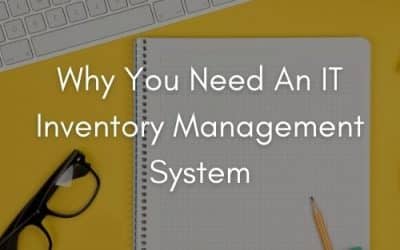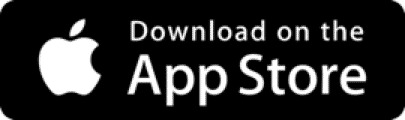In this guide:
- Tracking and Recording Assets
- Why Asset Management Software is Important
- How Asset Management Software Works
- Add Attachments
- Add Collections
- Add Asset Tags
- Leave Comments
- Record Important Information
- Send Notifications and Reminders
- Send Users’ Updated Location
- Track An Assets History
- Work Offline
- Contact itemit Today
In this guide:
- Tracking and Recording Assets
- Why Asset Management Software is Important
- How Asset Management Software Works
- Add Attachments
- Add Collections
- Add Asset Tags
- Leave Comments
- Record Important Information
- Send Notifications and Reminders
- Send Users’ Updated Location
- Track An Assets History
- Work Offline
- Contact itemit Today
Tracking and Recording Assets
Asset Management Software is an application that is completely dedicated to tracking and recording an asset. From the moment the asset has been purchased until its disposal, Asset Management Software provides businesses with constantly updated information. Businesses that use this specialist software have access to an asset’s details. They can track how it is being used, by whom it is being used, and where it is located. The software can be used for both hardware and software assets.
Software such as this has the ability to provide businesses with a wide range of updates.
These updates can include:
- Client/vendor policy compliance
- Client/vendor auditing
- Licencing costs optimisation
- Measurement of vendor performance
- Procurement process streamlining
- Supplier portfolio optimisation
Each of the above updates provides a business with everything that they need to know about the asset that is being tracked. itemit’s Asset Management Software allows users to combine technologies that allow the user to have more control over their assets.
Why Asset Management Software Is Important
Software that successfully tracks assets is hugely important as it is:
- Completely accessible – With the ability to track assets via a smartphone, users can quickly locate their assets. There is no need for any users to contact their colleagues to determine the status of their assets. Within a few clicks, users can keep track of their assets from the office, their home and almost anywhere.
- Capable of working without human intervention – Many businesses may find that they have an increased workload. However, the number of employees may not change. This can potentially cause issues due to an increased workload. Errors may occur as employees rush to undertake their ever-increasing pile of tasks. itemit’s asset tracking and management software is fully capable of working without human intervention. Assets can be accurately tracked 24 hours a day, without the need for employees’ involvement.
- Free from errors – Humans can occasionally make simple errors. However, businesses lose a huge amount of money each year due to simple human errors. Using the right type of management software ensures that no errors are made.
- Highly efficient – The right type of asset management results in efficient processes being used. Working faster than humans can, the right software can potentially streamline specific areas of a business.
How Asset Management Software Works
As soon as the required information has been uploaded to itemit’s software, the hard work is over. The software will take full control of your assets, ensuring that you know where each of your assets is all of the time. Users will also be updated with the location of their assets, and who has them at the time.
itemit’s software allows users to:
Add Attachments
Add word and Excel files, PDF documents, and photographs via the attachment section located on the asset’s profile page. Attachments can also be added when a user leaves a comment. It is also possible to manage an attachment’s size and format. Additionally, users can check to whom assets are assigned.
Users can also click on their chosen document so that they can discover how large the file is, and which assets the attachment is assigned to. Users also have the option to use a QR scanner to assign assets.
Add Collections
Assets can be organised and categorised easily. For example, some assets may require maintenance. Adding a “Maintenance” collection allows users to assign assets to it. Users are then able to determine which assets need to be collected for maintenance.
Other collections can be added as and when they are required. Users can assign as many categories as they wish, and as and when they are required. Additionally, it is possible to add hierarchies or sub-categories should they be needed. For example, the “Maintenance” category could have a “Ready for maintenance” category along with “Undergoing maintenance” and “Maintenance completed” categories. Such categories allow the user to keep track of the status of their assets at all times.
Add Asset Tags
All assets can be tagged with QR codes, allowing for quick identification. Secure and fully customised QR codes have a URL that is unique to the asset. Scanning the QR code takes the user to the asset’s profile.
Leave Comments
Comments can be left on profile pages as opposed to in notebooks. Users will, therefore, always be able to find the information that they need.
Record Important Information
Important information can be recorded quickly and easily. Users can record the information by date, name, colour, or any other category.
Send Notifications and Reminders
Users can be reminded when an asset needs their attention. Notifications will be sent when the reminder in question is due. Users can add as many reminders as they wish, and they can be repeated as and when required.
Send Users’ Updated Location
All assets can be assigned a location. Alternatively, if an asset is used in multiple places users can see where its last location was. All assets can be viewed on a map, and/or users can view all of the assets that are nearby, should they wish to.
Track An Assets History
As soon as an asset has a QR code, it can be tracked. Every single action and edit will be recorded. An asset’s history cannot be removed, ensuring that users know where the asset was at all times. Users can also see who the asset was used by, what they did with it, and its status. This ensures that businesses have full knowledge of every asset that they own.
Work Offline
itemit has offline capabilities. Users do not need to be online in order to track all of their assets. They can track every detail of every asset all day, every day.
Contact itemit Today
The right asset management software can help to streamline many business processes. Allowing users to monitor all of their assets quickly and easily, software such as this can save businesses both time and resources.
Please reach out to the team if you have any questions. You can reach us at team@itemit.com. You can learn more about how itemit can be the ideal solution for your business and it’s asset tracking needs.
Asset Management Software
Choose a better way to track your assets
Start your free 14-day trial now
Instant access. No credit card details required.
Related articles
Saving Time And Money With IT Inventory Management
Find out more about how you can save time and money by using IT inventory management software. Track your critical assets with itemit.
Why You Need IT Hardware Inventory Management
Find out more about IT hardware inventory management. Why does your business need an effective IT asset register? Book your free demo itemit today.
Why You Need An IT Inventory Management System
You’ll be facing a lot of common challenges related to tracking your assets. An IT inventory management system will give you more clarity and control.
Contact Us
itemit. Powered by RedBite Solutions.
Cambridge, CB4 0WS.
+44 (0) 1223 421611